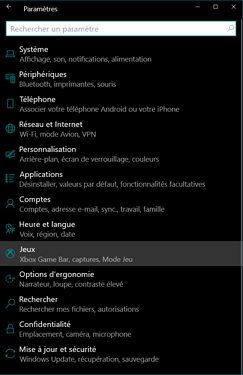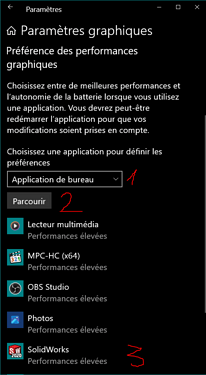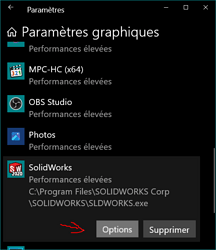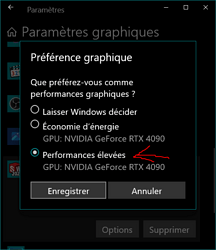Hello community,
In Windows 10, there are two or three options that can improve graphics performance in a global and slightly more targeted way.
First of all, the Game mode. Go to Windows Settings, then click on " Games ":
On the next page, click on " Game Mode" in the menu, then toggle the slider to " On " (1).
Then click on " Graphics Settings"(2) (located below or on the right):
On the next page, toggle the " Hardware-Accelerated GPU Schedule" slider to " On ." Then restart the PC:
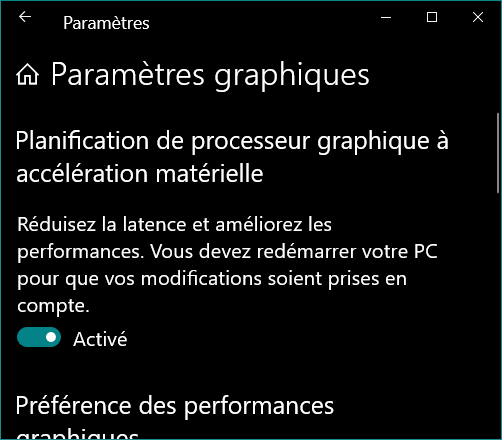
After the reboot, go back to the page above, then scroll down, on " Graphics Performance Preference".
Select " Desktop App"(1), then " Browse "(2). Retrieve the SolidWorks executable " SLDWORKS.exe " from its installation folder, then confirm.
Once done, the program will be added to the list (3):
Click on the " SolidWorks " that appears in the list, then on the " Options " button:
In the dialog box that opens, check " High Performance " and then " Save ":
There you have it, with a bit of luck you might see improvements in your SolidWorks.