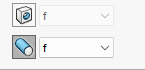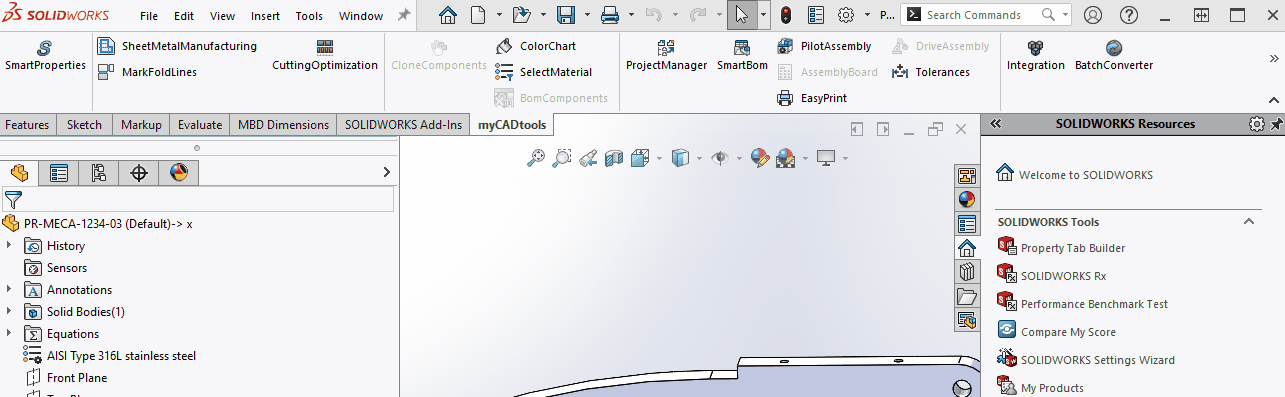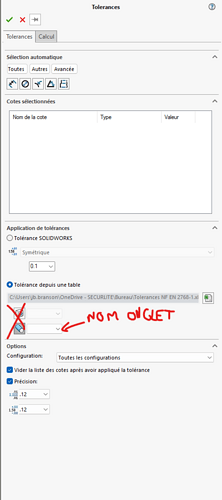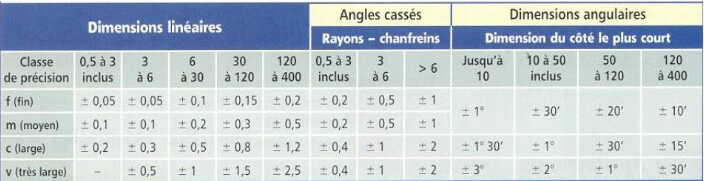Hi all
I continue my exploration of MyCADtools... and more specifically on the " tolerance " tool
It seems very interesting to me, but I can't figure out how to do what I want
I would like to have it take a standard (randomly ISO 2768-1) and apply the IT values on my dimensions.
Where the bottom hurts is that the tool seems to have been designed only for shafts/holes and not for length dimensions.
- Is there a way to tell it " length " instead of tree or hole
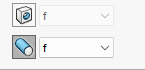
Otherwise, it doesn't matter, I would double my table for both cases, thus making them ghosts xd
- Is it possible to choose to set the tolerance in symmetric, or is it necessarily bilateral when using your own table?
1 Like
Hello;
In the "Tolerance " help , there is no mention of restrictions in relation to shafts or bores...
But I admit that I don't use this tool.
[H.s-On] A little rant about all the 2024 tools, Visiativ has chosen to pre-install only a few " among the most popular " tools.
At the risk that users will not use their other tools (and there are a lot of them).
But then, if we don't know precisely the name of the one who could be useful to us (or even if it exists), how to identify him.
Well if you ever manage to identify a utility, you have to install them manually from the MyCadPassport interface... But it's not very " user friendly ".
at the risk of missing out on a lot of features. [H.s-Off]
Kind regards.
2 Likes
Hi @Maclane
In fact, in the help, they make the same tolerance applied to all dimensions. They don't use a table where your IT fluctuates based on length
Ho, and 3rd question, because I knew I had forgotten one: is it possible to change the unit in the tolerance table. By default it is in micrometers: how can it be set in mm without multiplying the value by 1,000?
Hello
In response to your rant and to better understand, if we have decided to no longer create all the Windows shortcuts to the 50 myCADtools tools, it is because it exponentially lengthens the uninstallation of the product.
But the tools are well installed and available through the myCADtools toolbar in SOLIDWORKS or the myCADtools application
Just a quick tip, you can use the SOLIDWORKS search to launch the myCADtools tools
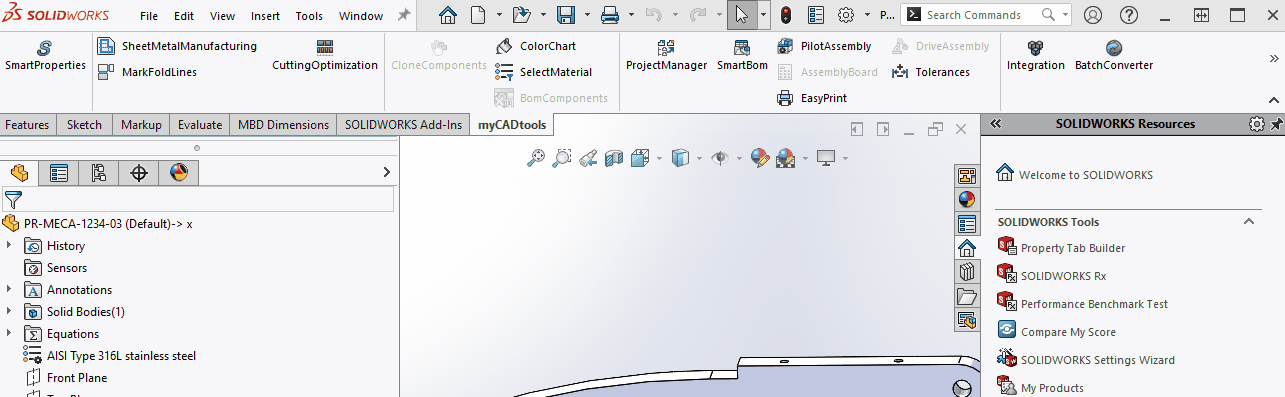
We are looking for a solution to overcome this problem related to the increasingly widespread administrator right given the threat of cyber security.
Do not hesitate to give us feedback, we remain at your disposal to make the tools evolve in the right direction.
Thank you
And so, @prossignol, since we are lucky enough to have a member of myCAD, is there a solution to my initial problem? 
Hello
I have opened two enhancement requests for your requests:
R&Dmy - Evolution #193156
Added the ability to edit the unit in the Excel table
R&Dmy - Evolution #193154
Added the ability to set dimensions symmetrical rather than bilateral
You will be notified when the resolution is made in a future version.
Regarding the first point, can you explain to me in more detail what you want?
Kind regards
2 Likes
ho, great. Thank you @fmarchand
Concerning the 1st point, the easiest is probably to explain what I am trying to do. I wanted to set up a tolerance table from the standard (by chance: NF2768).
These standards are not only valid for shafts and holes, but also for linear distances, ideally according to an accuracy class.
And so I would have liked that by using the standard my tolerance would come out for a linear distance (ideally by choosing precision. But otherwise it will make an extra table, it's not a big deal)
To tell the truth, a drop-down menu with the title of the excel tab would fit almost as well. This allows you to " just " customize the file and not the MyCAD tool
in the image, " typical " values of the standard
A step forward on the subject?