Hello Community,
Is there an arrow font style like it is possible on PowerPoint, is it possible with Solidworks?
See attached image => Example:
All this to take screenshots for a patent file.
Thank you in advance.
@+.
AR.
Hello Community,
Is there an arrow font style like it is possible on PowerPoint, is it possible with Solidworks?
See attached image => Example:
2 possible ways:
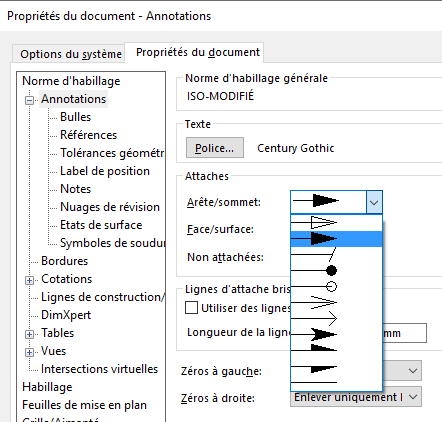
Hello Stefbeno,
Thanks, I know by the way the properties of the arrows, but what I'm looking for is like on PowerPoint. See image=>
Nickel is also exactly that. Thank you Cyril.t
@+.
AR.
Cyril.f, hello,
Thank you again, because I also wanted it to work in 3D, perfect for my screenshots.
Have a good end of the day.
AR.