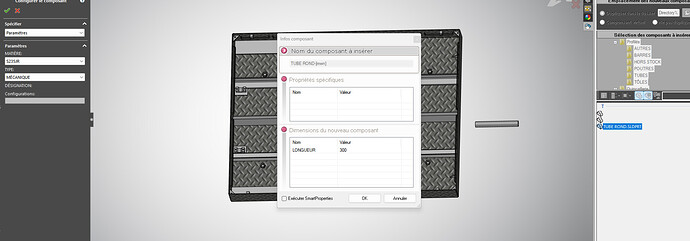Hi all
Context:
Before, my parts worked in classic configurations, they were library parts (for example the Laminated Flat with several sizes) that I wanted to extract in the file of my case. So CloneComponents was the perfect companion for that (with the rename feature, impeccable!)
After a training course, I discovered the PropertyManager (ConfigurationPublisher) from solidworks, which allows me to choose the configuration of a part directly via the FeatureManager in a clear way.
I am facing a small problem when I combine these two functions:
Indeed, when I go to look for my file configured with the PropertyManager using CloneComponents, the add-in offers me to choose the length, however I no longer have access to the configuration I want in the PropertyManager (I can't click because the priority is on the CloneComponents window. And when I validate, the part is not inserted.
Is this a known problem? Is there a solution to this problem?
Thank you in advance for your answers.