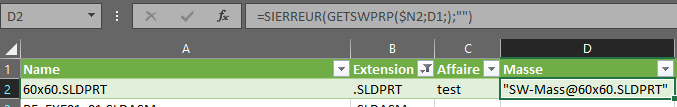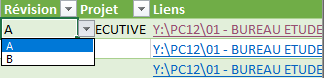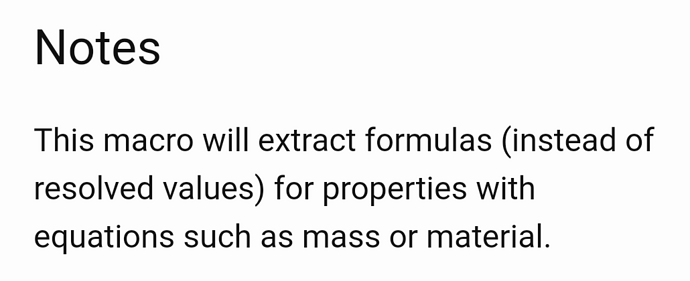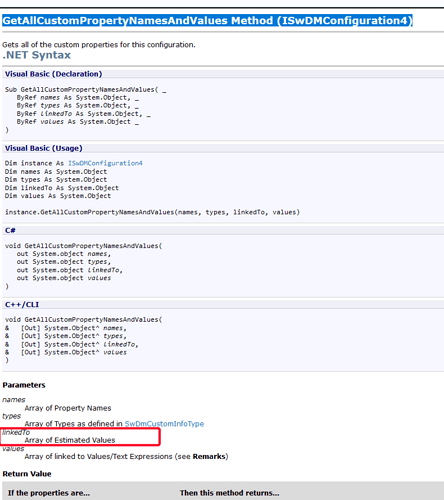'**********************
'Copyright(C) 2022 Xarial Pty Limited
'Reference: Excel macro to manage custom properties in SOLIDWORKS files
'License: License
'**********************
Const SW_DM_KEY As String = « KEY »
Sub main()
End Sub
Function ConnectToDm() As SwDocumentMgr.SwDMApplication
Dim swDmClassFactory As SwDocumentMgr.swDmClassFactory
Dim swDmApp As SwDocumentMgr.SwDMApplication
Set swDmClassFactory = CreateObject("SwDocumentMgr.SwDMClassFactory")
If Not swDmClassFactory Is Nothing Then
Set swDmApp = swDmClassFactory.GetApplication(SW_DM_KEY)
Set ConnectToDm = swDmApp
Else
Err.Raise vbError, "", "Document Manager SDK is not installed"
End If
End Function
Function OpenDocument(swDmApp As SwDocumentMgr.SwDMApplication, path As String, readOnly As Boolean) As SwDocumentMgr.SwDMDocument10
Dim ext As String
ext = LCase(Right(path, Len(path) - InStrRev(path, ".")))
Dim docType As SwDmDocumentType
Select Case ext
Case "sldlfp"
docType = swDmDocumentPart
Case "sldprt"
docType = swDmDocumentPart
Case "sldasm"
docType = swDmDocumentAssembly
Case "slddrw"
docType = swDmDocumentDrawing
Case Else
Err.Raise vbError, "", "Unsupported file type: " & ext
End Select
Dim swDmDoc As SwDocumentMgr.SwDMDocument10
Dim openDocErr As SwDmDocumentOpenError
Set swDmDoc = swDmApp.GetDocument(path, docType, readOnly, openDocErr)
If swDmDoc Is Nothing Then
Err.Raise vbError, "", "Failed to open document: '" & path & "'. Error Code: " & openDocErr
End If
Set OpenDocument = swDmDoc
End Function
Public Function GETSWPRP(fileName As String, prpNames As Variant, Optional confName As String = « ») As Variant
Dim swDmApp As SwDocumentMgr.SwDMApplication
Dim swDmDoc As SwDocumentMgr.SwDMDocument10
try_:
On Error GoTo catch_
Dim vNames As Variant
If TypeName(prpNames) = "Range" Then
vNames = RangeToArray(prpNames)
Else
vNames = Array(CStr(prpNames))
End If
Set swDmApp = ConnectToDm()
Set swDmDoc = OpenDocument(swDmApp, fileName, True)
Dim res() As String
Dim i As Integer
ReDim res(UBound(vNames))
Dim prpType As SwDmCustomInfoType
If confName = "" Then
For i = 0 To UBound(vNames)
res(i) = swDmDoc.GetCustomProperty(CStr(vNames(i)), prpType)
Next
Else
Dim swDmConf As SwDocumentMgr.SwDMConfiguration10
Set swDmConf = swDmDoc.ConfigurationManager.GetConfigurationByName(confName)
If Not swDmConf Is Nothing Then
For i = 0 To UBound(vNames)
res(i) = swDmConf.GetCustomProperty(CStr(vNames(i)), prpType)
Next
Else
Err.Raise vbError, "", "Failed to get configuration '" & confName & "' from '" & fileName & "'"
End If
End If
GETSWPRP = res
GoTo finally_
catch_:
Debug.Print Err.Description
Err.Raise Err.Number, Err.Source, Err.Description
finally_:
If Not swDmDoc Is Nothing Then
swDmDoc.CloseDoc
End If
End Function
Public Function SETSWPRP(fileName As String, prpNames As Variant, prpVals As Variant, Optional confName As String = « »)
Dim swDmApp As SwDocumentMgr.SwDMApplication
Dim swDmDoc As SwDocumentMgr.SwDMDocument10
try_:
On Error GoTo catch_
If TypeName(prpNames) <> TypeName(prpVals) Then
Err.Raise vbError, "", "Property name and value must be of the same type, e.g. either range or cell"
End If
Dim vNames As Variant
Dim vVals As Variant
If TypeName(prpNames) = "Range" Then
vNames = RangeToArray(prpNames)
vVals = RangeToArray(prpVals)
If UBound(vNames) <> UBound(vVals) Then
Err.Raise vbError, "", "Number of cells in the name and value are not equal"
End If
Else
vNames = Array(CStr(prpNames))
vVals = Array(CStr(prpVals))
End If
Set swDmApp = ConnectToDm()
Set swDmDoc = OpenDocument(swDmApp, fileName, False)
Dim i As Integer
If confName = "" Then
For i = 0 To UBound(vNames)
swDmDoc.AddCustomProperty CStr(vNames(i)), swDmCustomInfoText, CStr(vVals(i))
swDmDoc.SetCustomProperty CStr(vNames(i)), CStr(vVals(i))
Next
Else
Dim swDmConf As SwDocumentMgr.SwDMConfiguration10
Set swDmConf = swDmDoc.ConfigurationManager.GetConfigurationByName(confName)
If Not swDmConf Is Nothing Then
For i = 0 To UBound(vNames)
swDmConf.AddCustomProperty CStr(vNames(i)), swDmCustomInfoText, CStr(vVals(i))
swDmConf.SetCustomProperty CStr(vNames(i)), CStr(vVals(i))
Next
Else
Err.Raise vbError, "", "Failed to get configuration '" & confName & "' from '" & fileName & "'"
End If
End If
swDmDoc.Save
SETSWPRP = "OK"
GoTo finally_
catch_:
Debug.Print Err.Description
Err.Raise Err.Number, Err.Source, Err.Description
finally_:
If Not swDmDoc Is Nothing Then
swDmDoc.CloseDoc
End If
End Function
Private Function RangeToArray(vRange As Variant) As Variant
If TypeName(vRange) = "Range" Then
Dim excelRange As Range
Set excelRange = vRange
Dim i As Integer
Dim valsArr() As String
ReDim valsArr(excelRange.Cells.Count - 1)
i = 0
For Each cell In excelRange.Cells
valsArr(i) = cell.Value
i = i + 1
Next
RangeToArray = valsArr
Else
Err.Raise vbError, "", "Value is not a Range"
End If
End Function