Hi everyone
I would like to know the interior volume of this box. I can't combine it because it's an assembly of parts.
Do you have a solution for me? Thank you.
David
sous-ensemble_conteneur_a_lisier_9m.jpg
sub ensemble_conteneur_a_lisier_9m.sldprt
Hi everyone
I would like to know the interior volume of this box. I can't combine it because it's an assembly of parts.
Do you have a solution for me? Thank you.
David
Hello
The attached document is not an assembly but a part!
You can create a surface that rests on the entire inside of the box and create a volume with that surface.
On the other hand, your surfaces are not joined and many holes will not allow you to create a closed volume.
You need to fill in the gaps first.
Kind regards
Hello @DavidV and @my
A suggestion! Make only half a container with a diagonal cut (since the other half is symmetrical). All you have to do is multiply the volume obtained by two.
Kind regards
PS: why did you make the file read-only??? It's very easy to copy it as it is if someone wants to hack your model.
Your problem is relatively easy to solve, but we would have to make a pack and go so that we have all the parts to be able to make a few sketches more easily. On reflection, working in quarter volumes, it does not take long after, it is enough to remove the volume from the vertical frames.
Hello @DavidV
Here is in a few clicks the idea of working on a quarter of the volume.
Normally with two sketches with for the first a horizontal extrusion starting from a plane in the middle to the end of the container and a vertical removal of material corresponding to the vertical ribs to subtract this volume and that's it (well normally ;-) )
As the model is in surface I can't give you the volume.
Kind regards
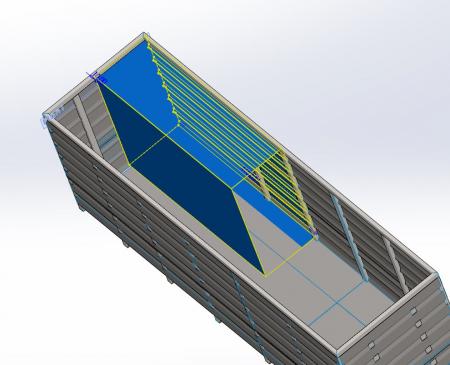
Thank you Zozo and jmsavoyat for your answer.
It seems to me a good idea to start with an extrusion and then removal of material. I will try. I thought there was a simpler solution.
PS: I didn't know my file was read-only. It's an assembly file that I ran in . SLDPRT so you can open it.
Thank you.
Kind regards
David
David
You have to start from the ASM and make a pack and Go, all in a ZIP file. From there, it's easy for those who have the Zip.
There is another solution but with the holes everywhere these not easy hence the request for @jmsavoyat (which I salute by the way ;-) )
Plug the holes so that the slurry doesn't flow onto our screens.
Kind regards
So I managed to find the volume with your solution.
Welding will do the rest. It shouldn't have slurry on your screen. Haha!!
Kind regards
David