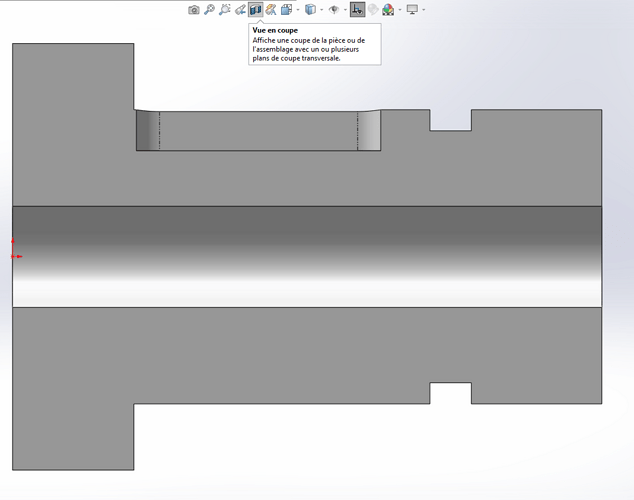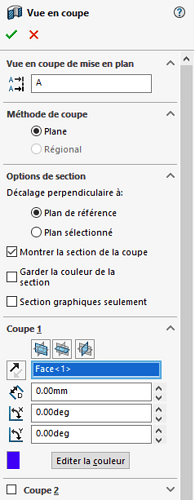Hello Lynkoeurs
Very silly little question... but which has been bothering me since my return from Creo. How do you manage, when you are in sketch mode, to have the cross-sectional view of the sketch
Because when I do a material removal by revolution (for example), it's extremely annoying to put yourself in 3/4 view to see what you're doing
I am not sure I understand the problem.
But I would say just turn on the section view.
before you start sketching or along the way
2 Likes
Well actually, with Creo, when you're in sketch mode, you can choose to activate the section view (like Solidworks)... except that by default, it puts itself on the sketch plane. Whereas on Solidworks, he chooses one of the main planes.
So, I was looking for a way to get him to take the work plan of the sketch 
With SW, if no plane (plane entity i.e. face of a volume or plane surface or ref plane) is selected, by default it offers the main planes.
But it is possible to select another plan:
As a result, it is possible to start a sketch, to make a section with a plane, to deactivate this section, to make another while remaining in the sketch
4 Likes
Simply. I'm really stupid sometimes!
1 Like