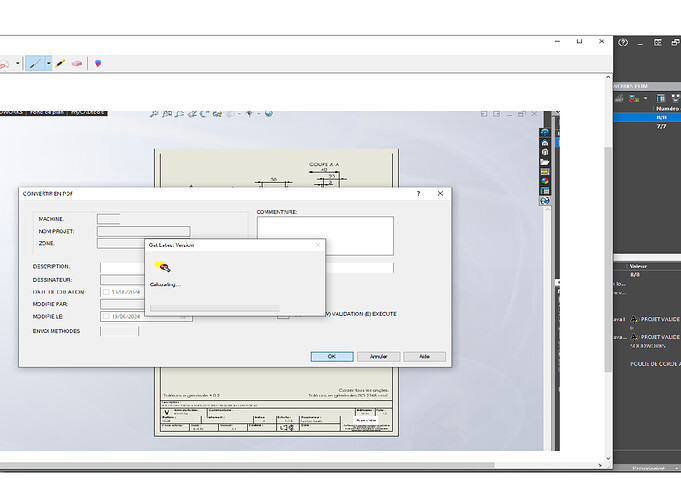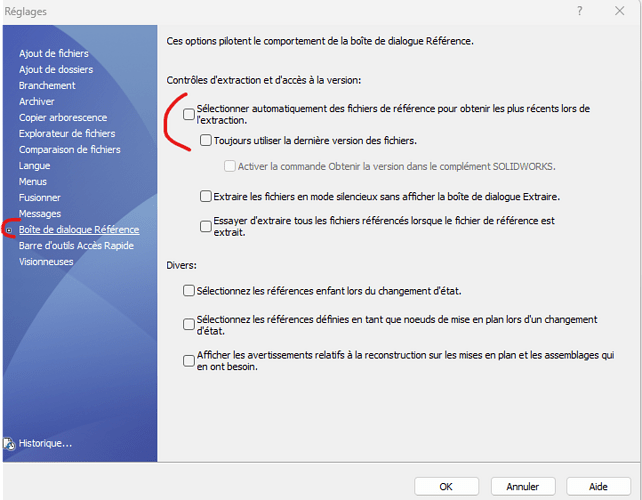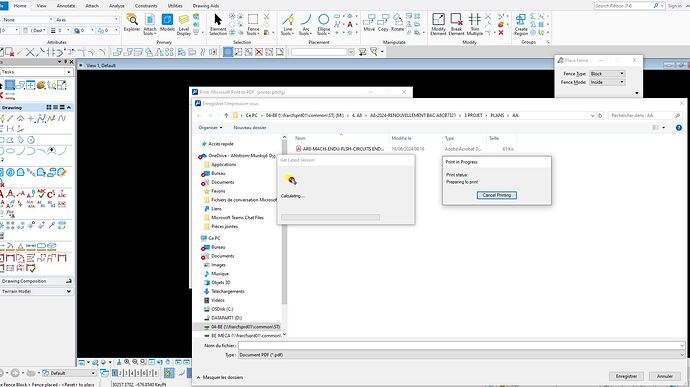Hello I have a message in the form of a window that appears when I perform
Actions related to the PDM vault:
It seems to me that it arrived at the same time as the SW 2024 SP2 update.
I don't understand why this message appears and especially I don't know if it can be disabled.
So I'm looking for explanations.
Thank you in advance.
1 Like
Hello
It just tells you that it is loading the latest version (or versions) of the file(s).
It is possible that a PDM update has changed something or it is also possible that you are used to doing something on files of which you already have the latest version on your computer and that exceptionally you have been forced to do the same on parts modified by someone else (hence the ' get latest ' which worries you but which would be normal)
Hello
Thank you for the answer but I don't think that's the reason, this window appears even when I do a simple file search, without solidworks loaded. the only thing that has changed is an update from SW2024 SP1 to SP2.
Hello
Maybe a change in your settings when switching from one SP to another. You should see in the group or user settings (depending on how you are configured) if there is not this setting enabled:
Otherwise there is also a bug in my opinion since 2022 which makes the vault systematically try to get the drawings associated with a part file that would be used in it (parent child relationship when in general we load in the other direction).
For example, I have a prt file that is used in drawing views, and since 2022 as soon as I try to get a drawing that contains this file, the vault will systematically load all the plans (and their content) that use this part locally. basically for a 100MB + asm I end up with hundreds of GB loaded (totally useless without counting the download time).
1 Like
Thank you, indeed the options are checked, I'm going to deactivate, restart the server to see if it solves my problems.
Normally, no need to restart the server, it's applied directly to the profiles.
I have the message less often but it is still present after having unchecked everything. On the other hand, it is certainly explained by the fact that I cleared my local cache to leave with something healthy and I went through getting all the files to recover the safe.
I'll wait to see what happens over time and if the problem persists I'll go through a ticket.
Thank you.
1 Like
Hello, now I also get the message as soon as I touch or an application calls Windows Explorer, without being in PDM or in Solidworks.
Incomprehensible...
Could it be from a corrupted PDM installation?
Good evening
Under 2020 SP5.0 we also have from time to time EPDM messages on directories that have nothing to do with each other.
As EPDM is an overlay/modification of the windows explorer it's not too surprising that it bugs more or less. This point is not very blocking for us (even if it's annoying to have pop-ups that are useless).
We always come back to the same point: never install in production a software published by Solidworks that is not SP5 (or even wait a little bit in case they release 5.1 or 6.0 because of a despicable bug).
Hello
I don't remember that and yet I've been using Solidworks PDM since 2009 and I went through the 2020 SP5.
You wouldn't rather have mechanisms of loading on connection and purging on disconnection of the vault of certain folders to have, for example, a component library that is always up to date.
There is also the quick access window of the explorer which can also be a problem.
For my part, I disabled everything related to the display of recently used files/folders in the explorer settings so as not to have the files/folders of the vault in this interface.