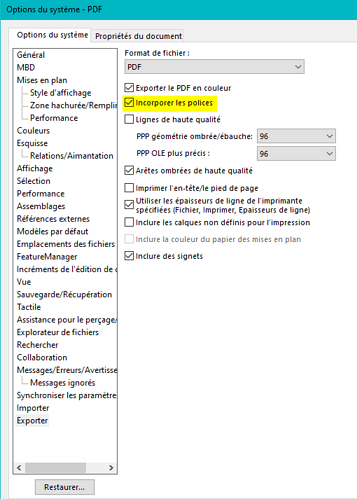Hello
I have a display problem on pdf plans that were generated at the time with the SWcomp font. I don't know if it's due to the switch to SolidWorks 2022 or because of the latest windows update but the characters of the dimensions and balloons seem to be replaced by ASCII code. The plans are therefore unusable.
We had previously fixed the issue by installing the swcomp font on the workstations but it no longer works.
If someone has the beginning of a solution, it would help me a lot!
Thanks in advance
Have a nice day
Thomas
Hello and welcome,
Have you tried this option:
It seems to me that this puts the font in the PDF file and therefore it is readable even on a computer that does not have it.
Hoping this can help you...
2 Likes
@a.eriaud the pdfs are already created, apart from installing the font no other idea.
Have you tried in word to write with this font (the offending characters) on the post or is it a problem to see if the problem comes from there?
See if several versions of this font with more or less character (Which characters are problematic?)
2 Likes
Thank you for your answers. Indeed, the pdfs are already created.
I tried to use the famous font in word and no problem, it displays correctly. It is displayed even after export in pdf. The problem really comes from the old pdf plans.
I continue to look on my own...
Are you sure that the font that is displayed in ASCII characters is this font and not another?
If it works with World (for the same characters), no reason why it shouldn't be displayed in a shot made by SW unless SW is transformed into another font at the time, but I would find it surprising.
Essentially, if you have an example pdf file without transmitting too much personal data, we may be able to see if the behavior is the same.