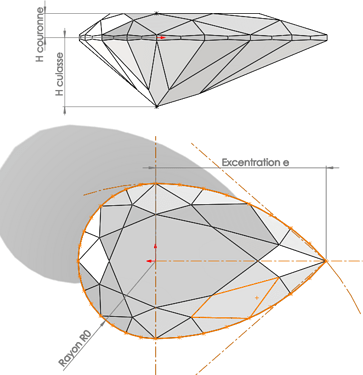Yes, as long as you start from a step and use a scaling it will be the fastest.
I tried to make a shiny round, and it was a hassle when you only have a visual to find the right cutting angles to shape the stone. not to mention the angles/proportion, the most common values of which can easily be found.
As soon as I can I will share my piece. for fun
Another possibility is to draw a stone of each type, drag it into your assembly and make it virtual to modify it (scale).
If you need several stones, it is possible once it is made virtual to drag again from the library to create a new virtual iteration.
For the geared motor of the same size but too many configs (speed), this is the solution that we use.
To make a virtual component selection, right-click and make virtual:
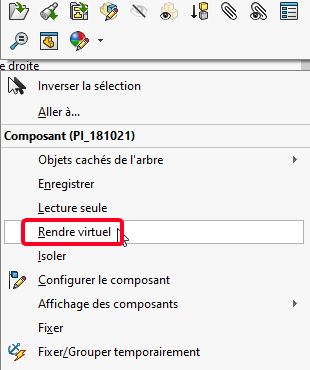
as expected, here is my attempt to create a round diamond under SW for those who are interested ![]()
DIAMOND 1.SLDPRT (227.9 KB) SW2019
Hello
Thank you for this answer, it's an interesting method, but I'm looking to insert stones of different sizes and shapes on the fly, doing the small scale calculation still takes a lot of time on about twenty stones.
Thank you for your sharing in any case!
If anyone has another idea I'm interested 
But I repeat, I don't think that the use of families of parts / configurations is possible in this case because far too many possible solutions = file much too heavy and unusable... @soring
It may be possible to code something associated with a property form, I'll find out about it.
Thank you all
Hello
A great challenge... The idea is to start from the shapes of stones proposed in your STEP file to design a parameterization that allows the evolution of their geometry.
I was interested in the " Pear " cut, less popular than others it seems, but one of the most delicate since it has only one plane of symmetry. The configuration is based on 4 dimensions that seem essential: the diameter of the circular part, the eccentricity of the tip, and the crown and breech heights. To which is added a global scale factor.
The SolidWorks model is generated via the PLC functions, and each parameter can be continuously adjusted within a reasonable range. We can also imagine scaling factors related to the x, y or z directions.
The attached video shows the principle on the " Pear " shape. The geometry can be wireframe, in the form of a 3D sketch of the edges, or polygonal with faces generated by the " Filled Area" feature.
The speed is far from being as fast as Panther 3D, due to the slowness of the SolidWorks API functions: a few seconds in wireframe, nearly a minute in surface to generate and display 88 faces, video accelerated by a factor of 4 in the geometry generation phase.
And there are 7 other shapes of stones in the initial STEP...
Kind regards.
Thank you for sharing, it's really great to be able to do this!
As you say, it would be too long for my use but I'm still impressed with your API.
I'll keep looking on my own
Thank you all for your answers!
Given the number of theoretical configurations needed, would a low-cost solution that would be to create a new conf each time, which would end up creating a catalog of the stones already produced, not suitable?
Or a duplicated model each time...
Of course, these are not the sexiest solutions
It's possible that I'll end up doing that...
After some superficial research, I find that fused was right, there's nothing better than scaling
The names of stones, types and number of facets seem to me to be normalized
Ideally, if you have to play with scales in your case, it would be to see a step in cubic format 1x1x1 or 10x10x10, which will make it much easier to choose the value of the scaling. coef 1.2 will be 1.2x1.2x1.2 (if the 3 axes are identical of course or 12x12x12 for the other)
The key is to create a step that corresponds to a perfect cube. (not said that it applies to all shapes of stone such as pears)
Hello, yes that's really not stupid, I hadn't thought about it at all!
Thank you very much for the tips 
I don't think there are any other great solutions
 Thank you all for your help
Thank you all for your help