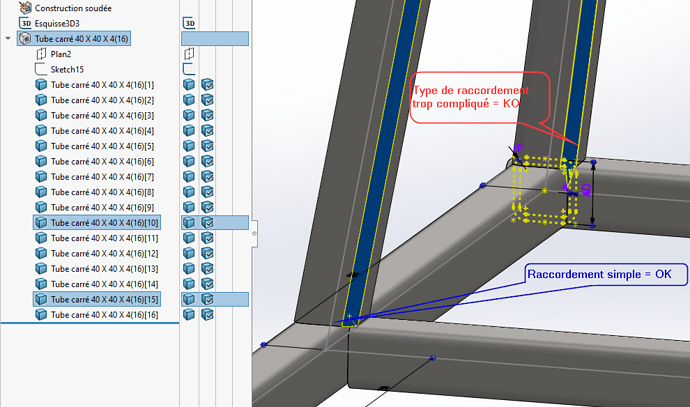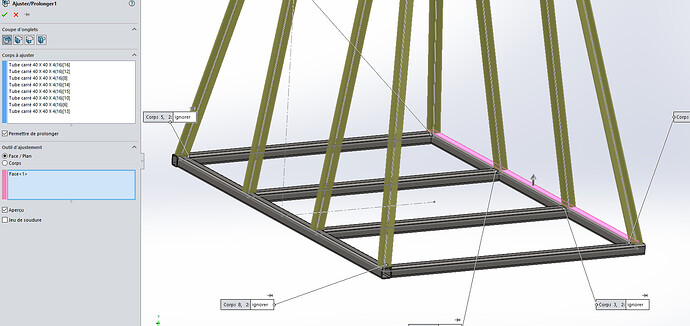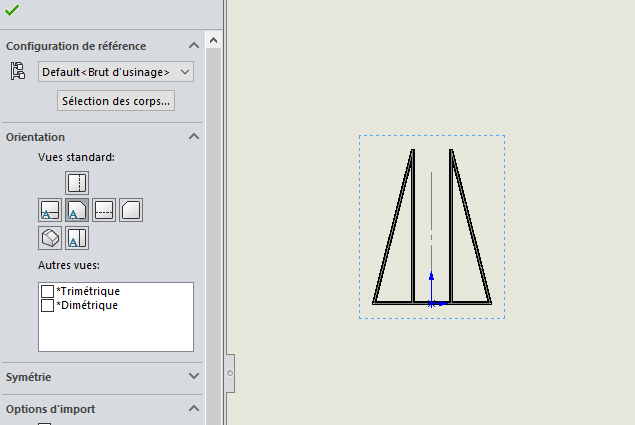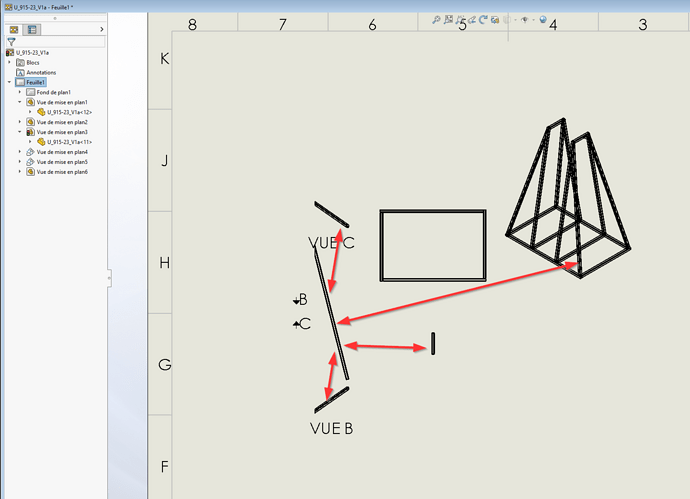Hello everyone
I do very very little mechanically welded and therefore I have never used SW tools (I have so far used the old bar by bar)
I started but obviously some functions escape me.
I managed to make simple connections but some connections would require complicated machining, which I don't want. I only want straight cuts.
I'm attaching the part in SW 2022 if you can tell me the right parameter it would be nice.
Kind regards
U_915-23_V1a.SLDPRT (370.3 KB)
1 Like
Hello
Easy:
Adjust/Extend Function:
- Select the bar in question
- In this case, select a face
And that's it.
I'm in 2023, so I can't give you the file again...
1 Like
Two other questions
1°) how to get the flow rates of each tube (with the right sawing angles) and especially how to make the MEP of each tube for the workshop.
In other words, how to export each tube as a part for the mep
There may be another method that I don't know!
2°) Can we make more or less automatic gussets or should we make each gusset as a standard part that we add to the asm.
I'll do a search in the meantime 
For the gussets I found it's quite simple apparently I'll see if I get to the MEP
Kind regards
1°) For the flow with the angles: CuttingOptimization (myCADtools)
For the bar by bar drawing, I only do it if drilling or other on a bar.
In the MEP, insert a view and choose the bar with the " body selection..." »
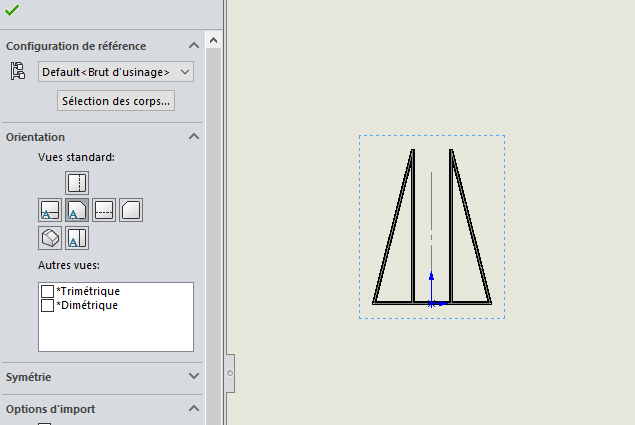
2°) In the " welded constructions" toolbar, there is a gusset function, it's been a long time since I've used it... But from memory, it's rather simple.
1 Like
Thank you @a.Eriaud
I don't have myCADtools, I'm going to try the second method that you kindly tell me.
To everything'
@a.Eriaud
I don't think I figured out how to have more than a standard view.
For the moment I don't have one MEP per room.
It wouldn't be a problem if I could get two or three views of each piece, especially for the oblique piece.
I tried with auxiliary view but it's blah blah
Kind regards
For the moment the only solution found, a little wobbly...
1 - Register the body in question in a new room
2 - with the copy/move function re-align the faces of the body with the planes (face + right for example)
3 - do the MEP on this new part.
For some parts, it can help but on a daily basis it may be a bit heavy...
Good evening
Your proposal to save the body in question in a new room works except that it is only moderately useful because it is not modifiable.
In my case, as I didn't have the right profile in the library, I took a tube that was close to it.
But now I want the right profile.
I quickly redo the profile and use the sides of the body which are useful only because there are special angles.
Thank you again for your help
See you soon 
Hi Zozo,
Otherwise you can manage it with display states in 3D (to hide all bodies except 1) and named views (to have a nice projection of the body you want to put on the plan).
In your MEP you insert your named sight with the right display state and that's it.
It's a bit boring but at least everything remains associative: if you modify the 3D, the MEP follows.
1 Like