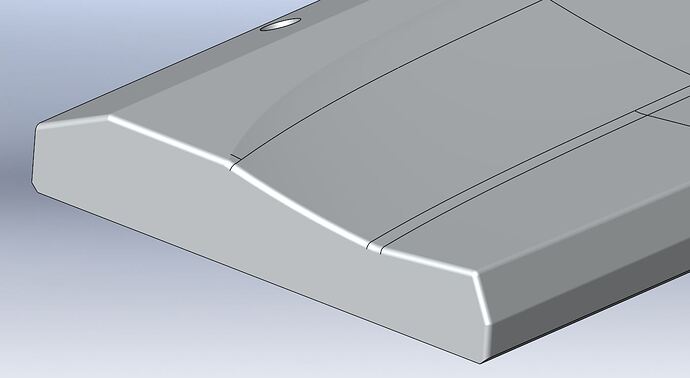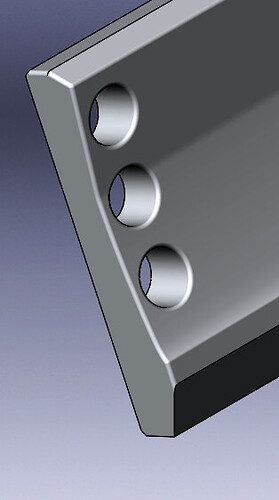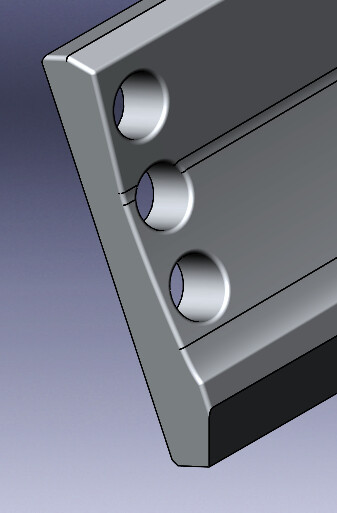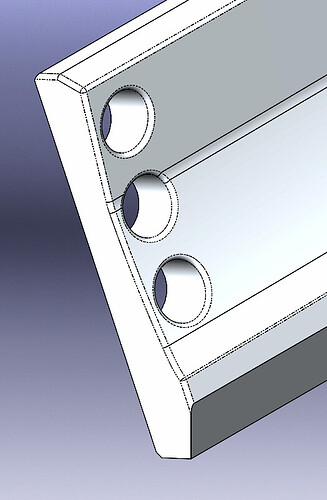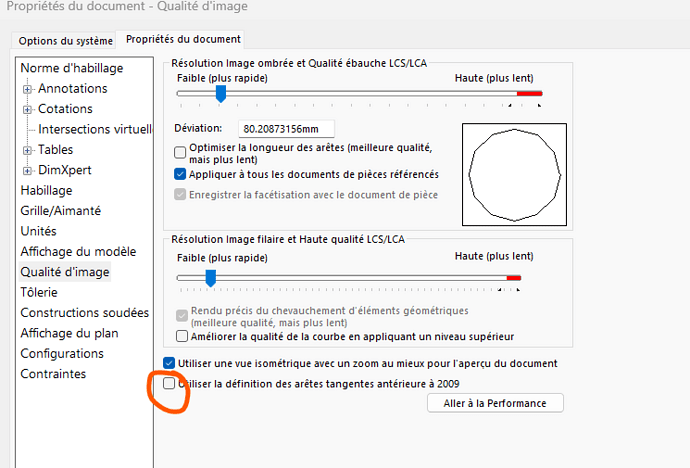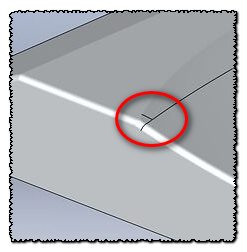Hello
I have a problem with the Solidworks 2022 SP5.0 version
On my assemblies, I am used to working in " Tangent Edges Removed " mode.
(Apparent Hidden Lines - 2022 - SOLIDWORKS Help)
The problem is that for some tangent edges, the option works and for others it doesn't. Tangent edges that should not be displayed are displayed with visible lines.
I had the problem that solved itself a little bit and now the problem has come back.
I'm wondering, if it doesn't come from a graphics card problem or a software setting that doesn't activate as it should?
Hello;
You can do a little test by disabling the "Improved graphics performance" option
in System Options / Performance Option"...
(this choice is reversible).
Otherwise check the driver of your graphics card by asking for a diagnosis with Solidworks Rx (to be searched verbatim in the Windows boot area)
Note: your screenshot looks more like a surface aggregate rather than a volume, it may be there...
Kind regards.
3 Likes
Hello
Thank you for your answer.
First of all, the piece is indeed a volume that has no geometric problem and no it is not a surface aggregate.
I opened the same part on SW2020 and SW2022:
On SW2020, everything is displayed correctly and we can see that all the faces are tangent. The tangent edges are well hidden:
On SW2022, the problem is present whether in a part or in an assembly and even in the drawings:
I've tried your solutions but it doesn't work.
I tried changing the " Improved Graphics Performance" option and used SW RX to check all possible modes, with no results.
Hello
In system options > display > tangent edge removed, does the behavior change for the mixed and dash option?
Does the image quality option using the resolution lower than 2009 give anything?
Hello
If not confidential we could have the file to check the behavior?
It is also possible that the conversion/reconstruction done by the 2022 generates a slightly different geometry (we had the case on some of our files during the reconstruction)
The behavior with mixed and dashes is identical.
The tangent edges that are already hidden are in dashes but the tangent edges that it displays in solid lines do not change state.
It seems that he interprets some edges as non-tangent when they are.
The 2009 option does not change anything.
Thank you anyway.
Here is the piece.
I also tried on another PC with SW2022, it does the same.
Problem Hidden tangent edges. SLDPRT (405.3 KB)
Solidworks: every year, they solve 2 problems and create 3 new ones...
So in my opinion the problem comes from the fact that it's an import. It is most likely that the faces are not really tangent and that SW2022 interprets it better than SW2020.
I pretty much agree that they add bugs to bugs but the 2020 is far from being exemplary at this level.
Maybe we should regenerate the file on the 2022 from the native file from which the import is made and see if it lasts.
2 Likes
I just tested on the 22 the display is correct
I attach a copy of the settings (remember to save the settings before application)
sauvegarde_dell_20221120_141159.zip (47.3 KB)
Hello
I have tested your settings but it doesn't change anything for me.
Thank you anyway.
Hello
Have you tested this option?
1 Like
Hello
Yes, this option does not change the problem.
May the force be with you.
Thank you anyway
Hello
I tested these parameters, always the same behavior.
I also tested by booting SW in safe mode (emulating OpenGL functions or booting in neutral SW mode) and the file has the same behavior.
Either it's my driver (but normally certified version), or it's related to the SP. I'm in SP5 for my part.
Hello
When you say "the same behavior", does it mean that it doesn't work properly?
I did the same tests as you too, without success.
I don't have an explanation.
I think they must have tinkered with things in this SW2022 version.
The problem for me is that it allowed me to identify very quickly when an edge or a surface had a bug or was not tangent by seeing a strong line appear. Now, that doesn't mean, we don't know how to identify the true tangent faces anymore.
We notice that for some people on the forum, it seems to work but not for others ...
Always the tangent edges visible as on the first capture.
Hello;
What intrigues me in your screenshot @Pseudooo is this little halo effect:
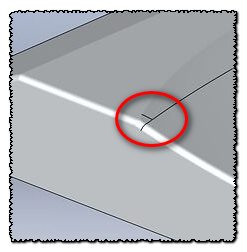
Which would direct me to the options of appearances and scenes (see lighting)...
To compare with your sw2020...
It should be noted that Solidworks has drastically modified their use of graphic resources between these two versions. (2020 ->2022).
Kind regards.
Hello
Yes indeed, I noticed changes in the appearances between SW2020 and SW2022.
When I apply a material that I have in my material library, it appears much darker.
But, I don't see how the appearance could play on whether or not hidden edges are displayed.
There are no options in appearances or scenes to show or hide edges.
For your information, I never work in shaded image, or in ambient occlusion or in RealView.
Hello
Apparently this problem has been corrected for the sp4 (which I use), reappeared for the sp5 also found for sw23
@Lynkoa15
SP5 is when a bug becomes a feature