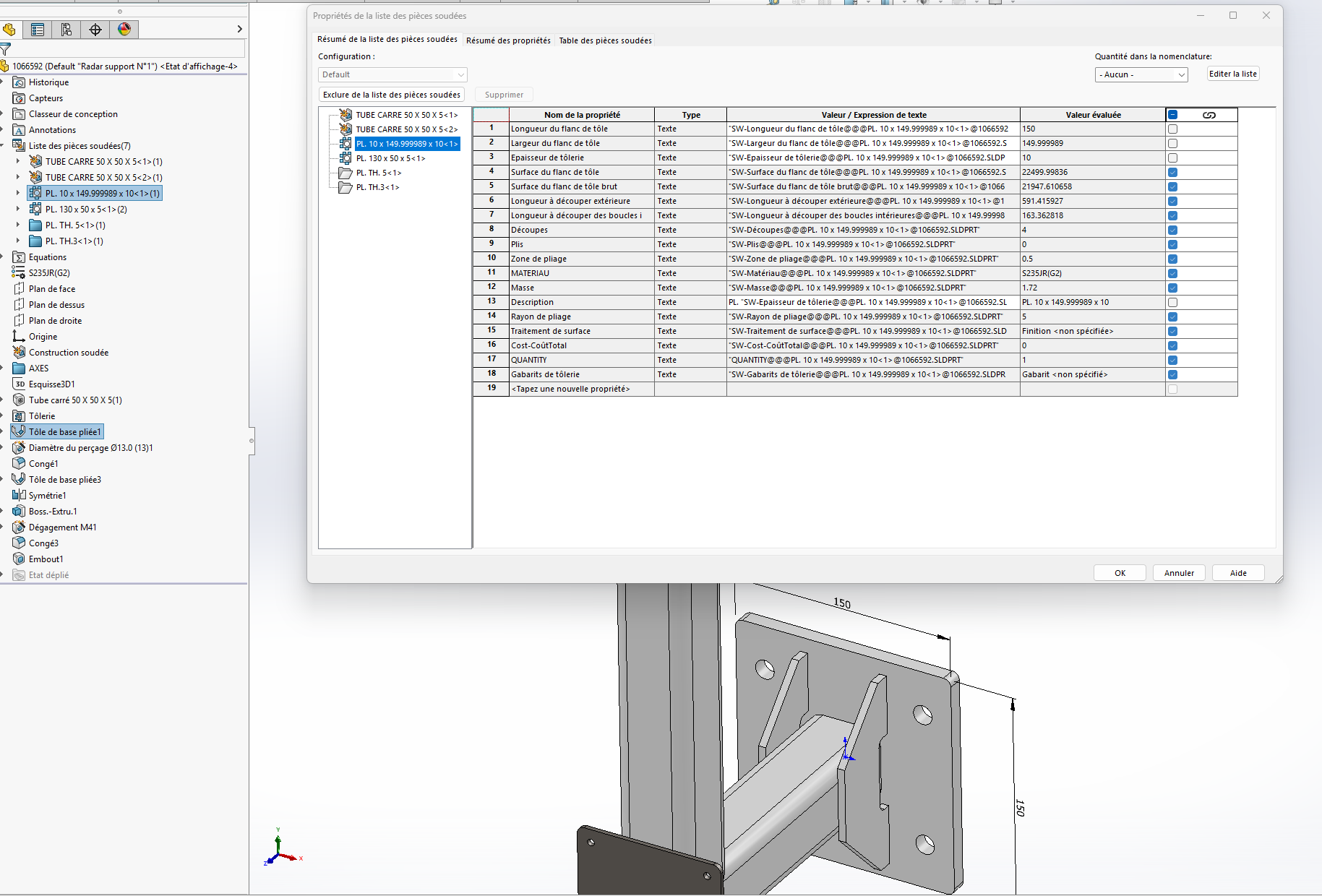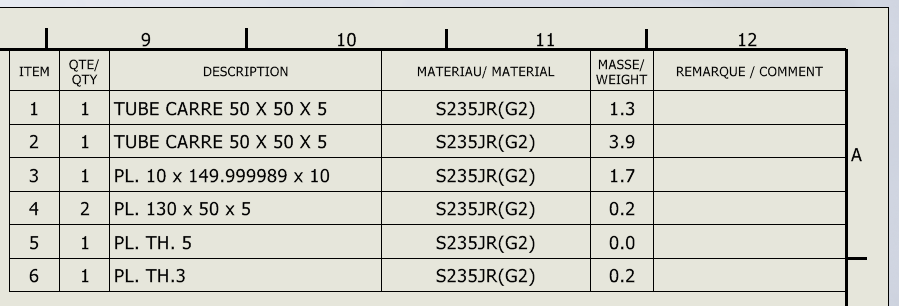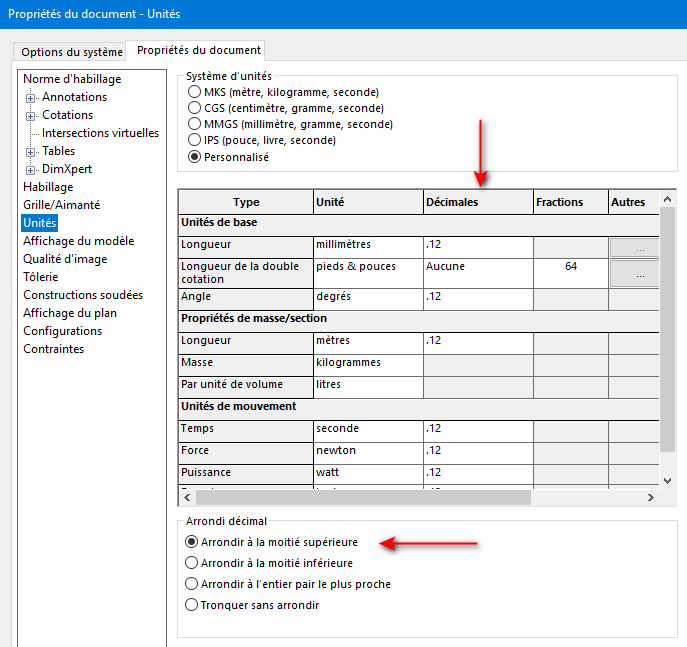Hello
I would like to know how to round a value in the welded parts list?
In my example below, round the 149.9999 to 150
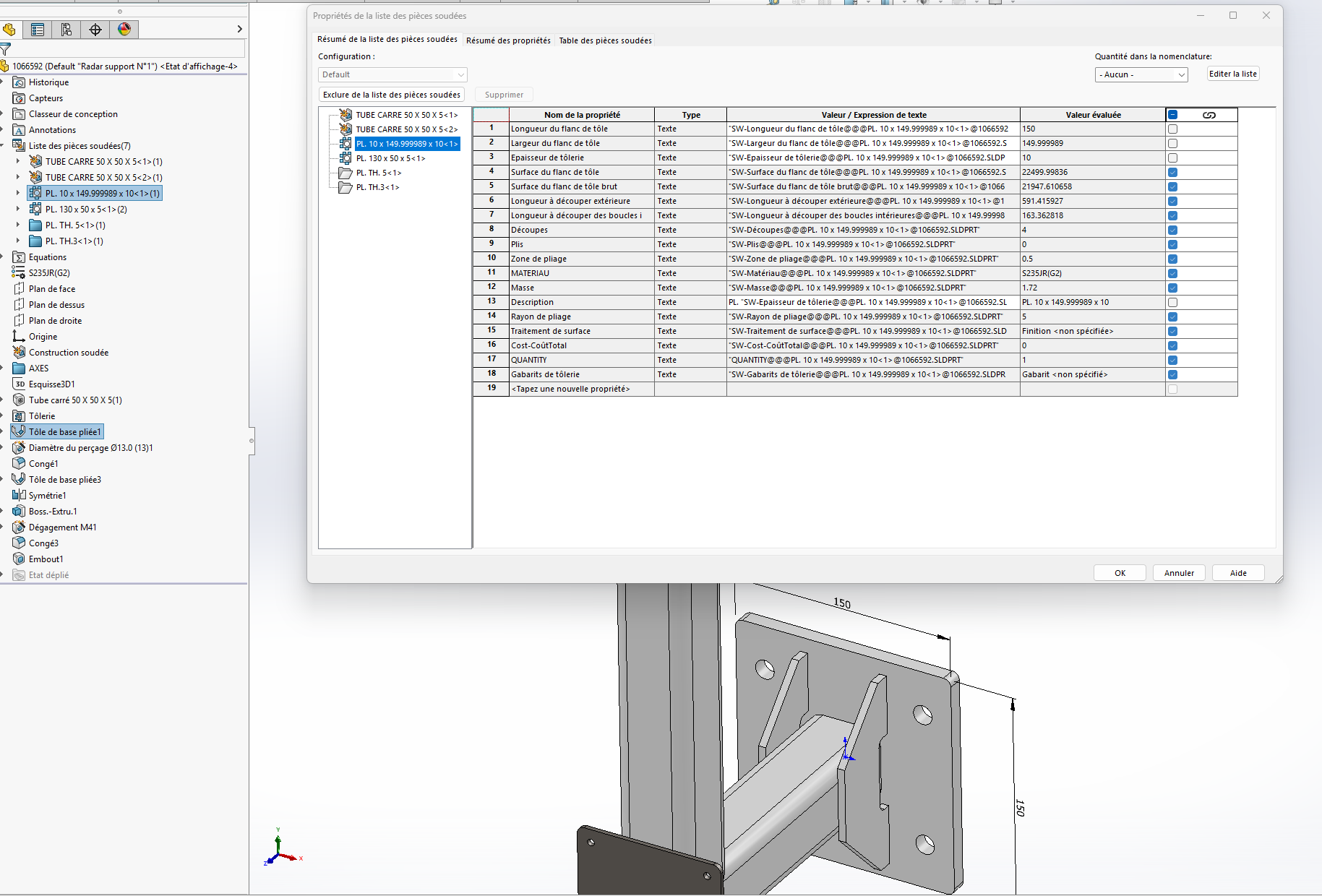
Well the fact is that it's a bug because in my sketch it's 150, but this problem often comes back to me when folding sheet metal because solidworks calculates the unfolded length which is often random after the decimal point and impossible to round it...
The problem is that in my plan this dimension is displayed as it is
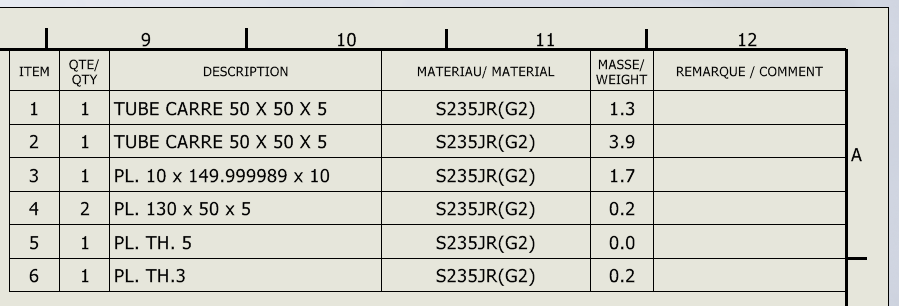
I have of course tried to change the precision everywhere in the options but none of them have any effect on the soldered parts list
It's only a detail but it annoys me not to find if anyone has the solution thank you in advance
Kind regards
Hello
A suggestion: For the " Sheet Length Width" property, instead of pointing to SW-Sheet Length Width, select the corresponding dimension of 150.
See what happens.
We agree: this is a (possible) workaround, not THE solution to the problem.
Yes exactly, and as I said I have this problem especially for the length of unfolded sheet metal, and there is no dimension to select
Hello;
Normally the accuracies and decimal places are set in the document options under:
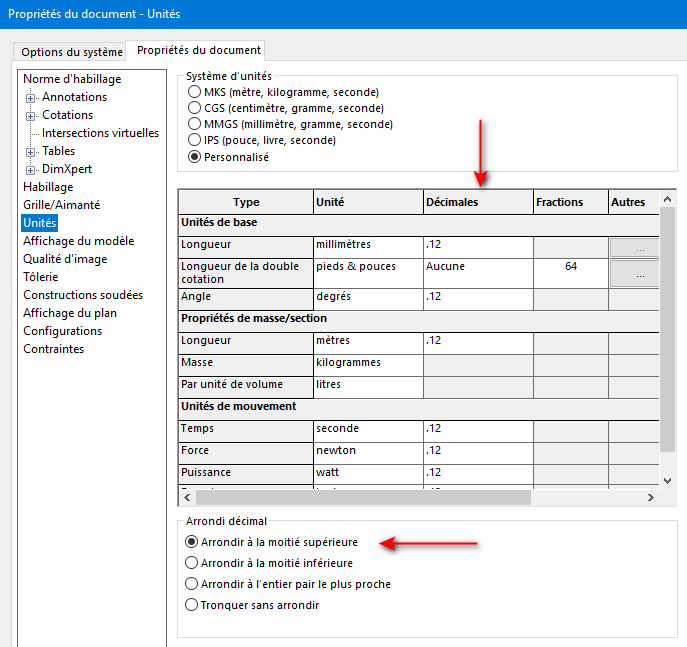
But since it is a list of welded parts, I think it is necessary to delete it and then update it to see the slightest change.
…
I found some interesting information while browsing the internet (although borderline off-topic):
1 Like
Very well seen that was it! In my case the decimals in the length line were .123456
I would never have thought of going to see in untiés...
Indeed, the parts list must be deleted and put back
Thank you very much
1 Like