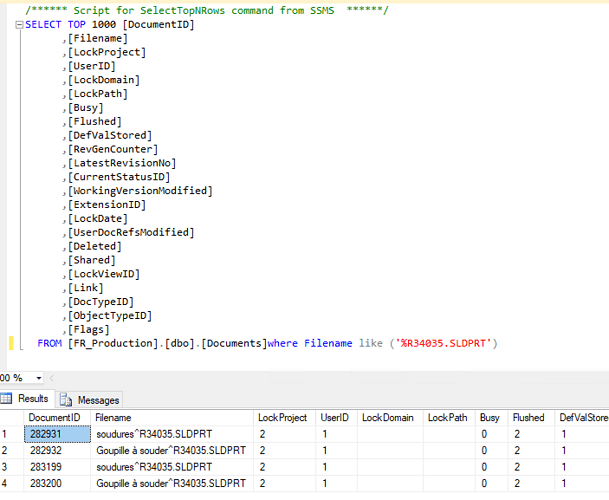Hello
I have one variable per single constrained part in the PDM. I can't check in a file if constraint is used.
Except that it doesn't work if the part is virtual. (you can archive a virtual part if a basic has the constraint ! , on the other hand you can no longer archive a basic if the constraint is on a virtual)
If a virtual part is created, the constraint can be assigned to it, but it does not go up in the lookup cards
I have a report manager that manages to report duplicates (basic and virtual parts), but for virtual parts I only have the name of the part and no info on its parent part or its location, only the ID of the file.
If anyone has already had this problem and has a solution I'm interested in information, if not more simply, where can we find the ID of the file in the pdm and can we look for it via a search card, I haven't found it.
Thank you
Hello
I'm surprised that there is a return ID for the virtual components because they don't have a physical path in the vault and therefore they don't exist on the server.
When requesting access to the virtual file in the explorer from the Solidworks PDM plugin in SW, the Solidworks PDM plugin opens the explorer in a temporary folder (C:\Users\xxx\AppData\Local\Temp\swx20976\VC~~\Name of the asm).
This is probably the ID of the parent file, to my knowledge you can just display this ID but it is not natively storeable in a variable (no info on this subject).
One possibility would be to inject this ID into a "free" variable (via VBA) and thus be able to use it in search maps.
1 Like
yes the ID reported is probably that of the parent, what I would be interested in is to find this parent in the PDM thanks to its ID.
The VBA is going to be a bit complicated for me, after is there a way to find the match somewhere File ID name?
I am an admin and I have access to the report builder.
As a "basic" solution, add the ID column in the search result. Export the result to Excel and then search by this number.
3 Likes
That's it, thank you.
you can display the ID on the custom columns in the explorer, you do a search of the entire vault, then you sort on the ID and you just have to go and see the match.
This problem rarely happens to me
Hello
EPDM manages virtual parts and assemblies (but not always very well: it sometimes forgets some).
Example of the virtual parts contained in the R34035.sldasm assembly (the virtual parts are named in .sldprt which is logical):
Note that if there is a SQL entry for the virtual files, there is no archive directory associated with this SQL entry (a bit logical since the virtual file is encapsulated in the 3D of the assembly)
so does that mean that a virtual part can have its own ID?
Does anyone have a file to integrate into the report generator to list these virtual parts (with their ID) with possibly the properties of the part?
I'm unfortunately not able to write these files but I have nevertheless found how to modify some of them to include my custom properties.
Hello
They may have an ID on the SQL side but have no existence in the user-side vault so are not in the search results.
It was more in that sense my answer 
I don't use report generators and rely only on the physical contents of the vault (on the file side).
Unfortunately, I'm not a pro at queries for the report generator (a mix of SQL and syntax with a Solidworks twist).
A virtual part will necessarily have a ^ character in its filename (recorded in the 'filename' column of the "Documents" table in the SQL database).
If you already have a query that outputs what you want with the name of a Solidworks file, just enter %^R34035.sld% in your query (with here the R34035 is the name of my assembly containing the virtual parts). (NB: the .sld% allows you to bring out both virtual sub-assemblies and virtual parts)
Note that as it seems that you have an archiving problem it may not solve your problem: non-archived parts are not managed by EPDM (a bit logical for the time being)
Great, I'd try it.
replacing some parameters I can find in principle and indeed I had been made a file that listed all the parts of the trunk.
I'm testing this when I come back from vacation, thank you very much