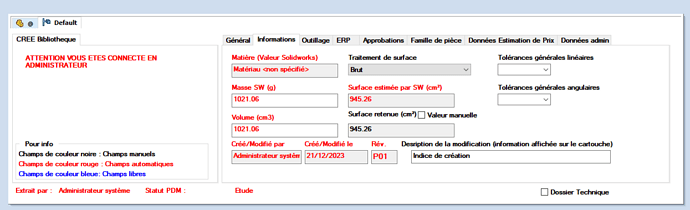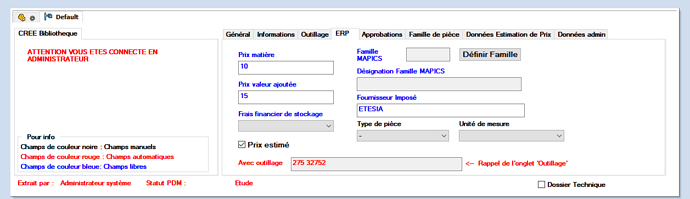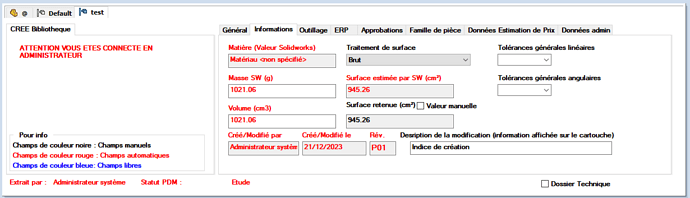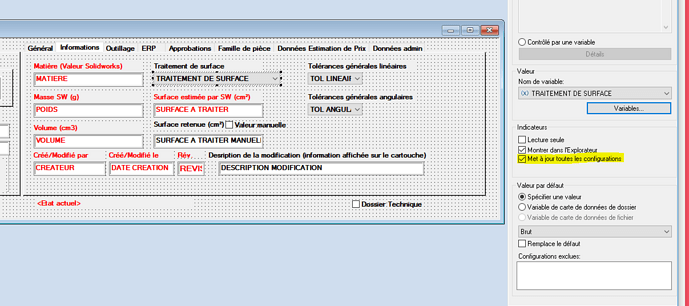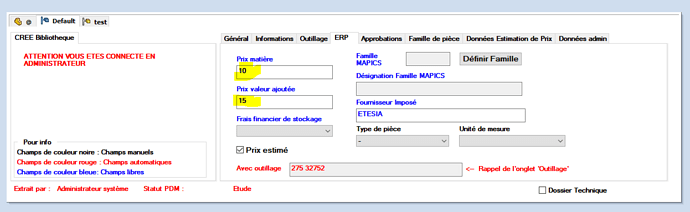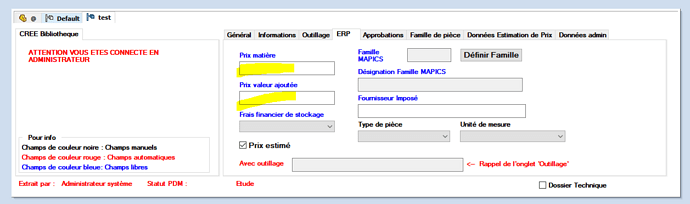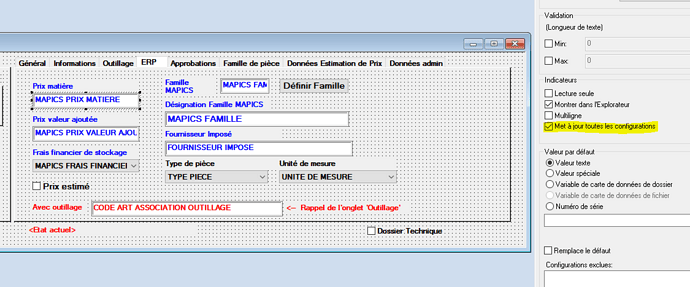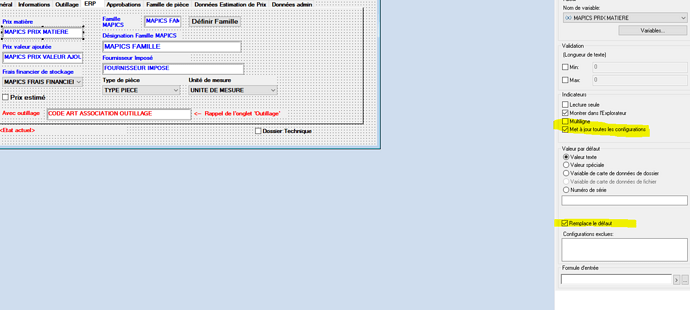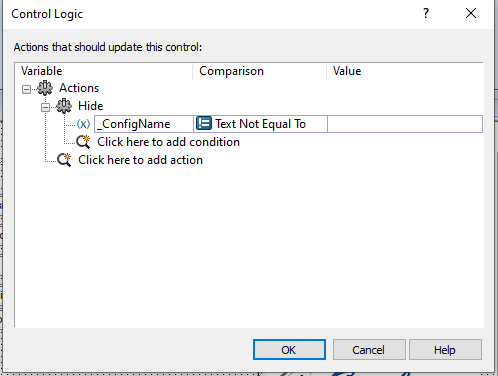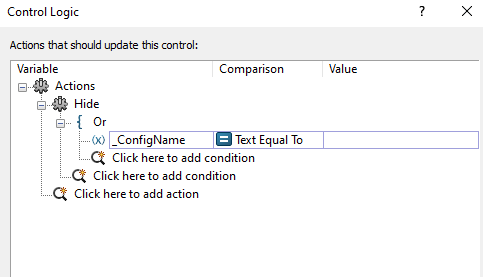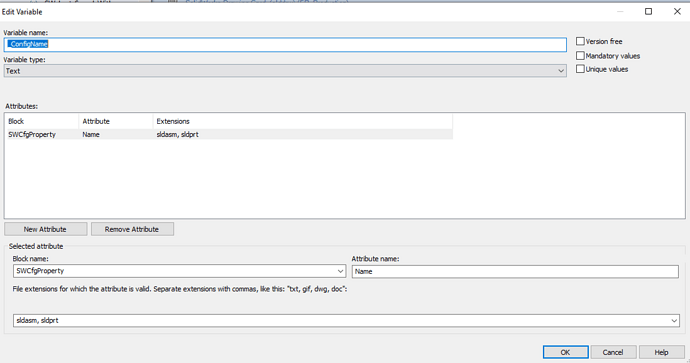Hello
Today when you create a new configuration in solidworks, a new pdm card tab appears. In these tabs we can find some information specific to the configuration (for example, the mass etc...) or in the vast majority of cases common information (at least for our company).
Since we hardly use the map tabs related to configurations, is it possible to simply display only one tab? whether there are one or 15 configurations.
The above request is a result of the fact that we are experiencing issues with these map tabs and updating them following the modification of a free variable.
Here is an example:
I have a room without config, so I have this display:
in the ERP subtab you see variables in blue (they are free variables)
If I make a new config in SW I get this:
The fields are populated with the same values as the original tab
This is normal because in the file card these fields are configured as such.
However, this behavior is not the same for free variables:
map of the first config
map of the new config
yet these fields are configured like the others " update all configurations "
Do you have an idea of why and how?
I'm on SW 2020SP4
I also take this opportunity to ask what the @ config is and what is it for?
1 Like
Hello
Yes, it is possible to display only the config @ tab:
On the View menu> Option > Show Data Map Configuration> Show Configuration Only @
SOLIDWORKS PDM Menus - 2022 - SOLIDWORKS PDM Help
The Config @ corresponds to the as-built configuration (@) and displays the default properties of the file (the one on the Custom Property tab).
2 Likes
@Silver_Surfer , does not exist on the 2020.
@flaheurte , for the chest, the update of the various tabs (when set to "Update all configurations") is generally done on changes in data in the map (modification of a list in a drop-down menu for example).
After I know that there are some files that bug at this level (the properties are "blocked" and don't update) and possible that it's a bug that PDM has been dragging for years.
1 Like
Ok thank you for these clarifications. this option is only available from SW 2022 
@Cyril.f
If I change a value in the map of tab 1 then tab 2 is impacted whether the variable is free or not but when creating a new configuration then the free variables of this new configuration are empty (unlike the other variables which recover the values of the original config)
Yes, because there is no change. It takes a change on one of the tabs for it to spread.
But it's not normal that the behavior is different with free variables (empty fields when creating a config) and with "traditional" variables (fields filled in with the value of the config @). Well I guess another bug as you mentioned above.
The "free" variable is a purely PDM parameter so unless you have a "replaces the default" type parameter it's empty at creation.
Nice for the version... I missed it.
I had tried to modify the map as follows:
but unfortunately this had not changed anything
You need a value in the input box above.
Hello @flaheurte ,
To embark on this kind of modifications on an active basis, personally I wouldn't risk too much.
You must have thousands of entries in your current database and the software may lose its Latin depending on when the data has been entered (old card or new card).
At home I had been careful TO THE IMPLEMENTATION of EPDM, that the fields were:
-either linked to the file (@ tab of EPDM)
-or to the configuration (the other tabs)
For this my maps are quite complicated with control logic to show/hide parts of the data maps depending on whether you are on the ' @ ' part or on a configuration.
Example of control for the part concerning ' @ ›:
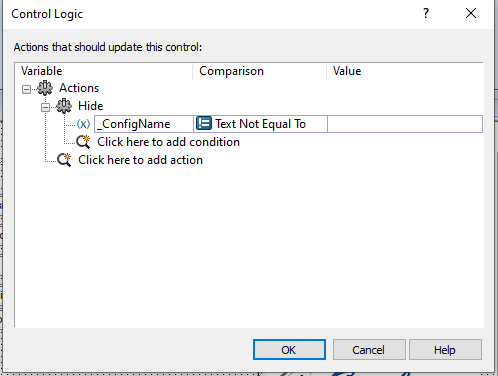
If the configuration name is not empty, the file-related properties are hidden in the data map.
It's the opposite for the parts controlling the properties related to the configurations (weird syntax but which works nonetheless):
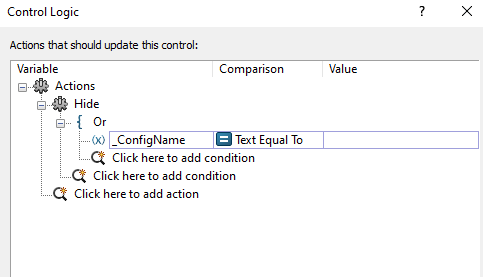
NB: it is possible that our EPDM implementation predates the creation of the ' updates all configurations ' checkbox, which could explain our gas plant.
From memory, it has been like this since 2009.
There have been few changes to the data maps.
Hello froussel, how did you set the _ConfigName variable?
Is it a PDM variable mapped to a customproperty that you have created in all your solidworks files?
Good evening @romain.jouanny
The variable will look for a SW property (the SWCfgProperty property).
The parameters of my variable:
So this variable has values for all configurations (because they necessarily have a name) but doesn't return anything for the file (so the @ tab).
Oh yes thank you, so nothing to set in the solidworks properties, it should go up by itself if I add the variable, even for existing files.