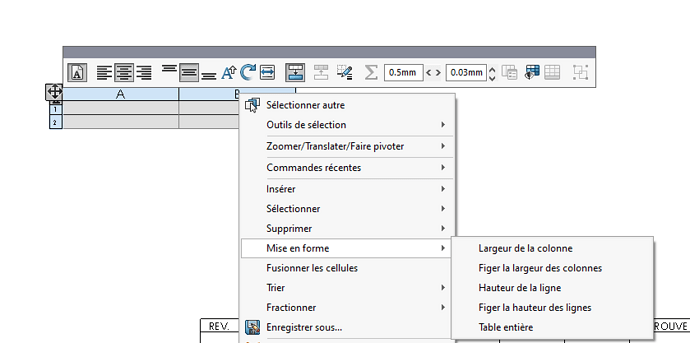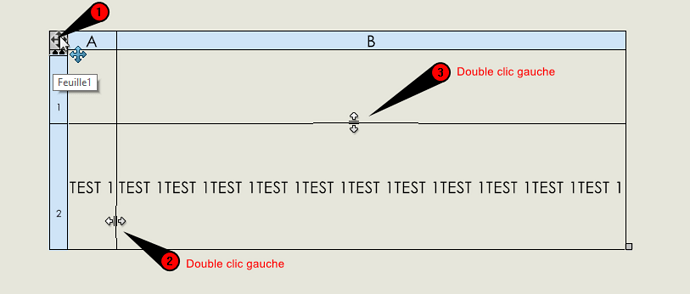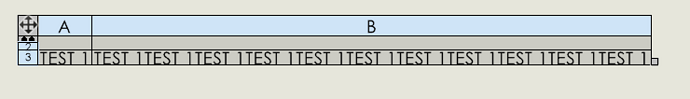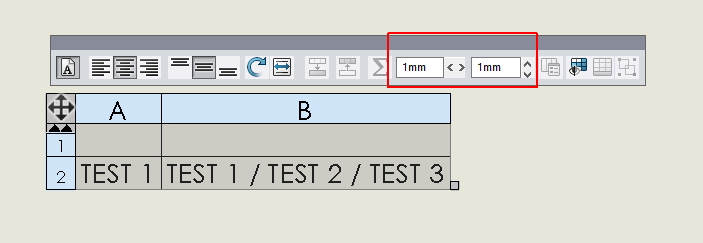Hello
I am faced with a situation that forces me to considerably reduce the size of each box in my BOM of my solidworks assembly in order to ventilate my drawing, it turns out that I am having trouble finding the solution. Could someone give me an idea to solve this problem, thank you in advance.
Hello
You can position your nomenclature on another sheet of your MEP.
This will give you more room for the mep of your assembly.
1 Like
Hello
You have to select the rows or columns that interest you, then right-click and format.
And then you can save this table model to get it back the next time.
3 Likes
Hello
My method to reduce as much as possible as quickly as possible:
- Select the entire table
- Double left click as soon as the " double arrow " symbol appears on any column line
- Same with a line line
Result:
Hoping I helped you ![]()
++ Nicolas
5 Likes
Hello
Same method as @Nicolas74 ,
But then I change the width of the columns and the height of the rows by changing the value of the margins, so that the table is a little more readable.
- After these manipulations, you have to reselect the table, go down to the value 0mm and then go back up to the desired value (1 mm for me)
Have a nice day
David
4 Likes
Hello David,
Thank you, I didn't know 
Nicholas
1 Like