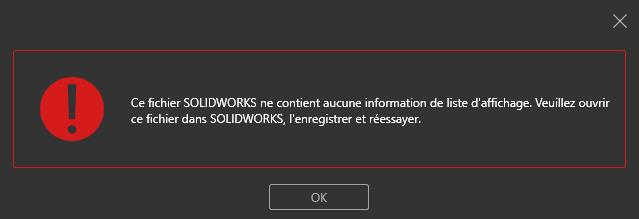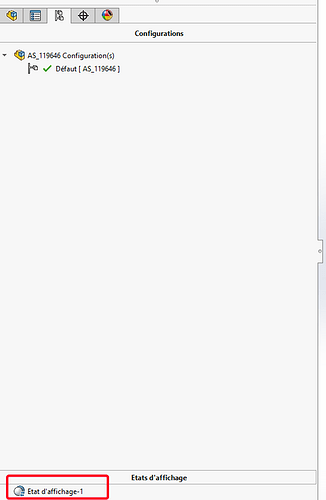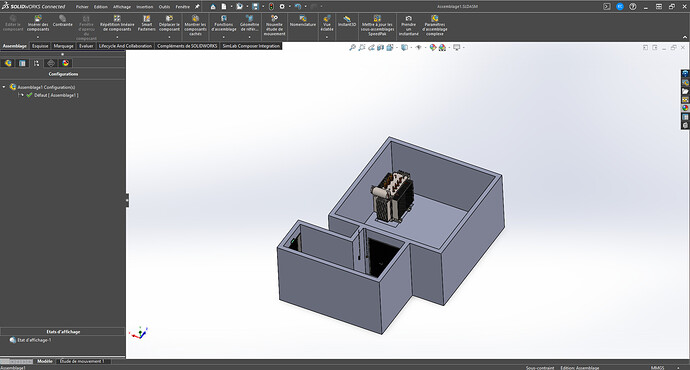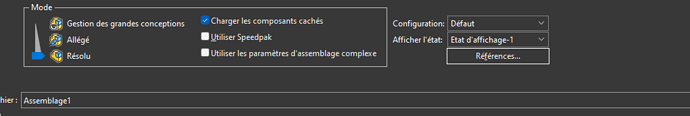Bonjour à tous,
Je rencontre une erreur lorsque j’essaie d’ouvrir certaines pièces ou assemblages SOLIDWORKS dans SOLIDWORKS Visualize. Le message d’erreur indique que le fichier SOLIDWORKS ne contient aucune information de la liste d’affichage.
Voilà les actions que j’ai effectuées :
-
Vérification de la Compatibilité : Les deux logiciels (SOLIDWORKS et SOLIDWORKS Visualize) sont à la version 2025, la plus récente.
-
Vérification des Fichiers : Les fichiers s’ouvrent sans problème dans SOLIDWORKS, ce qui suggère qu’ils ne sont pas corrompus.
-
Réenregistrement des Fichiers : J’ai essayé de faire un « Pack and Go » pour réenregistrer les fichiers, mais cela n’a pas résolu le problème.
-
Réinitialiser SOLIDWORKS Visualize : Réinitialisation des paramètres par défaut de SOLIDWORKS Visualize, sans aucun changement.
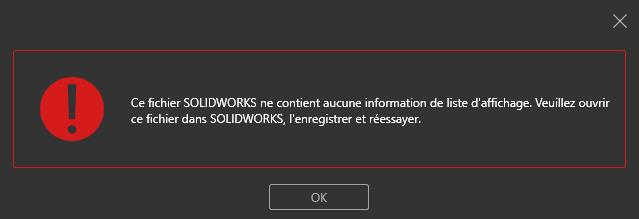
Auriez vous des pistes ou déjà entendu parler de ce problème !
Merci d’avances !
Bonjour et bienvenue sur le forum,
Pas les compétences pour te répondre et surtout apporter une solution à ton problème, sauf bien sûr de contacter le support VISIATIV, qui prendra la main dur ton PC et pourra faire un diag sérieux.
2 « J'aime »
Mince, c’est pas grave merci beaucoup !
Quand tu ouvres le fichier dans SW il est pas en lecture seule? Si c’est le cas il est peut être enregistré dans une version précédente de SW (d’où le Pb de version)
Autre idée, regarde si tu as bien un état d’affichage (en bas d’image) dans une pièce ou AS qui beug:
Sinon en créer un:
https://help.solidworks.com/2021/french/SolidWorks/sldworks/t_Creating_a_New_Display_State.htm
1 « J'aime »
Je viens de regarder, il n’est pas en lecture seule et il a bien un état d’affichage 
Bonjour;
Vérifiez aussi que vos composants Solidworks s’ouvrent correctement en mode Résolu (et surtout pas en « Allégé ».) Et que tous les sous-assemblages et pièces soient au dernier format (2025).
Edit: De votre capture écran vous êtes sous Solidworks Connected (c’est équivalent à 3dXperience ?) si c’est le cas de très nombreux dysfonctionnements sont déjà connu entre Solidworks et Visualize. Si vous le pouvez essayer de travailler en local, sinon je pense que vous êtes bon pour ouvrir un ticket Hotline…
2 « J'aime »
Salut Maclane, je suis bien en mode résolu. Tout mes sous assemblages et mes pièces sont en version 2025. J’aurai au moins essayé de résoudre ça par les forums, je suis bon pour ouvrir un ticket !
Merci à tout le monde en tout cas, pour le temps pris !! 
Et viens nous faire un retour, pour un éventuel problème similaire dans le futur.
*Et histoire de clôturer le sujet proprement!
Quelques problèmes de ce ype sont documentés sur .javelin-tech.com :
Bonjour à tous,
Je tenais à vous informer que le problème d’import sur SolidWorks Visualize que j’avais mentionné lundi après-midi est maintenant résolu. Malheureusement, je ne sais pas exactement ce qui s’est passé pour que cela fonctionne à nouveau. De mon côté, je n’ai pas éteint l’ordinateur, j’ai simplement fermé Visualize et SolidWorks, ce que j’avais déjà fait la veille (lundi) sans succès.
Quoi qu’il en soit, tout est rentré dans l’ordre ! Merci à tous ceux qui ont pris le temps de lire mon message et d’y réfléchir.
Bonne journée !