Hello, I'm looking to change the color of one or more shots in an assembly or a part, but I don't know how to do it anymore. Do you have the solution?
capture.png
Hello, I'm looking to change the color of one or more shots in an assembly or a part, but I don't know how to do it anymore. Do you have the solution?
Hello @Edouard.B,
Changing the color and transparency attributes is possible for all the planes of a document, part or assembly: [Tools], [Options], [Document Properties] tab, [Plane View] section.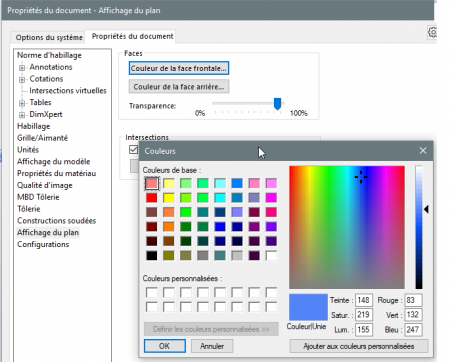
I don't know of a procedure to manage it at the level of each plan.
Kind regards.
Hello @m.blt , in my first message there is a photo that shows several plans of different colors. I did this during my SWOOD training, the trainer had shown us the trick to change the color of each shot independently, but I don't remember the manipulation at all, but I know it's possible...
Hello
To be honest, never used "swood", but it must be specific to a "swoodbox" file model, (a track to explore).
Hello
No, it's well done on a standard SolidWorks part/assembly file from the start, even before saving it as a template for Swood.
Hello @Edouard.B ,
Indeed it is from a standard file in the "swood" section, I referred to these excerpts,
Hello @Edouard.B,
I have a doubt...
In the SolidWorks APIs, there is no color-related data in a plane's properties. The only reference to these properties exists at the level of the document, part or assembly ("front" side, "back" side, intersection and transparency).
Another point: the second image proposed by @Lynk shows 5 plans built and one plan under construction.
The planes seen on the "Frontal" side are green, those seen on the "Rear" side are red.
Isn't color simply related to the orientation of the normal to the plane, directed either towards the user or the opposite?
The only question is that on the initial image of @Edouard.B., the texts and outlines of the planes "seen from the front" are blue. Is this due to an older version of SW, or is there actually a trick to manage the color of the shots? The question remains unanswered.
Hi all
I've been using SwoodCam and SwoodNesting for a few years. With these 2 APIs integrated into SW, Eficad (the developer/distributor) adds graphical functions in SW that are only visible if the API is active.
For example, with nesting, the parts nested in a plate are represented in an SW assembly and the plate (or blank) used to do the machining is represented by a pale yellow "block" (color impossible to change because it is hard in the PLC). So I won't be surprised to see plan colors in templates provided by Swood to easily create a SwoodBox (orientation in space and orientation of the subwoofer).
In PC, a screenshot of a nesting with CP pieces in a 1.53x3.1m plate.