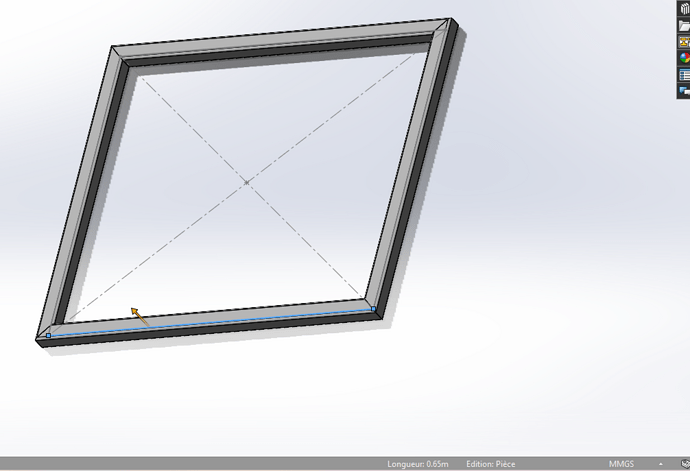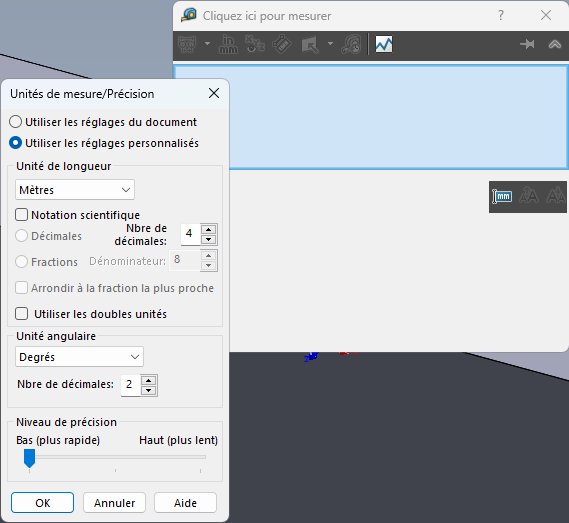Hello, I can't go back to mm in the status bar when you hover an element with the cursor, although I have of course made the change with the dedicated drop-down menu
Hello
Open the Measurement Utility and click Units/Accuracy (second icon from the left).
Check if the settings (units) used are those of the document or are customized.
If, as you explain in your message, the units of the document are set to mm, then you should have something like the image below:
Change the settings back to Use Document Settings, or set the custom length units to millimeters in the Units of Measurement/Accuracy dialog box.
1 Like
Too good thank you, I really hadn't thought to make the link with the utility measure ![]()