Hello
How can you make a corner ball on solidworks?
Thank you very much.
Hello
How can you make a corner ball on solidworks?
Thank you very much.
Good evening
By coin boule do you mean like a corner of a suitcase. That is to say three edges that meet a vertex that is radiated by a portion of a sphere., 1/8 of a sphere in the case where the edges are perpendicular two by two?
In this case, with the fillet tool, you select all three edges in the same function.
After that, it is possible to refine the result by playing with the offset option that allows the leave ray to evolve before it meets the other two.
I hope I have contributed to helping you.
Good night
Stone
Hello
In addition to Pierre's answer, you are obliged to select your 3 edges.
In my opinion, you have 4 options with the leave function:
Leave at constant size. Result:
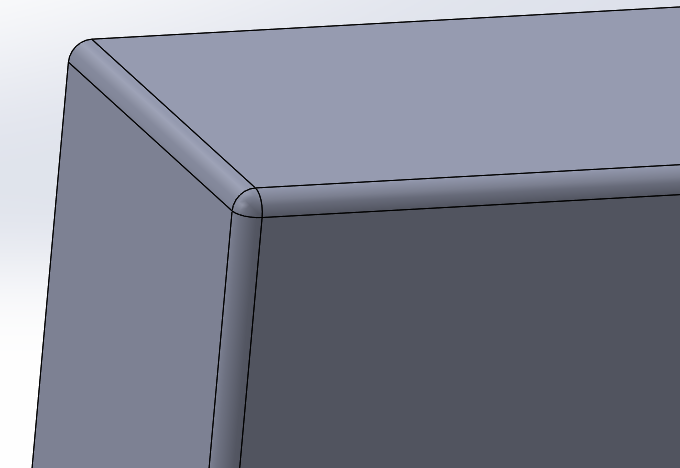
Full-size fillet with partial edge offset (by adding an edge offset) Result:
Leave of absence at variable size. Result:
Fillet with constant or variable size with a vertex offset parameter (allows you to change your corner radius). Result:
If not, you can break the angle with the Chamfer function / Type of chamfer: Vertex :
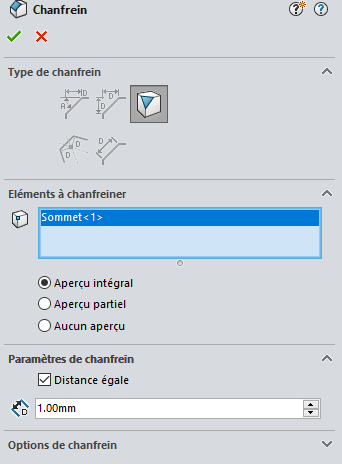
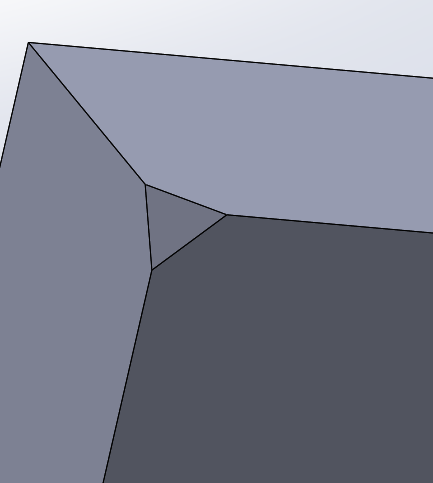
++
Hello
To perfect the already very complete answer of Nicolas.CA the corner made in option 4 is quite ugly because it is made up of far too many faces. It complicates a possible machining and above all makes everything delicate, and then on a drawing it makes a mess. To replace these faces with a single one, you have to finish this fillet with the " Delete face " surface tool by checking the " fill " option and "tangent fill" by selecting all the corner faces, which will then be one.
arrondi.pdf corner (294.4 KB)
Have a good day
Thanks for the tip, I didn't know 
Thank you very much for your answer.
Hello
And in the case of a sheet metal part, how do you make a ball corner?
Thank you
Hello
Unless I'm mistaken, corner welded. On the other hand, position it well in the arbo of the file because it freezes the volume and impossible to add sheet metal functions afterwards (if I don't make a mistake as well)
@Cyril.f, this solution works but for small shelves, I imagine that what @oana.dragos is asking for is more with a large radius, like the bottom of a European tray.
For this kind of corner no real solution to my knowledge in Solidworks.
Apart from removing material in the corner to add a formed patch (as it is often made)
To make a corner ball in sheet metal I will do it in volume everything as desired then I will remove all the faces to keep only the outer skin (surface module then delete face). Then, still with the surface module, thicken this surface body which will become volume again.
Of the notion of sheet metal, only the fact that it is a thin volume should be considered. In any case, SW only deals with developable parts in real sheet metal.
It will then be possible to add all the desired functions, including pure sheet metal.
However, be careful with the thickness applied, which must not be greater than the minimum convex radius.
Hello
As sbadenis points out, I don't see any solutions in Solid either. Apart from a stamping, maybe!