Hello dear friend(s),
A very simple question, how to activate the help when I hover over an icon and I see what it does.
It's very useful for a guy who doesn't draw often
Hello dear friend(s),
A very simple question, how to activate the help when I hover over an icon and I see what it does.
It's very useful for a guy who doesn't draw often
Is it a touch screen? I see the Optimize spacing for checkmark touch interactions?
Below is the example for the line:
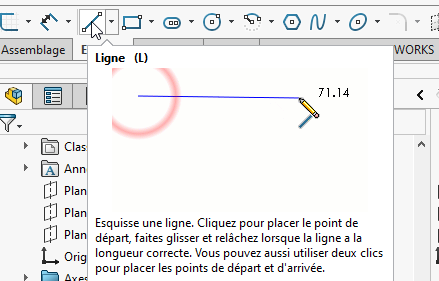
Hello;
Based on your screenshots, you have an older version of solidworks... (please specify which one).
I wonder if using the " Buttons enlarged with text " option doesn't inhibit tooltips...
Kind regards.
Hello,
Thank you for answering my question, my version is from 2015. Although I unchecked the icons, the tooltips still don't appear
Hello
Attached is one of my backups from 2015 where it worked to test. Create your backup (Tools > Save/Restore Settings in the SOLIDWORKS software) in order to test mine
2015.zip Backup (65.8 KB)
Hello
I installed your zip file and it still doesn't work. I took three screenshots in order to install your menu
Hello,
I searched on the net it mentions that my new Amd Radeon graphics card creates some bugs, It's logical I changed my Nvdia Quattro card for AMD radeon pro 5100wx. Sound familiar?
Hello
What is highlighted in this topic is rather the incompatibility of Windows 8 with SW2015 even if a card more recent than the SW version can cause graphics bugs on its own (not to mention the driver which, if it is too recent and not certified, can also generate display bugs).
In theory you need a graphics card and the certified driver with the SW version. (or windows)
Here is an old version, so an old graphics card and an old driver (in theory) for optimal operation.
To be tested by resetting the profile (even if more likely it is the graphics card):
Thank you for the answer. I think it's the right one but I'll pass by for now, I'll wait, I'm not keen on the idea of making changes in the registry, but thank you anyway