Bonjour, je réalise actuellement un plan sur Solidworks et je voudrais intégrer l’origine de la pièce avec les axes x, y et z ?
Comment je peux faire, merci beaucoup.
Bonjour, je réalise actuellement un plan sur Solidworks et je voudrais intégrer l’origine de la pièce avec les axes x, y et z ?
Comment je peux faire, merci beaucoup.
Bonjour Augustin, bienvenue sur le forum !
Il est possible dans une mise en plan d’afficher l’origine ainsi que les système de coordonnées qui auraient pu être créés dans le modèle :
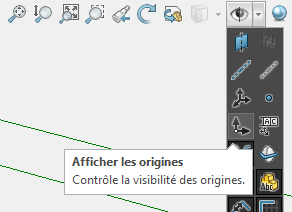
Bonjour , merci beaucoup mais j’ai déjà fait cela mais lors de la publication en pdf les coordonnées de sont plus visible vous avez une solution ?
Chez moi (SW2022 SP5), les origines sont sur le pdf mais j’avous qu’il faut sortir la loupe pour les voir… en revanche, ce n’est pas le cas pour les systèmes de coordonnées.
Un ruse consisterai à utiliser une table de perçage qui serait finalement cachée (hors de la zone d’impression j’entend car masquer la table masque également le repère). cela permettrai d’avoir un repère X-Y visible.
Une autre ruse consiste à se créer une esquisse/bloc3D enregistrée dans la bibliothéque Solidworks puis à l’appeler lorsqu’il y a besoin et la placer à l’endroit adéquat (en gros, il n’y a pas de « tout fait », c’est à toi de le créer malheureusement)
Utilisation des blocs dans les mises en plan - 2022 - Aide de SOLIDWORKS
Bonjour;
Le plus simple ne serait-il pas de créer un bloc (ou plutôt 3 blocs pour les représentations en 2D) à insérer dans vos mises en plan ?
De cette manière il sera possible de gérer ses dimensions (échelles) et de l’utiliser pour la cotation.
Cordialement
Nota: Désolé @coin37coin , je n’avais pas vu/lu ta réponse avant de proposer la mienne … ![]()