I would like to associate a note (a control symbol) or block with a dimension on a plan.
If I move the odds, I would like the symbol to move with .
See the symbol circled in red on the attachment.
Thank you
symble_de_controle_.jpg
I would like to associate a note (a control symbol) or block with a dimension on a plan.
If I move the odds, I would like the symbol to move with .
See the symbol circled in red on the attachment.
Thank you
Hello Daniel,
Like this?
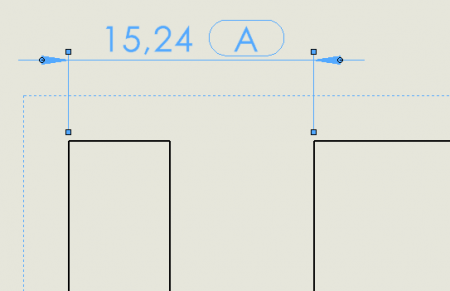
In fact I use the symbols
Edit the dimension, then in the propertymanager, select the text, select "additional symbol"
Search for your symbol in the library
In fact, the control symbol A does not exist
So I added it to the library: The path is indicated at the bottom of the table
Edit the gtol.sym file with Notepad. I did a search on INSP, and I duplicated all the lines of IBP (X.X Control)
I changed X.X to A and renamed IBP to IBPA
I saved the file (Remember to make a backup of it before, you are never safe from making mistakes)
You have to restart sw
Here
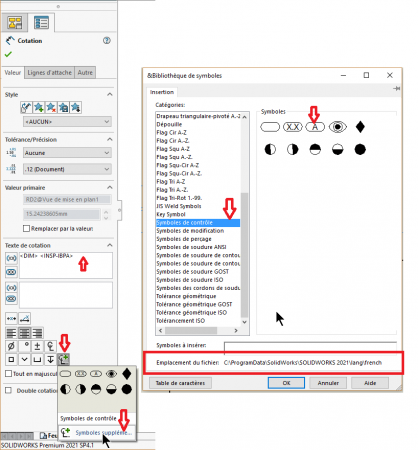
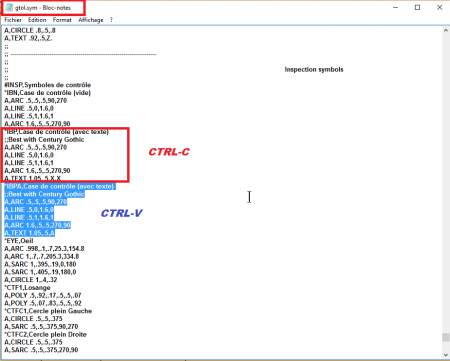
Hello @acombier
Too strong! I'm sawn off. ;-) You need a mask, a snorkel and fins to dive into the mysteries of SW. Now I'm drinking the cup ;-)
On the other hand, what is the point of putting a note (or a numbering) in the call number?
Kind regards