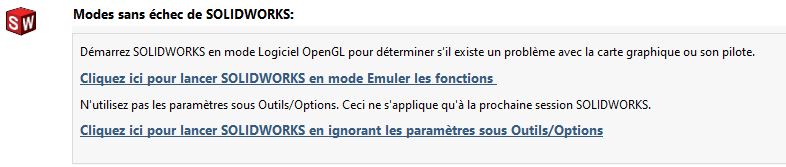Hello
I would like to use the "select other" function to select an e face in the background of another room or body, in some of my colleagues it is enough to right-click and it can hide the rooms and thus scroll to choose what it wants.
This right click doesn't work for me.
Is there a solution?
Thank you
Hello bastiengiret_I,
Indeed, clicking on the part concerned and right clicking and then selecting others, it works very well even on the 2D.
@+.
AR
Hello Sylk,
we are using SW 2022 SP4 Version.
I'm in processing, I don't take screenshots to "select others".
@+.
AR
Hello.
Check your Playlist settings
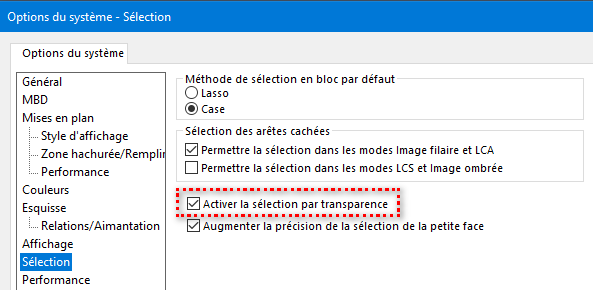
…
If it still doesn't work, disable " Graphics Performance "
in the " Performance " tab of System Options (Solidworks)
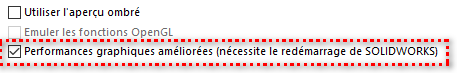
But before all that, check that your graphics card is up to date (Solidworks RX Tools)
and, as a last resort, try emulating OpenGL functions (Solidworks RX Tools)
… Remember to save your parameters (solidworks) BEFORE any changes and settings...
Kind regards.
Hello, I have solidworks 2020 sp3
thank you I unchecked the improved graphics performance and it works great!!
Hello
The graphics performance is only useful for some more sophisticated graphics card versions, otherwise it makes you scramble for nothing! I didn't pay the price! Occasionally see a previous message on the subject
Kind regards
I thought I had a good graphics card though, the Quadro P2200