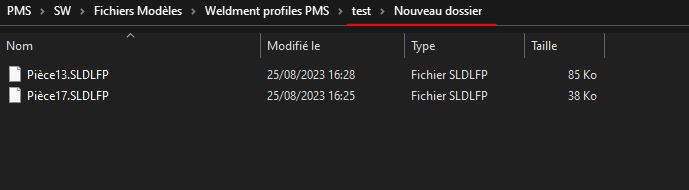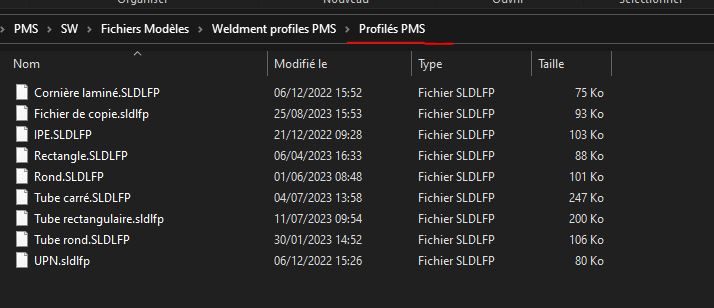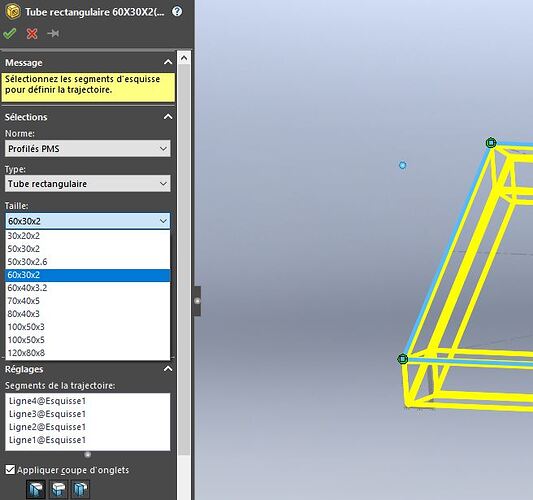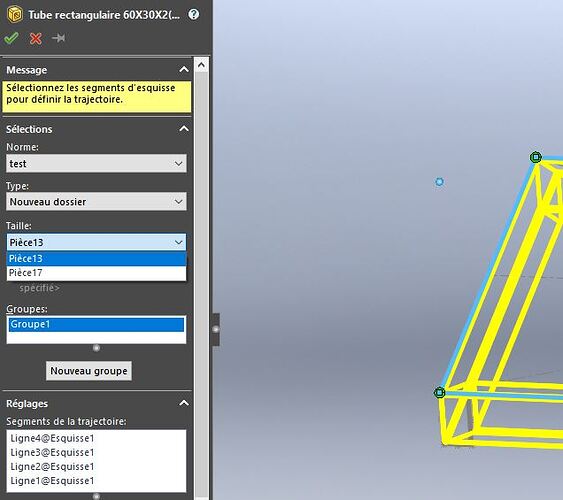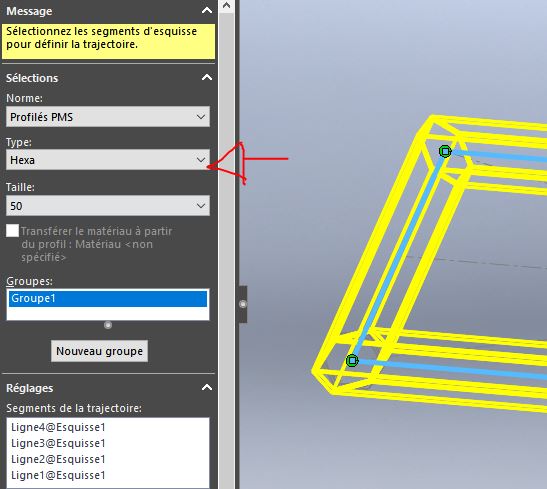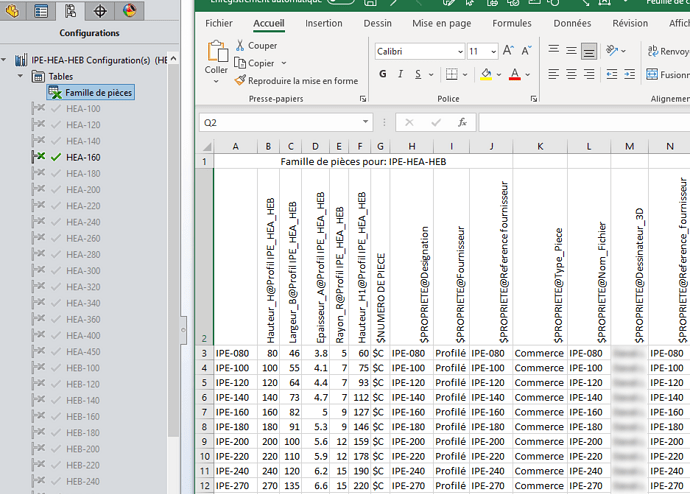Hello
I can't find the solution to create a welded construction profile with several sizes.
I managed to make 2, 3 profiles with several sizes but always cheating a little.
That is to say, I took the base file for example " round tube" and I removed the inner circle to make a full (stretched) circle.
The classic procedure of creating a sketch and then saving in " Lib Feat Part " I have no problem. But the latter, you need one file for one tube size... This is impractical. (I've already tried to make a configuration table in the profile but it doesn't work)
Procedure: Classic procedure
If anyone has the solution to create in complete freedom like the classic procedure but with several sizes I am taker.
Below are some screenshots:
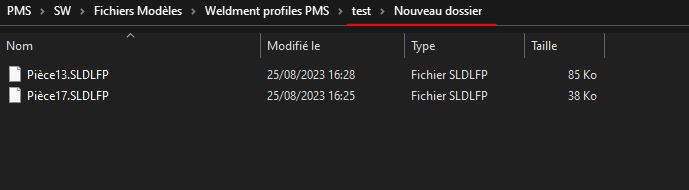
Kind regards.
It seems to me that it is possible by going through the family of parts.
1 Like
Hello, on the myCAD by Visiativ website, there is already a library of family profiles. All you have to do is download it.
Hello
Of course, but I'm talking about personal profile.
All you have to do is copy one and modify it^^
Hello
Thank you for your feedback! I just tested it and this is the solution!
You have to do the classic method with " Lib Feat Part " and then create a table of configurations/family of parts (whether via Excel or SW).
On the other hand , you have to be careful to have at least 2 configurations, otherwise you can't select the profile in " Type: ". It doesn't appear in the drop-down list as if the file doesn't work. This is misleading. (attached photo)
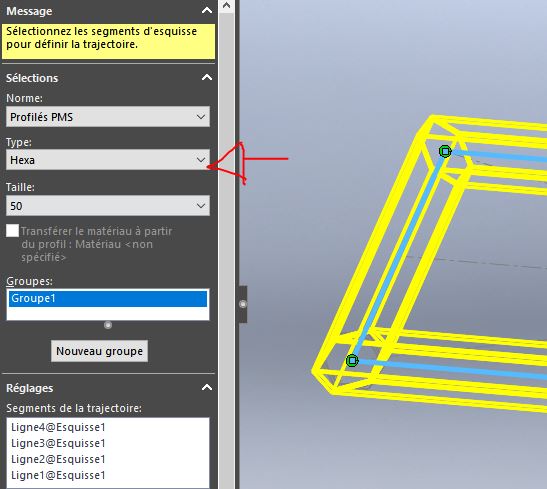
Hello;
I confirm the proposal of @ronathan => Go through families of rooms.
example:
Kind regards.
2 Likes