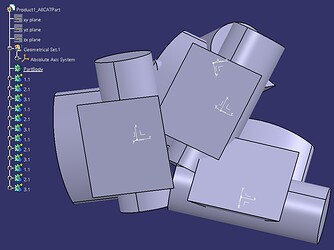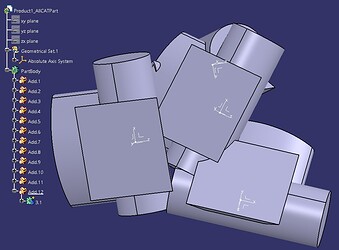Bjr la comu,
I currently have a CatProduc composed of several hundred Parts and that I would like to 3D print. If I do my step and STL file I will find myself printing the parts as they are designed and assembled, so potentially without a connection between them and with vacuum inside, or even pillars. I managed for simple parts via an allCatParts to link the parts that are joined (that touch each other). For simple parts it seems to me that you can select the "faces" constituting the outer envelope, but I don't know exactly how to do it and in the case of my last set it represents several thousand faces to unify.
Is there a quick and easy way to do it?
Thank you
Hello;
I would tend to answer that after creating an Allcatpart from a product, you get a set of bodies and that it would be enough to do a Boolean add operation to get 1 single body but I think your problem is more complicated than that, isn't it?
Indeed it's more complicated than that. I've already tried what you propose but it doesn't change anything
Hello;
I don't know if it will help if I try to "combine" your step with Solidworks to make it a single volume (if possible).
But I'm ready to give it a try if you want (and if it's possible for you to pass on your step...)
Kind regards.
sorry but I can't send a STEP.
It seems to me that there is a function in CATIA that allows you to "combine" surfaces into 1 solid. It's kind of what I'm looking for, or even an easy/quick version/function to do