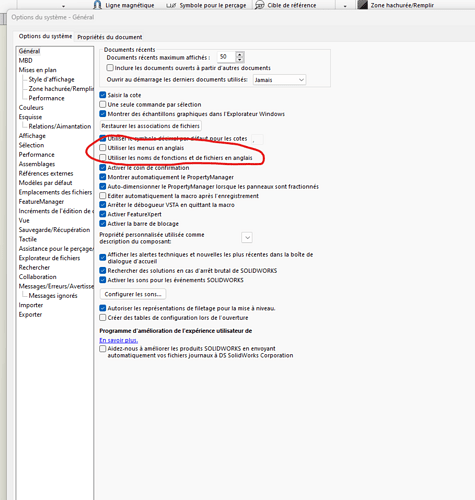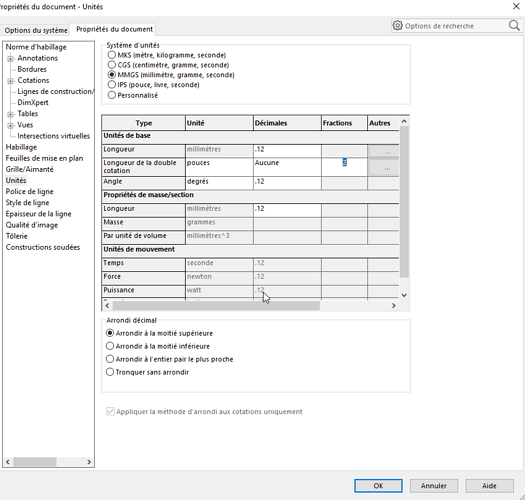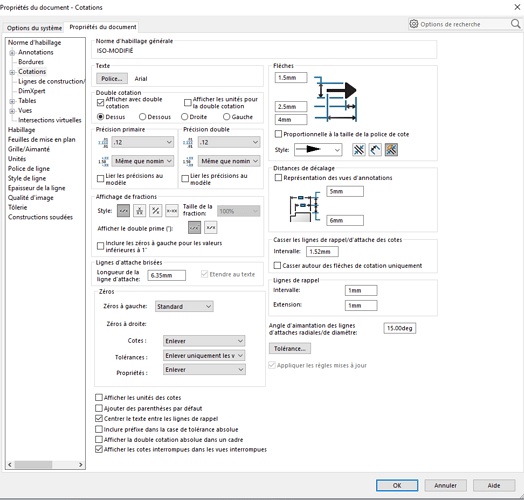How to change the representation of units from Po to " when you have the option to show units
Hello ![]()
Can you explain clearly what you want to do? Unfortunately, I can't understand what you mean when you say "Change the representation of units from Po to"
Hello
Try in document properties / units then on the row corresponding to the inches, last column right click then round to the nearest fraction, be careful the " only works with the fraction mode.
In Document Properties / Dimensions check the units and choose the fraction representation option below.
Hello
I tried your advice but no evolution.
Here is an image of the hoped-for result. To be clearer, in yellow what Solidworks indicates and in red what we would like.
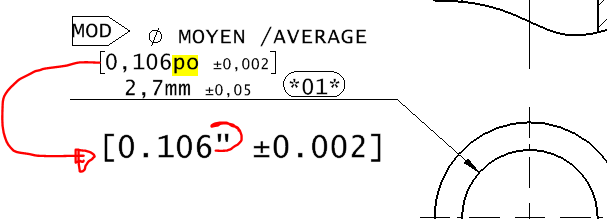
Thank you for your help.
Have a good week.
Bruno.
I have enabled the double rating to check.
Here are the settings I have in the dual rating (following the advice of @FUZ3D and the settings enabled by default in the profile):
And the options in Other
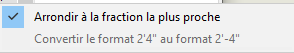
And the result:
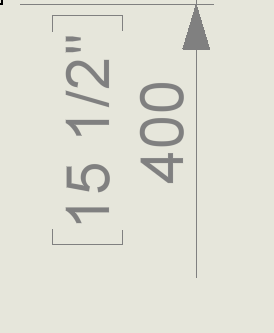
Here I'm on Sldws 2022... And it makes me feel like @bvergnieres, even following the directions.
There must be a hidden option somewhere
Hello
Same behavior on the 2023. Not looked at more than that, but maybe a change on the SW side to bring it up to international standards.
Re
Well I looked quickly, so if you display in " classic " type X.XX, SW will display po (or inches if you display in English its SW).
To display in fraction, you have to parameterize as @sbadenis did in the units but it's generally unstable on old plans (if you change anything in the dimension setting it turns the fraction and goes back to a standard dimension).
So in conclusion, not possible to display 0.106"