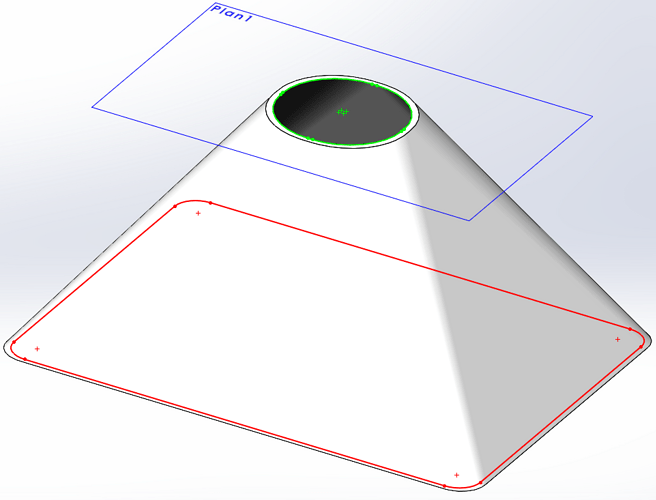How to carry out this modelling, with the result of 4 triangles and 4 cone trunks.
Doc1.docx (90.2 KB)
Hello
In volume work, the " base/smoothed boss" function or in "transition fold" sheet metal work .
In my example: "smoothed base/boss":
The 2 sketches must contain the same number of entities: here 4 arcs + 4 segments.
In sheet metal, we will do the same thing but with open sketches so that they can be unfolded.
To have a rendering like on your Word file, you will have to reduce the radius of the low sketch to a minimum and do the same for the segments of the high sketch.
Have a nice day.
Same method as @a.eriaud in every way (With transition fold)
Without the straight parts on the circle, this results in distorted and non-planar surfaces and therefore errors during the development.
Hello
From memory there was a tutorial on these forms of sheet metal.
this one for example: Log in - myCAD by visiativ
Youtube link: https://www.youtube.com/watch?v=q_Ch3GpxPyQ
Thank you, it meets my need.
Just a note for solidworks, it's a common sheet metal function that should exist without being forced to cheat.
Clearly agree, but this is absolutely not the case and it is sometimes very difficult to achieve depending on the Ø and inclination of the circle.
Solidworks would do better to improve the sheet metal work which is still far behind some competitors rather than trying to sell us the cloud that very few people will use...
Hello
What version are you under?
Attached is a hopper that can be set via the custom properties (offset and right)
Hopper unloaded. SLDPRT (1.9 MB)
under 2022