Hello
How not to show hidden edges
in the display mode
Edges in shaded image mode.
Thank you in advance for your help
Attached Screenshot
nepasafficherarretescachees.jpg
Hello
How not to show hidden edges
in the display mode
Edges in shaded image mode.
Thank you in advance for your help
Attached Screenshot
Hello @pierre.dieudonne54
It makes me think of a visible sketch combined with transparency.
So look that all the sketches are in invisible mode.
Could you post your piece, it would be easier to make a diagnosis.
Subsidiary questions:
Kind regards
Part that I designed and modeled myself
I didn't mention any material because it's a file that I convert to STL to print in PLA
Hello @pierre.dieudonne54
I opened your file, here's what I did.
There is something weird in your file because I had almost all the trouble in the world to hide the odds. (I'm in SW 2021 version).
In the attached image you have the results as well as the parameters.
For the rest I give "my tong at the cat"
Kind regards
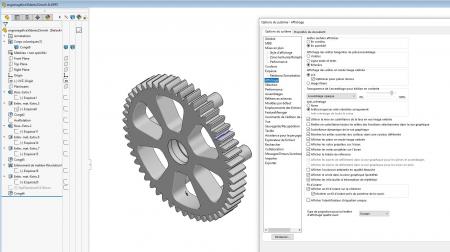
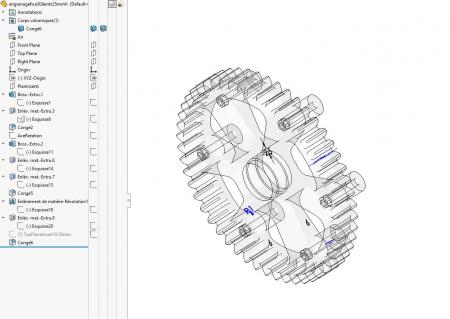
I've done everything you mention but I still have the hidden edges visible
In addition, your files are in solidworks 2021 format later than the minne that I can't open !!
I leave thank you for your efforts
Hello
Is your volume not in transparency mode by mistake?
Otherwise indeed it made me think of a transparent material like glass for example.
And have you tried to add a metal type material to your volume to see if you still have this transparency?
Hello @FUZ3D
Solutions already proposed but apparently without effect ;-)
I would lean towards a corrupted file if the other parts made by the same method are free of defects.
Kind regards
That's right, the other parts don't display the invisible edges in the same^mes parameterization conditions.
Your diagnosis is good: "corrupted file"
Thank you for your help