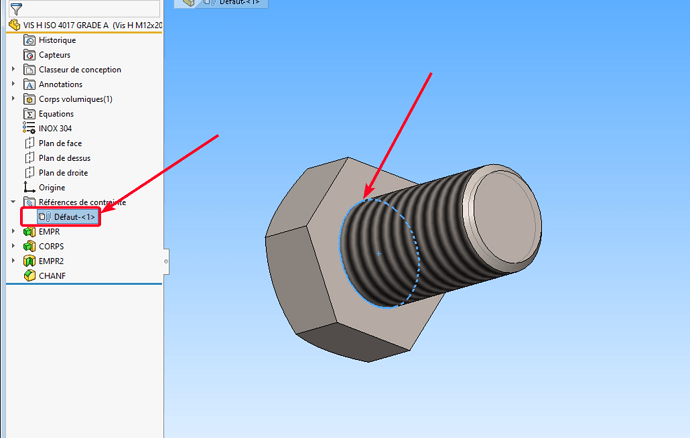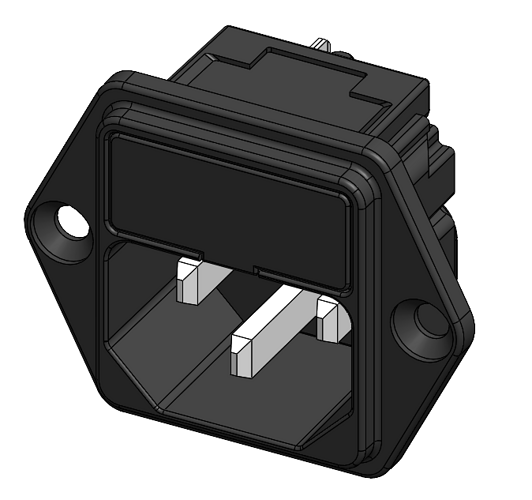Hi all
I am creating this small forum so that everyone can give me their use and point of view in relation to the intelligent components of SOLIDWORKS.
Because I want to set this up in our design office.
For one of our customers, we have electronic components to be implanted in rooms, so we create housings / taps etc... Suitable for each element.
Tasks that are very repetitive and could therefore be removed using the "In Theory" smart components.
At the moment, I'm only new to this field, I can associate functions and components with an intelligent component but I can't realize the addition of automatic constraints.
I await your return,
Have a nice day
I guess it's a round element.
For automatic constraints, only 1 constraints is possible from memory.
So for the example of a screw (close to a round sensor) you have to choose this edge for it to work:
1 Like
Hello @sbadenis ,
Oh dear, a single constraint is not enough in the case of an element (in the attached photo).
There must be a trick to do everything automatically?
I may have said some nonsense:
https://help.solidworks.com/2019/French/SolidWorks/sldworks/c_Mate_References_Overview_SWassy.htm
On the other hand, my technique does indeed work very well without having a constraint reference to add to the other part.
In your case I hope that another member will bring you a nicer solution.
And the example:
https://help.solidworks.com/2019/French/SolidWorks/sldworks/c_example_mate_reference_multiple_entities.htm
1 Like
Great, thank you for your answers @sbadenis .
Do you have an opinion on the use of smart components?
Personally, I avoid everything related to the assembly, (removal linked to a part, intelligent component...) because it makes the assembly slow down. (and in big assemblies afterwards it's unbearable)
And also for copying and modifying in the case of another project, it can quickly become very difficult.
2 Likes
Hello;
I join @sbadenis for the use of "smart" components... (it's "Yuck") 
This may become problematic (and not just a little) if you copy or rename your parts or assemblies (the references of the smart components do not follow (temporary files.)
But also at the slightest update, all your cuts (on all your previous cases) may be impacted if you lack vigilance.
And this also poses a "read-only" problem on components that should be in the library...
I speak from experience, even if this possibility seems interesting on paper, following many problems with our assemblies, we ended up abandoning them altogether.
By the way, the Solidworks programmers haven't been working on it for quite some time...
We are more likely to use "Library Functions" to generate our "specific machining" (which we then break down into our parts).
For the other topic, try to combine the magnetic constraints (connectors) with the constraint references, this should probably make your job easier.
Kind regards.
3 Likes