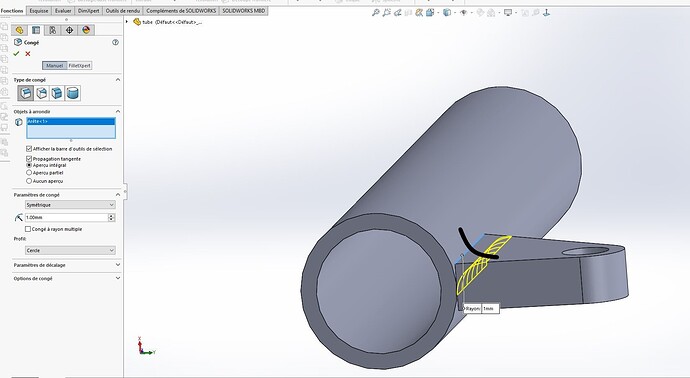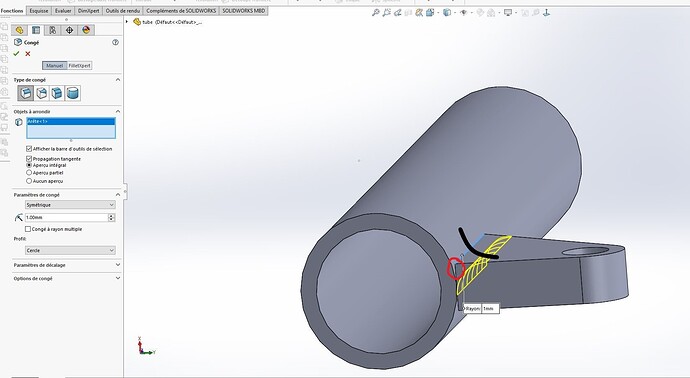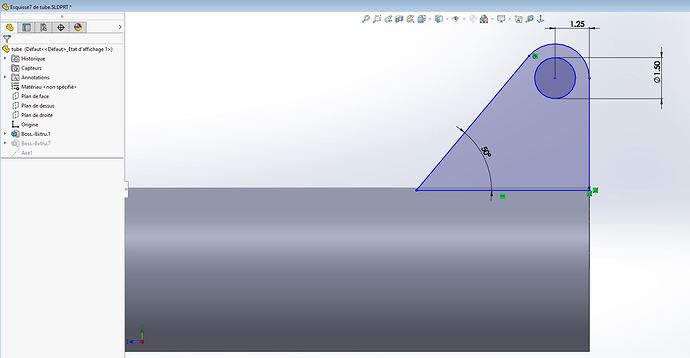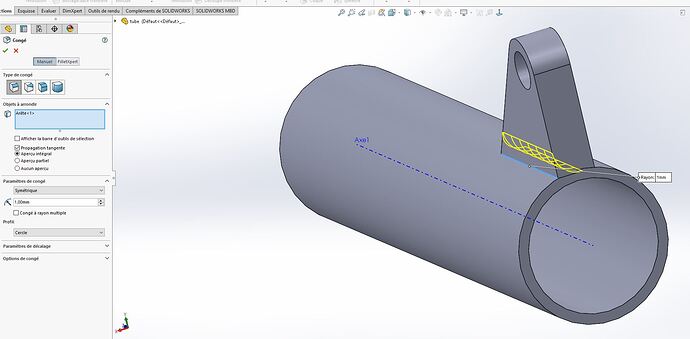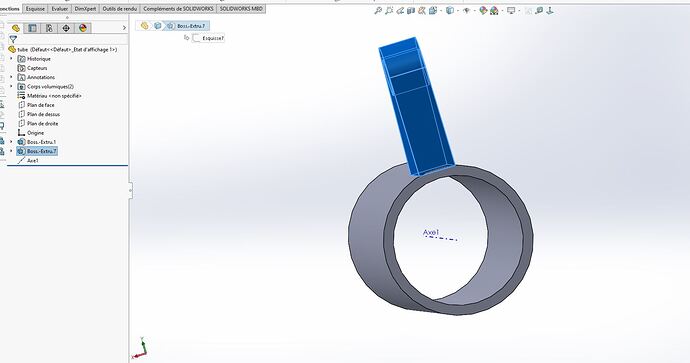Hello
With SW2017, I can't get a leave in the opposite direction to what you see on the capture, in yellow.
This fillet is a reinforcement of the connection between the two extrusions, I would like it to be in the direction of the black line.
Is it possible?
Diiity
Yes, you have to remove the space you have with the tube. To do this, make a ray on the part that is not the tube
Kind regards
Hello
The leave is created in the wrong direction because there is still a space in the area circled in red.
This must be completed and the leave will be in the desired direction
Hello
If you are in multiple bodies, SW will not be able to make a leave between 2 bodies.
Make sure to enlarge the mounting bracket so that it fuses with the cylinder, then make your leave on the resulting edge.
Kind regards.
[HS On]
Happy to see you again on the forum after such a long absence.
We thought you had forgotten about us and we missed you.
We hope to see you often now
[HS /Off]
That's because you have two volumetric bodies.
When you create your second extrusion, activate the merge option to have only one volume and it will work.
Kind regards.