Hello
Why is it that when you uncheck " detailed list of welded parts" in a list in tabs nothing happens and the bodies of the welded parts (and sheet metal) parts still appear? (Drawing in Solidworks 2021)
Thank you!
Hello
Why is it that when you uncheck " detailed list of welded parts" in a list in tabs nothing happens and the bodies of the welded parts (and sheet metal) parts still appear? (Drawing in Solidworks 2021)
Thank you!
Hello
I think you have created this chassis in volume and then insert the list of welded parts via anglet insertion, so the bodies are not treated as mechanowelded elements (no mechanowelded property)
Hello
The fact is that I don't mind that there is no property, what bothers me is to have these lines in nomenclatures when the option is unchecked.
Kind regards
Yes, but unfortunately SW relies on properties for a lot of these functions;
Below is the test I did,
Room with
2 Density Body
2 different sheet metal
3 welded construction, 2 of which have the same profile.
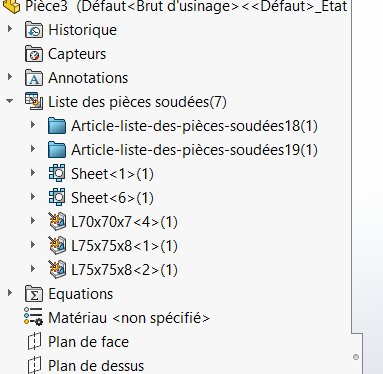
Schedule 1
Schedule 2
Note that items of the same description property are affected by the unchecked option
Trying to prove,
Change of the sheet metal prp
Results For the nomenclature it's not grouped (no change for the 2 sheet metal elements)
To sum up, if there is no element of the same property, there will be no change in the nomenclature
Personally I never use this option for assemblies, it quickly becomes unmanageable, and with the options of decomposition or unsoldering it only complicates the procedure, if I may say so, an article for a welded construction, a detailed list for each welded assembly, it's better.
Thank you for these answers. Concretely, I understand that there is no solution except not to make a list of automatic welded parts, which is a problem when you want to insert a table of welded parts for a mechanically welded...
Does anyone have a solution, I would like to keep the detailed nomenclature without having to hide all these useless lines!!
In the end it's a bug... Resolved in 2022.
You can exclude the mechanically welded bodies in the room while waiting to move on to 2022 