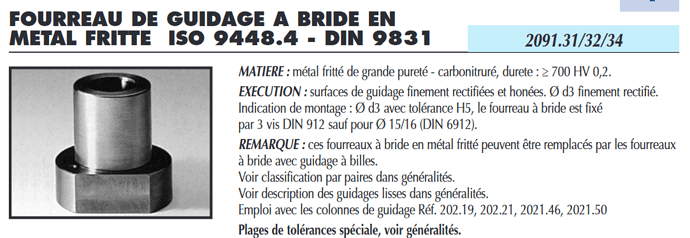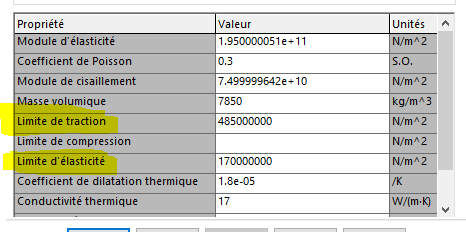Hello
I have just selected a ring to make a guide column on a press.
I will arrange my two columns to start by respecting a condition of no buttresse, then I will proceed with my simulation, but this is where I have a doubt about my decoding of the designation of the subject of the technical doc.
In summary, 700 HV 0.2 indicates a high surface hardness for a steel material, measured at a penetration depth of 0.2 mm
To calculate the elastic strength (Re) from the Vickers hardness (HV), I use the following formula:
Re = 0.36 x HV
Thus, for a Vickers hardness of 700 HV, the elastic strength would be approximately:
Re = 0.36 x 700 = 252 MPa
And we place ourselves on the tensile strength
To convert 700 HV 0.2 to tensile strength, I use the following formula:
Tensile strength (N/mm²) = (HV * 0.0142)²
By applying this formula, we obtain:
Tensile strength (N/mm²) = (700 * 0.0142)² = 1384 N/mm²
How do you combine these two mechanical characteristics of this material in the SOLIDWORKS material base?
Thank you in advance for your help.
Spectrum.