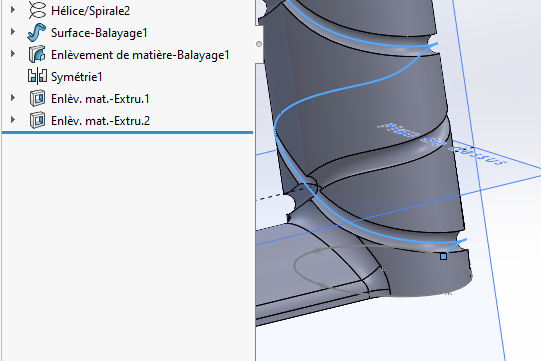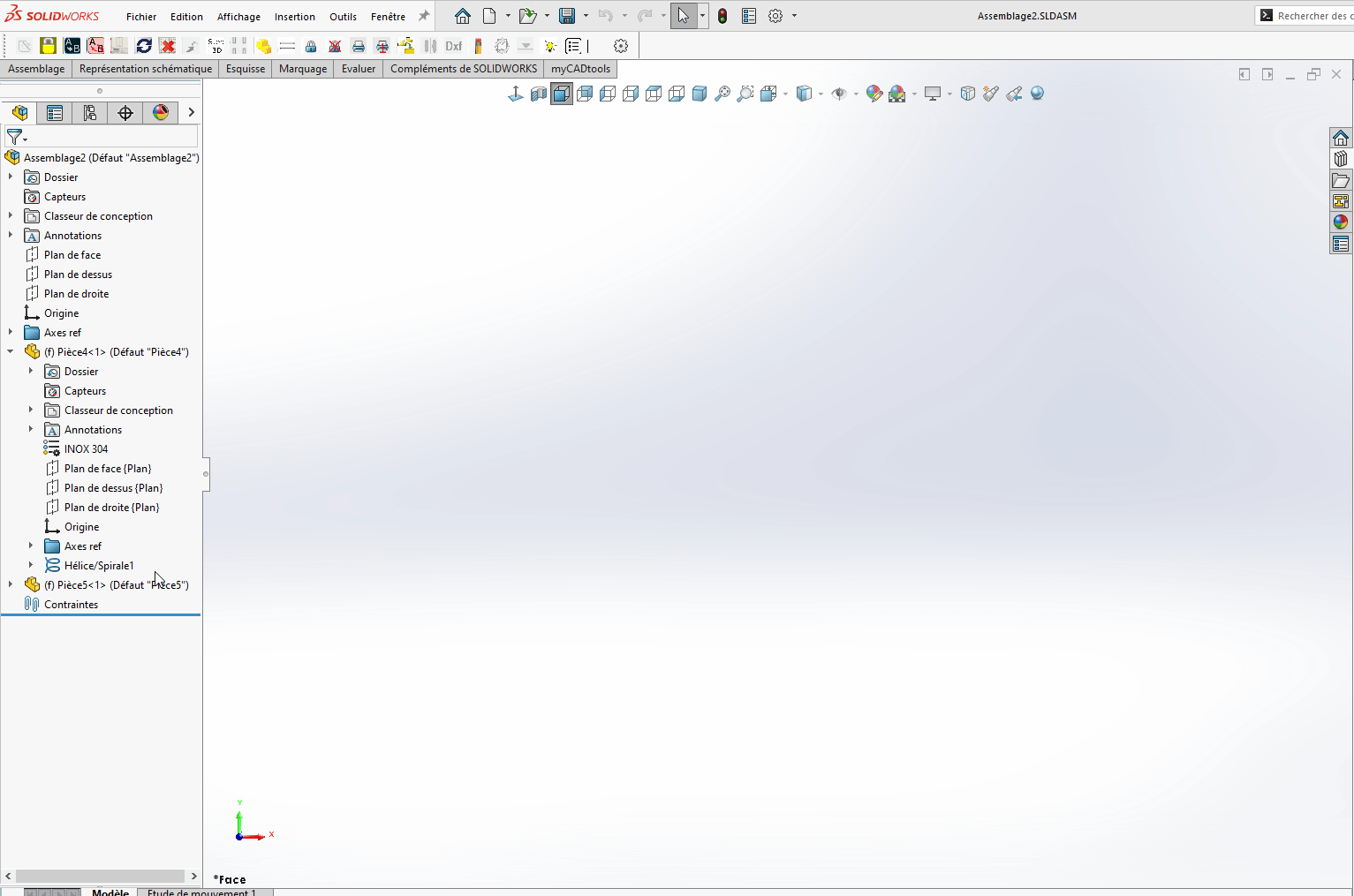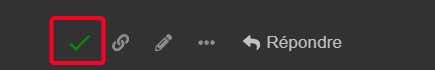Hello everyone. I've worked on a lot of different CADs, most recently 20 years on Topsolid (a particularity of which is the design in place). So I find myself a little disoriented on solidworks in terms of the working method.
I made an assembly by designing my parts in place. It turns out that I carried out a material removal by scanning on a part => great but I would like this material removal to continue on a neighboring part.
I think of 2 eventualities:
1 – copy the function of one part to another part in my assembly (but how ???)
2- Move my material removal function from the part level to the assembly level (ditto how to do it??)
Who can help me??
Thank you in advance
Yes, that's the idea of my 2nd proposal. The problem is that I performed the function in a part and not in the assembly. At the time I didn't think about having to share this function. Is it possible to move it from the part level to the assembly level?
Otherwise from the assembly containing the 2 parts, you edit the part to modify and you can recover the sketches of the original part (to redo the scan function in the new part for example)
In my case it's a little more complicated. It is a helix that drives a swept surface and this surface intersects an elliptical body to create a curve. It is this curve that drives the removal of material and I can't copy this curve to another part (the convert entity function doesn't work in this case).
I was thinking of making a copy of the function knowing that it would have lost these references (part) and I had the hope of giving it other ref parts or ref assembly.
Thank you for your answers
A screenshot of the curve?
If it's the helix, you can edit your part or add this profile in the context by adding a 3D sketch and you convert your elece as part of this 3D sketch:
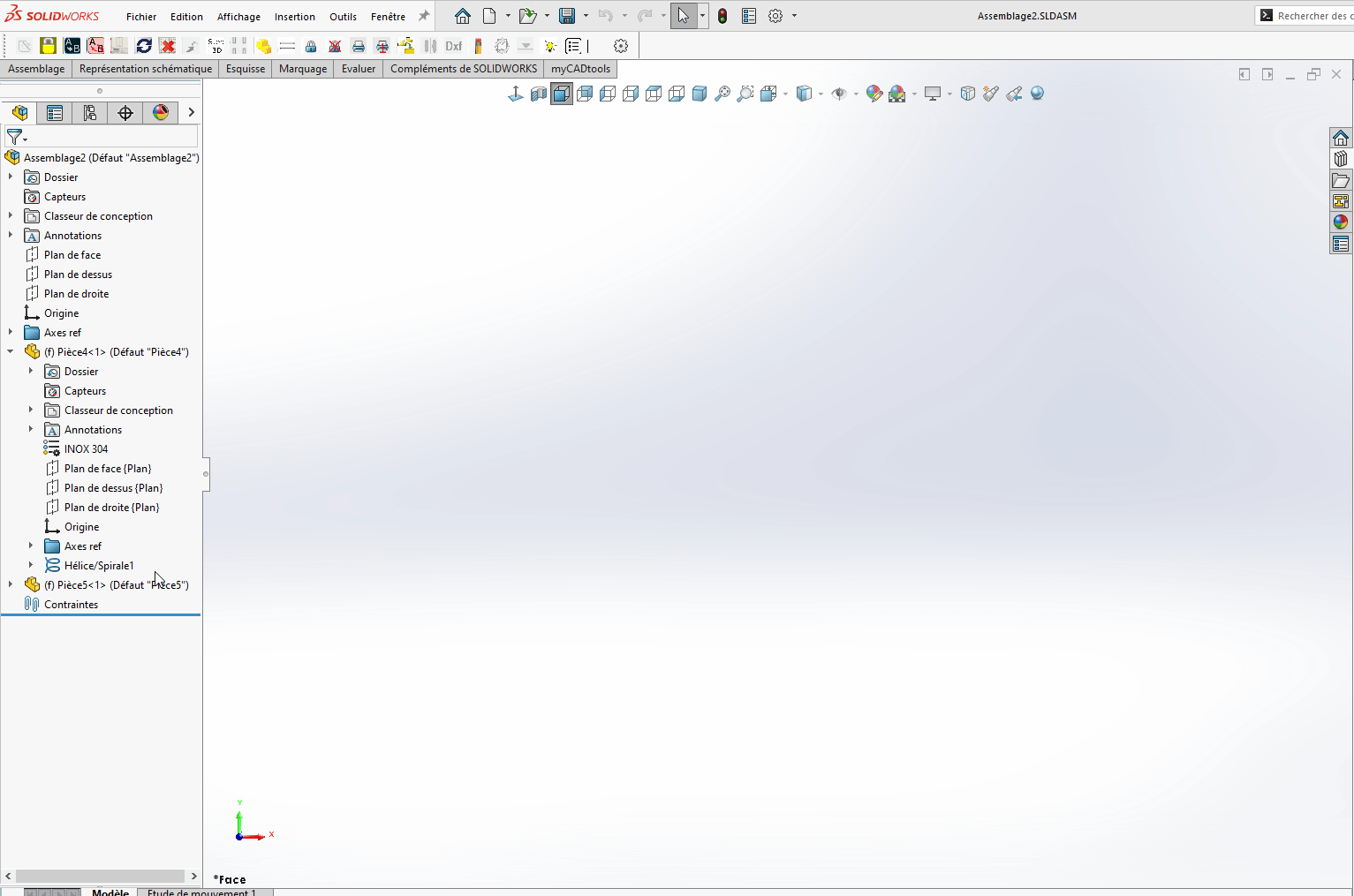
1 Like
Great, it works. I edited the target piece and then
- 3D sketching
- Convert entity of my intersection curve.
All that remains is to remove the material by scanning and that's it.
If you can't copy the function, you copy the curve.
Just a remark: unless I'm mistaken, the Helice/Spiral function is available in part mode but not in assembly mode
THANK YOU
It's quite possible yes the function may not be available in assembly indeed.
But no matter the way, it's the end that counts!
If you have solved your problem, please select the best answer to close the topic:
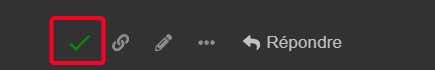
Thank you.
1 Like