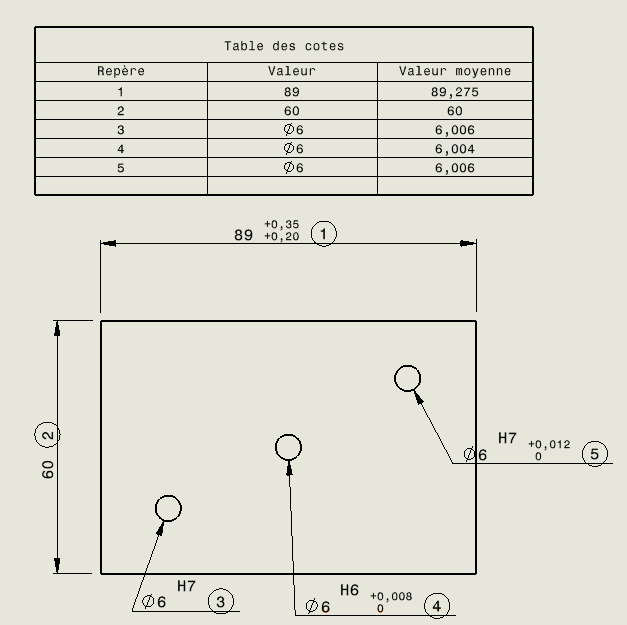Hello
I would like to display all the dimensions in symmetrical tolerances as long as the rating is tolerated.
Example: For a bilateral odds of 12 +0/+0.2, I would like the displayed odds to be 12.1 ±0.1. Same for the F7, H7 adjustments,...
Is this possible?
Hello
I guess this desire to work in medium odds is intended to eliminate errors for CNC programs.
That said, I don't have a solution to bring you, SW not knowing how to do it.
That said, macro pros may have already thought about a solution.
There is a Visiativ utility in MyCadtools that does this very well.
I think I saw a macro that did it too.
But for my part I use the MycadTools to do it, in this case the " Tolerance " utility with this feature: * Automatically create the model in average dimensions.
Je crois que c’est ici pour la macro:
Après essai cette solution fonctionne également, par contre en cas de modification il faut relancer la macro.
By the way, that's what I had already answered 2 years ago:
https://forum.mycad.visiativ.com/t/regeneration-en-cotes-moyennes/109129?lang=fr
![]()
Which of the 2 have you tried?
On the macro method, if the average configuration already exists, it modifies the wrong configuration (for a modification and a 2nd launch for example).
This solution is very interesting but it requires you to import all the dimensions of the model into the drawing. Hoping that they can be displayed in the drawing.
It is often mandatory to create them in the drawing, what would be the solution?
No @Pascal_BOIS possibility to act on the 3d via a medium hill configuration (the macro method only does that by the way) then export in step (I imagine it's this export that interests you!)
It's above all the drawing that interests me.
ToleranceTable de MyCad
The model is modified to medium dimensions but there are no symmetrical tolerances on the dimensions.
Or if you don't have the utility (easier to use) you generate the confi and you rate the average configuration of the room (via table if necessary)
At some point, data will have to be entered.
For the example above, I entered the tolerances in the drawing.
Not tried in 3D.
In the MyCADtools tab there is also the Tolerances tool which is different from ToleranceTable.
Here is the difference between the 2 (source VISIATIV)
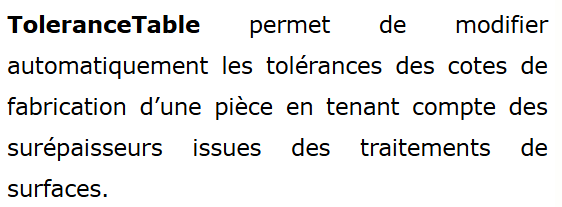
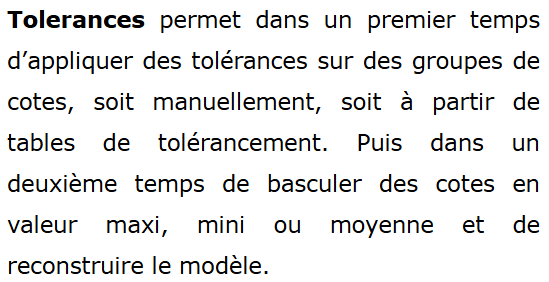
In general, if the rating is not in average slope, it's not for nothing.
We modify the 3D model to have the average dimensions for the CAM but the tolerances (and the plan) are the starting one.
If you need to go through with a medium tolerance (on a lot of parts) you will probably have to invest in MyCadTools tools which do it very well.
The macro remains minimalist and only modifies the 3D, except someone who would have time to improve it, can hope for better.
Thank you for introducing me to this utility!
I kill myself telling my colleagues, but they remain stuck on the middle coast.
And fortunately. How else do you want to keep a coherence? Logically, your 2D should look like your 3D... or good luck with the future modification ![]()
![]()
That's why the ToleranceTable utility is good. We keep the notion of adjustment and the average rating for FAO.
Adjustment ![]() , well, well.
, well, well.
Could we do functional rating with average ratings? ![]() Without these famous adjustments, could we insert a pin with controlled play into a bore...
Without these famous adjustments, could we insert a pin with controlled play into a bore...