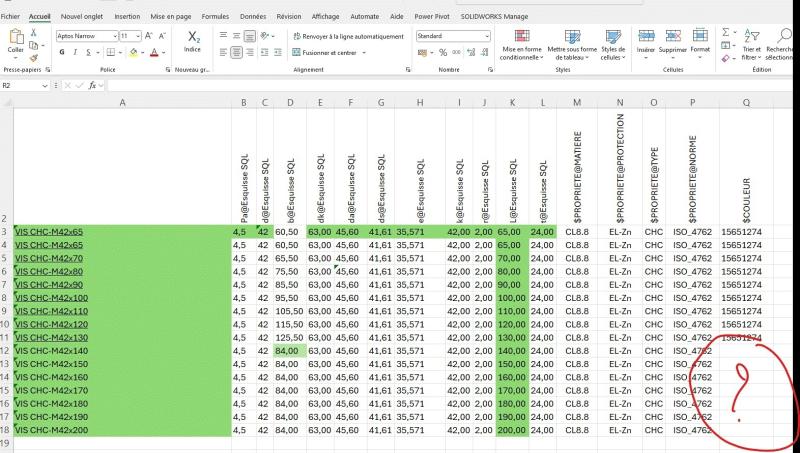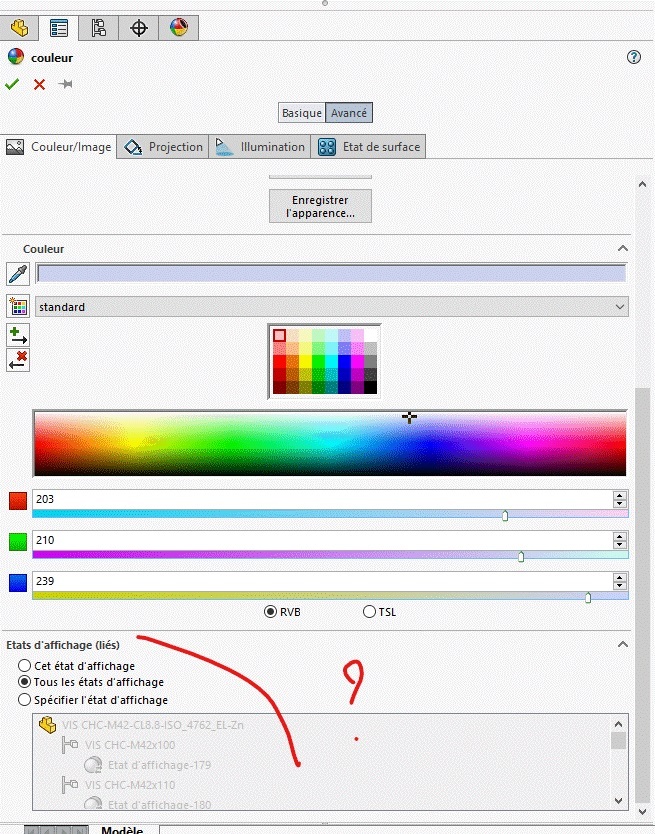Hello
I am working on the creation of screw bookcases.
Depending on the configuration created (part family), I would like to apply a different color.
This is to differentiate partially threaded screws from fully threaded screws (4014/4017), for a better visual of the screws in the assemblies.
Currently I have managed to apply the color $COULEUR, but I can't link it to the configuration in a simple way to review each configuration.
I have read the different posts that deal with this subject (Link to the configuration for example):
Even when changing in the room family, the RGB value remains planted on the first line of my room family.
Moreover, when I edit the Excel sheet, it removes the second value of the cells concerned.
But I have doubts about it:
Is the configuration related to its appearance?
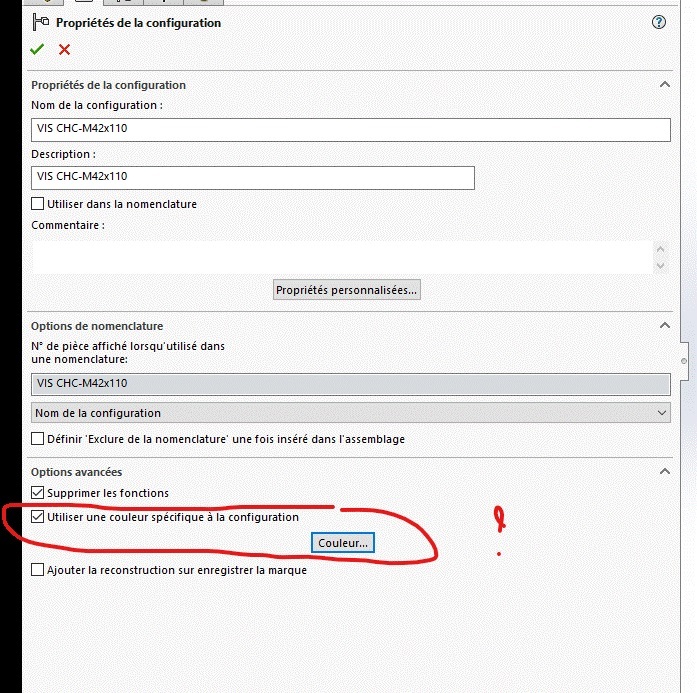
I've linked each state created for each configuration to its appearance!
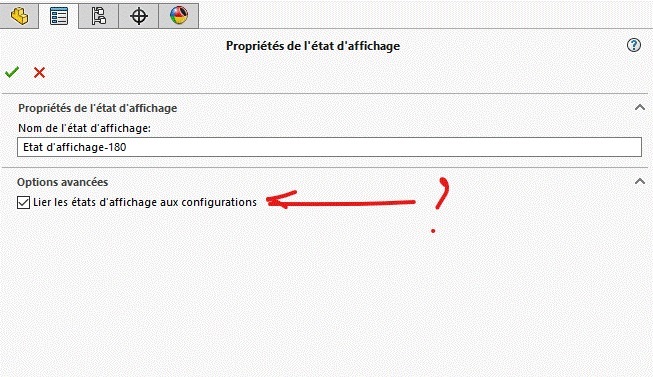
I am sure the solution is simple, but I am not in the habit of being overzealous ![]()
If a charitable soul, who is not on vacation? or who watches this forum from his towel, you never know! ![]()