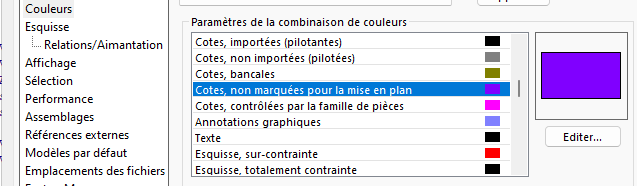Hello
Is it possible in solidworks to set a color for the dimension attachment lines and another color for the value of the dimensions?
Thanks in advance
Hello
Is it possible in solidworks to set a color for the dimension attachment lines and another color for the value of the dimensions?
Thanks in advance
Hello
Not sure that this is possible!
But curious to have an answer on this subject as well. ![]()
Hello
I just did a little tour of the SW settings (system and document) but I didn't find anything...
On the rib lines, you can change the line style (continuous, dotted, mixed...) and their width.
For the side text, you can only play with the font and the size.
The drawing being very standardized, I'm not sure it's possible.
In addition, the colors of the coasts in SW correspond to the state of the coast (valid, wobbly...).
As for @contact_168, if anyone has the trick I'm interested just out of curiosity...
Hello
There is a way to play with the layers (i.e. put the dimensions in a specific layer).
On the other hand, I'm not sure that you can put the features in one slap and the ribs in another.
Hello
I confirm what @froussel said, you can put the dimensions on a tracing paper. The lines and texts will be of the color set in the layer.
No possibility to dissociate the text from the lines, it is a single entity in the sense of SW.
There is a way to have a different color for the value of the dimension and another color for the lines, but only in the 3D parts/assemblies:
In the system options (from a 3D model), in the Drawings section, uncheck " By default, mark all part/assembly dimensions for import into drawings "
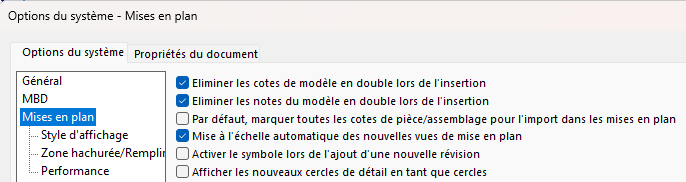
From there, we have the values of the dimensions in purple, which is the default color:
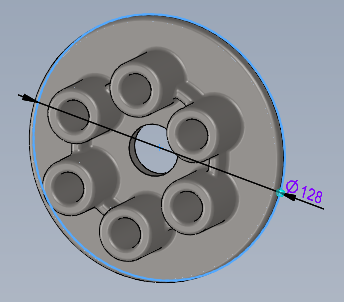
To change the color, it's always in the system options that it happens, color part: