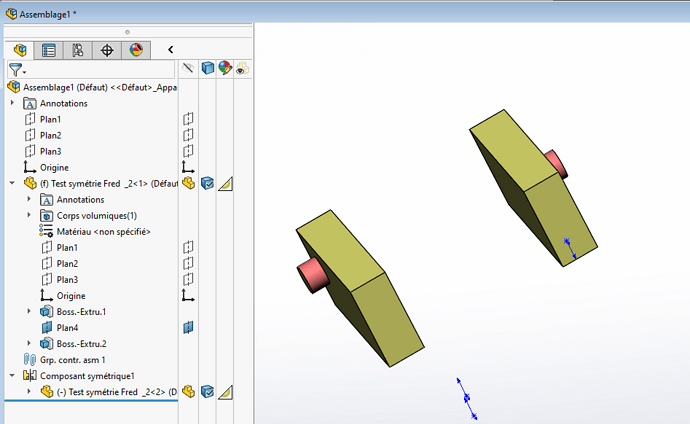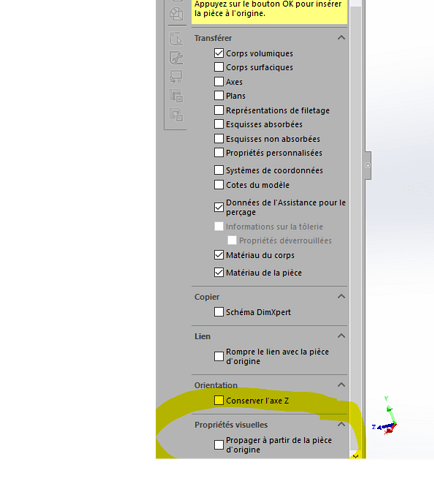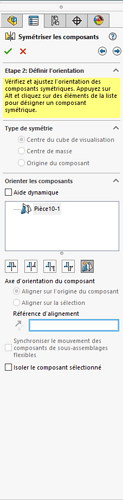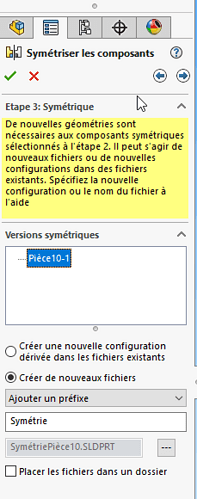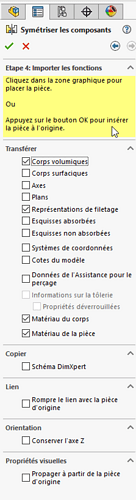Hello
When I make symmetrical pieces, the colors I put on my initial piece don't show up on the symmetry. Do you have a solution?
Thank you in advance for your answers.
Cdt.
Fred
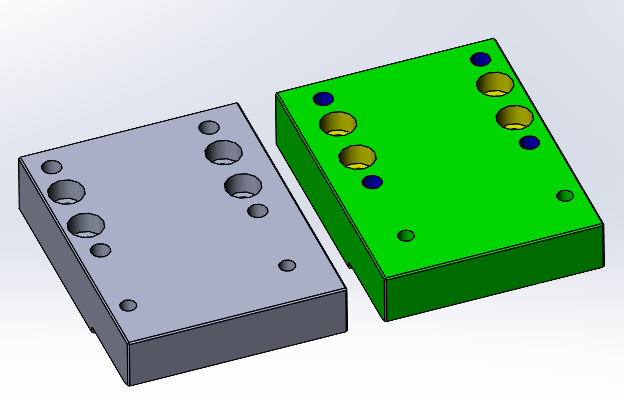
Hi @fred
It works at home without touching anything except that I put the color in the original piece.
I'm in V 2022
Kind regards
Symmetry in a part (body symmetry) or in an assembly?
It is even possible to make the color modification of one side for example when you are in the ASM and situ does the manip on the original part it follows in the symmetrical double.
And obviously it goes from the ASM to the isolated room in automatic
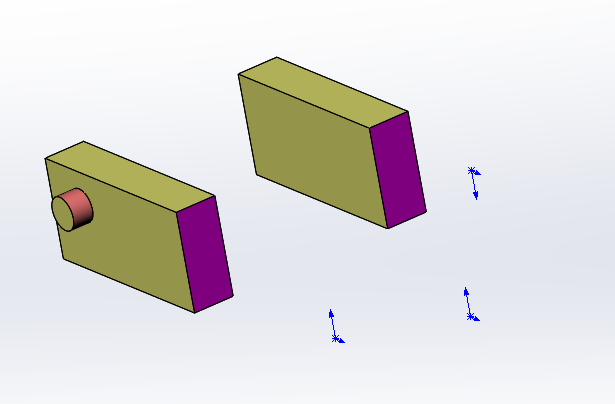
To pluche
In an assembly
In fact, by looking again, I found a solution:
when I create my symmetry you have to check "Propagate from the original part". But this option is present only during creation then I can no longer modify or go back, this option no longer exists
I don't have that menu!
How do you get there? It's easier at home (I'm in V 2022)
This is one of the options offered at the beginning if you press the arrow circled in red 4 times with the following options:
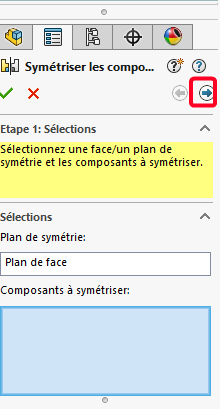
But indeed it only offers it at creation, then you can modify other options by editing the symmetry but not this one.
@Zozo_mp you had to check it once and since then it has remained the default.
This is because these properties (material and visualization) are not related
Valid at creation only
https://help.solidworks.com/2018/english/WhatsNew/t_include_material_derived_part_mirror_pattern.htm