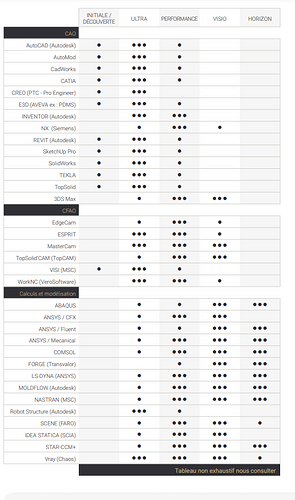I think you skipped the negation of the sentence ![]()
Yes you'll find it cheaper, but this is " tailor-made " for SolidWorks. I have no or few crashes, the station takes big assemblies and rather sweeping shots without flinching.
You put a LENOVO station, a DELL and even a speaker next to it, and the same assembly: I bet you that my station is far ahead.
Let me doubt it... ![]() and according to the processor comparisons I've seen, the one I chose from DELL 2 years ago is better because it has a higher frequency (important for Solidworks) and we have the same graphics card and we have faster RAM (4400MHz instead of 3200MHz) so frankly I don't see where they are optimized SW from, better than the others... and especially how to justify the price...
and according to the processor comparisons I've seen, the one I chose from DELL 2 years ago is better because it has a higher frequency (important for Solidworks) and we have the same graphics card and we have faster RAM (4400MHz instead of 3200MHz) so frankly I don't see where they are optimized SW from, better than the others... and especially how to justify the price...
At DELL they are certified machines, I doubt it.
But I don't question your personal opinion, I give you mine ![]()
Hello
I'm even a bit surprised that Visiativ offers I5 as a processor while they themselves explain on a page that the Xeon is more recommended (and unless I'm mistaken, it's been the SW recommendation for years).
Which processor should I choose for SOLIDWORKS? (visiativ.com)
We have also been on the i5 for 2 years and no problem, much cheaper than the Xeon for the same result.
Maybe overclocking is one of the optimization modes of this PC and therefore easier than on a Xeon. And that's what would make it much more efficient.
Overclocking is not terrible in professional use either (lifespan, warranty...). Basic, current processors have a " normal " mode with a low frequency (3.1Ghz for mine for example) but it can go up to 4.6Ghz depending on the load.
There is only a slight subtlety of Windows 11 that does not manage the power allocated to the processor. You have to force everything to 100% to prevent the processor from capping at its base frequency without ever increasing it.
They are well overcandenced and CAD optimized (see this topic 1 table)
Edit with the link it's better!
https://forum.mycad.visiativ.com/t/comparaison-station-hp-premium-vs-station-premium-optimise-avec-solidworks/108975
For the exact meaning I can't tell you more.
But if @flegendre find the PC more efficient I think it is, and everyone is free to think the opposite or not.
For the long term, with a good cooling maybe no worries.
Edit bis: It seems to me that these towers are from this assembler:
And in the technical sheets they do talk about a cadence of 4.4Ghz.
If it's the FRA-SYS machines it's different, indeed they are overclocked, at that time Visiativ should specify it because without the information the price is scary!! ![]()
It is well specified optimized processor and optimized component for me it remains telling:
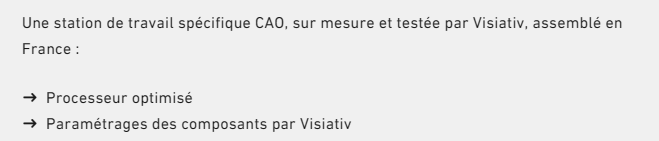
Hello, where I work we use DELL machines with Intel Xeon Processor W-2225 (4C 4.1GHz). They are good but now DELL doesn't offer them anymore... DELL is replacing them with an Intel Xeon W5-2545 (30 MB cache, 12 cores, 24 threads, 3.5 GHz) which for me has no interest.
On the other hand, I could see that AMD offers basic high frequency procs but I have never tested... In short, I still have to investigate.
I'm intervening on this discussion not to tell you about my config problems, but to share my opinion on FRA SYS machines. They are really better, we gain 30% efficiency in SW. Benchmarks were carried out comparing the best DELL config to the best FRA SYS config. If your company has the means, don't hesitate.
What does this mean in terms of prices?
5150e with 5 years warranty for the most efficient configuration.
Thanks for the info.
Are there big differences with the low-performance configurations?
Yes. Is the ultra the 5150€ one?
Hi @Cyril.f .
I thought I saw that the new i5s handled ECC error-correcting memory (while there were only Xeons that did it at the time).
I think that explains it.
The difference in optimizations depends in my opinion more on the software than on the hardware.
The choice of components influences the working power, less so its stability. Except in cases where it's a lack of power badly managed by SW that destabilizes him.
The adjustment and use of the components, on the other hand, can greatly affect its stability if they are bad. And the default settings are far from being systematically the best suited.
Even when a machine speeds up SolidWorks, it is SolidWorks that slows down the machine.
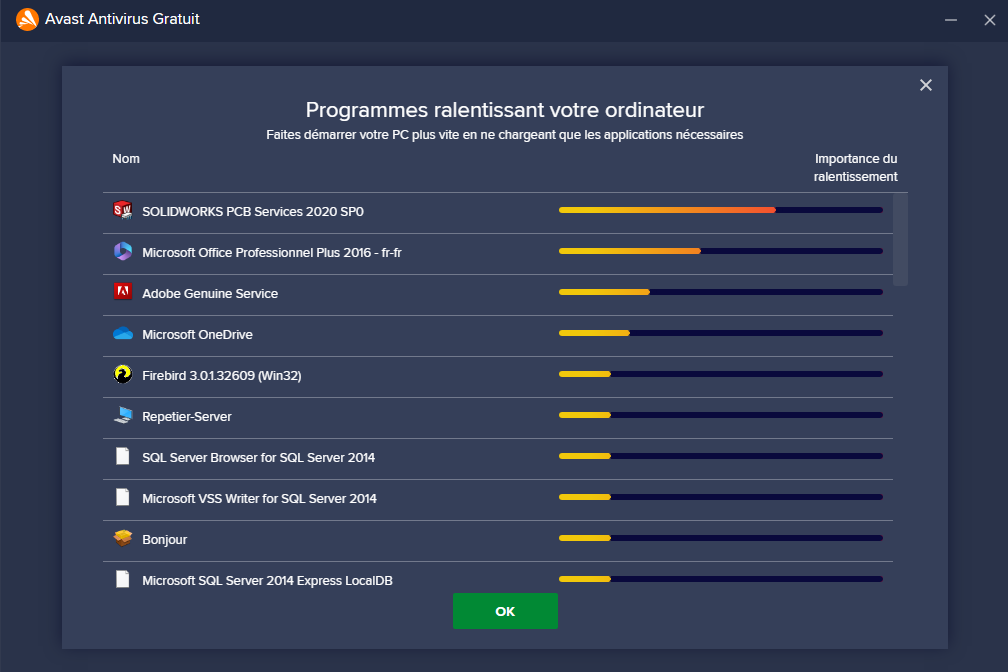
![]()
SW will always be the program that makes the machine slow down.
What we ask of it can only solicit the machine, much more than open pdfs or text documents, it's like comparing the power used by an F1 car to a 2CV.
This is why some people start on CAD optimized PCs.
And I don't quite agree, it's often when a PC is limited in power that the software crashes, whether it's for a game or SW for example. (limit in RAM or CPU maybe or even both)
And yes SW could certainly improve this point but if PC badly configured or power limit = accentuated crash