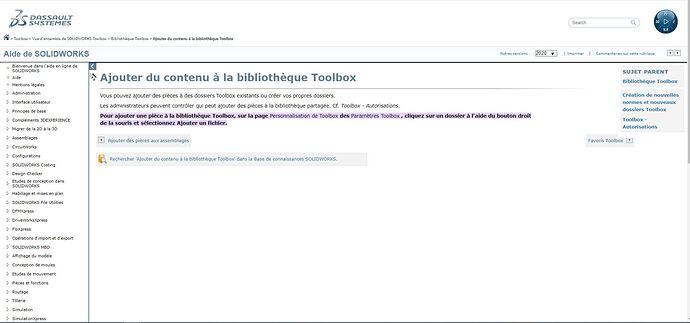Hello
I wanted to know if it was possible to create a new folder in the TOOLBOX.
Let me explain, I would like to add a folder with standardized springs and use it just like the other elements of the TOOLBOX.
Thank you in advance for your answers.
Hello;
Yes, it is possible:
https://help.solidworks.com/2020/french/SolidWorks/toolbox/t_toolbox_adding_parts.htm?id=be49ab0b6abe4af2be06be9a19630be1#Pg0
But personally, I don't recommend using toolbox, unless you use it from a copy on a personal location, but in this case the updates are complicated and may delete your changes (in case of a change of Solidworks version). The second reason that does not encourage you to use toolbox is simply that this database is not available in all versions of Solidworks (Premium mini it seems to me) which is not always easy in a Design Office environment...
Kind regards.
Thank you all for your answers. If I want to avoid these problems, the best thing to do is to create your own library. To be studied...
Hello
I am doing my bit.
A small correction to what was said previously:
First of all, the TOOLBOX is accessible with a PRO and PREMIUM License.
With a STANDARD license, the file will be displayed in an assembly, but the user will not be able to modify or insert a toolbox component.
You also have a utility to update the toolbox elements if needed.
Small digression:
The TOOLBOX tool is often ignored or ignored wrongly! Certainly due to lack of knowledge or practice! Because if you take the time to configure it properly, it will save you a lot of time and save you a lot of clicks!
namely that the drilling wizard is already a feature of the Toolbox. Combined with SMART FASTENERS you will save a lot of time in your assembly.
A toolbox component is also less heavy than a part (interesting for large ensembles)
Last point, I find it a shame not to use a tool that you pay for and where the support can accompany you in the configuration
Otherwise to get back to your problem and add a component to the toolbox tool, look here:
https://www.youtube.com/watch?v=BijOP0x7VYg&ab_channel=CadmesSystems
@icome another reason why the Toolbox is criticized is mainly the crashes generated by toolbox parts. Even more true with the automatic drilling functions...
And also the heaviness that the toolbox brings on large assemblies, toolbox constraint and automatic toolbox constraint update.
I come back to this performance recommendation document by Visiativ, see page 44.
SOLIDWORKS.pdf Performance (2.7 MB)
Personally, it's been a long time since we forgot about this toolbox for a custom library.
Edit:
In the end, the time saved by the ease of the toolbox was largely wasted during many crashes, once the number of parts and assemblies was substantial.
Honestly, I don't think I've noticed a single crash related to the Toolbox.
or maybe between Toolbox and 3DX, but that's another topic!
During large assemblies, you can easily " remove " all the Toolbox components in 3 clicks, to lighten the whole.
You have to remember to check the " block rotation " box of the toolbox components. because like all parts under stress in an ASM = reconstruction
To pick up on @icome's words, in my mind I make the difference between the " toolbox " library elements and the " drilling wizard", the latter being, of course, essential.