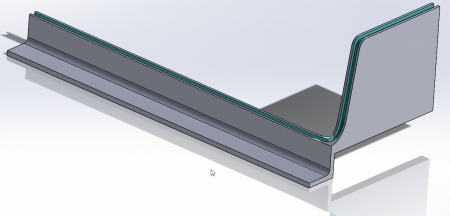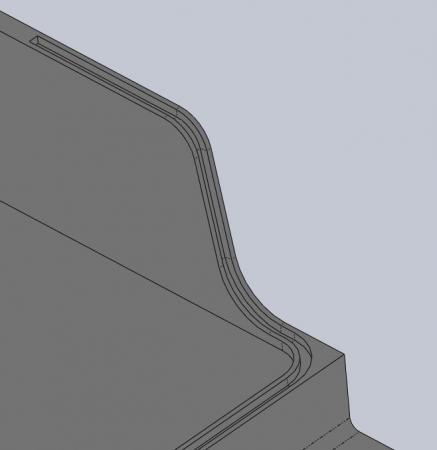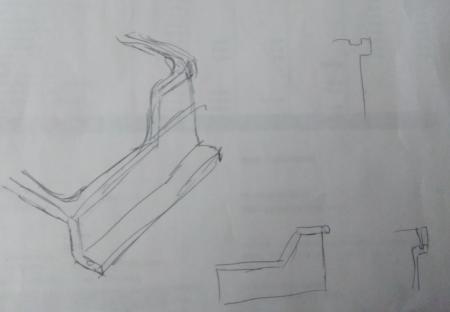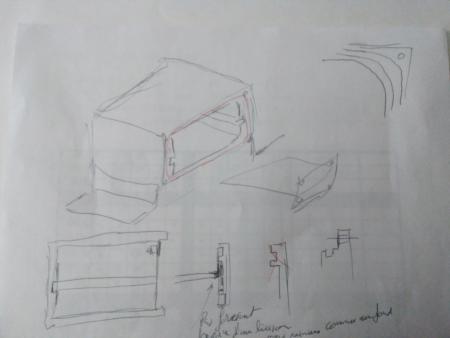Hello
Being new to this site I hope to post in the right place. I am trained as an electronics technician, I occasionally use Solidworks and therefore I am not sure I use the right mechanic vocabulary.
For the 1st time, I have to install an O-ring on one side and I encounter two problems:
The first one to draw this face well: On the attached drawing, the bubble numbered 1 indicates the surface on which I must include the groove of the O-ring. I can't create a contiguous face on the whole of this face, in the detail view you can see where I'm stuck, I can't join the two faces (on two different planes) with radii between 5 and 10 mm. Smoothed... but I can't do it.
The second is the creation of this rectangular groove: I manage to include with a sweep, a groove if the sketch to be removed is round or if it is square, so if the size of the groove is identical in all planes. In my case the sketch of the groove is rectangular, so its depth and width changes depending on the plane.
I think it's doable, but I don't have enough skills for it. If someone can take the time to help me, simply explaining it to me would be great.
Thank you and see you soon.
fond_de_coque_v4.pdf