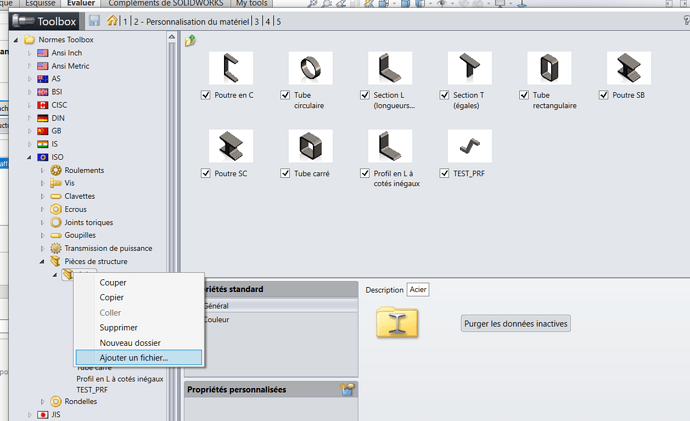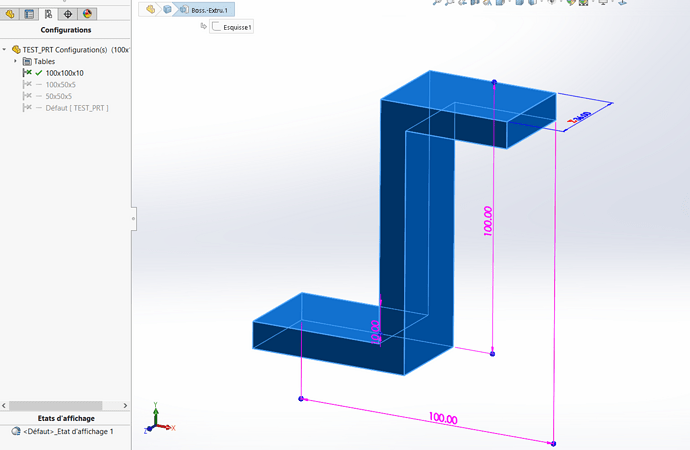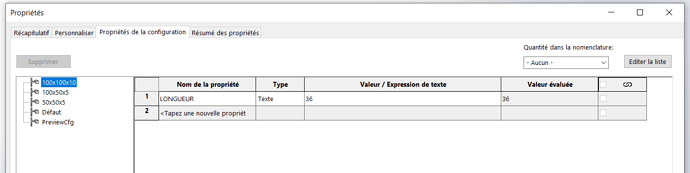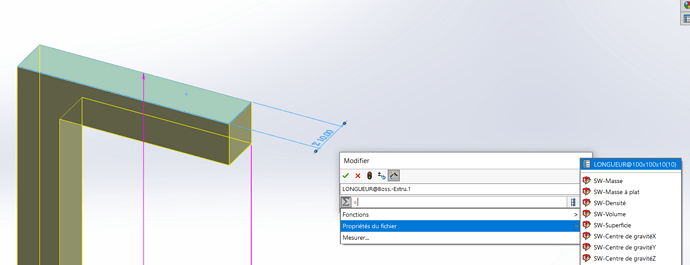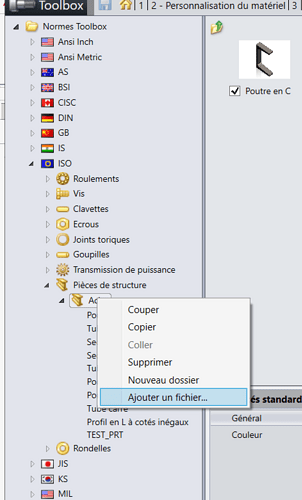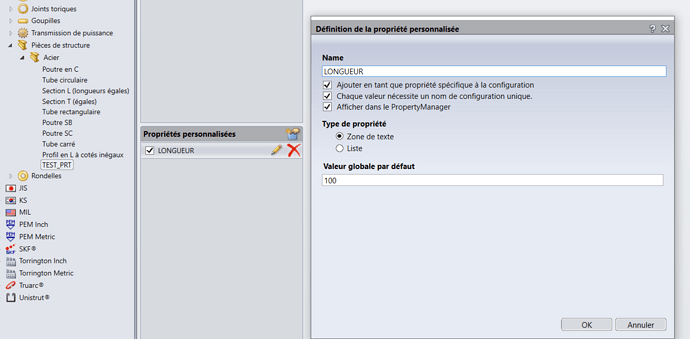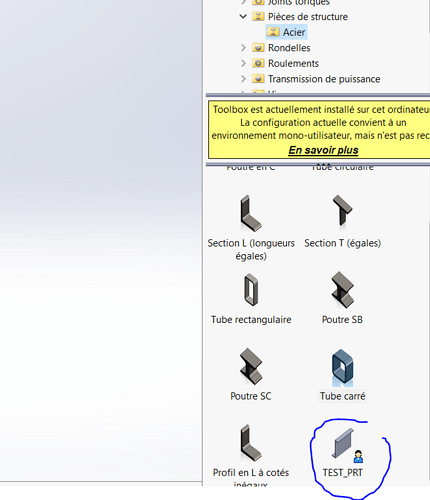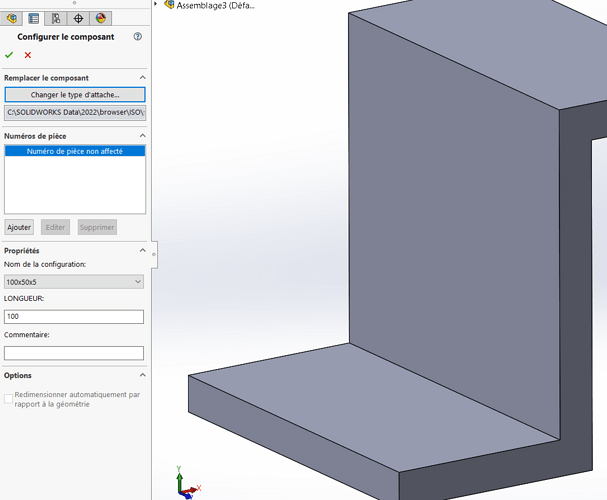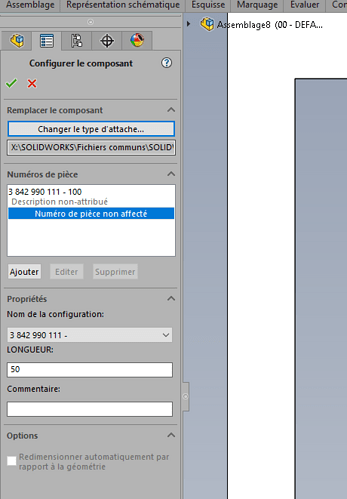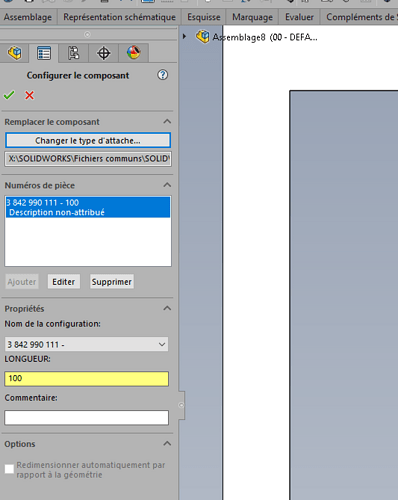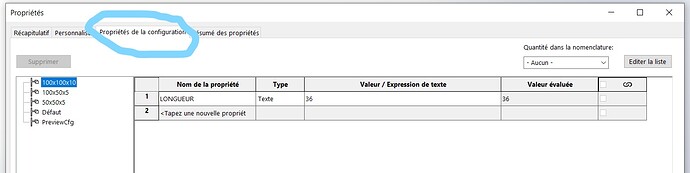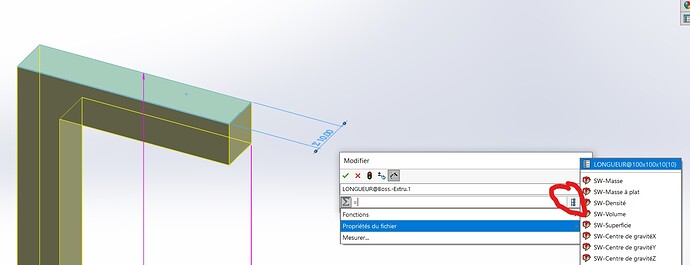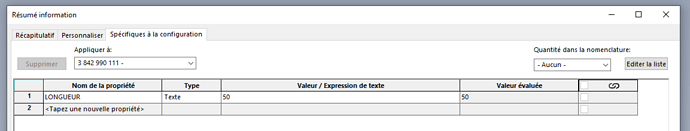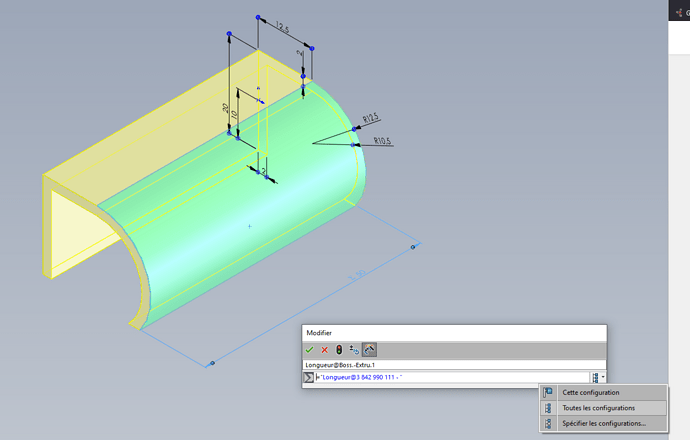Hi all.
I would like to create a component (an ALU profile) that when I insert it into an assembly I would only have to enter its length.
I'm currently doing this with a family of parts but I have to create a configuration at each length, it's a bit heavy.
Is it possible to create this kind of component?
Thank you for your answers.
The easiest way is to make a profile in your library, drag it into your assembly, then right-click make virtual and then you change the length.
The component will be renamed [Copy Bible Part] instead of Bibli Part and will be linked to the assembly but the link to the library part will be broken (independent part).
If you need another length in the same assembly, you start from the library part and drag again and then make virtual.
https://help.solidworks.com/2020/French/SolidWorks/sldworks/c_VC_Virtual_Components_Overview.htm
Hello
Depending on your needs, maybe the mechanically welded element function would suit you better.
And can you indicate the length of the profiles you want? I'm very interested in that!!
I think I've figured out how to have a behavior similar to those of Toolbox
1, Creating profile section configurations.
2, creating a length property
3, Assign the extrusion to the property and choose all the config
4, Adding the File to Toolbox
5, assigning a PRP (same name as the custom PRP), check the options,
6, Insert into assembly
Nice technique though, if he adds a config every time he uses it so often, the part may become very heavy.
Thank you @Lynkoa15 for this little tutorial.
I did everything as you said but as soon as I want to change the LENGTH 50 dimension nothing happens.
The LENGTH dimension input field turns yellow.
Do you have a solution?
Totally agree for the configs,
@Lynkoa15
I tried again but it still doesn't work... snifffff
FYI, I'm in 2021 SP5.1 version.
1 - Creation of the property
2 - All configurations
HERE
Attached is my test part redone in sw18
TEST_PRT.zip (48.6 KB)
(small precision, the length visualization is seen after validation, not just by changing the value)
It works perfectly with your part. I'm going to look at the why and how.
Thank you for your help. That's great.