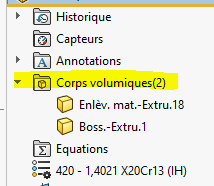Hi all
I'm new to this forum and I come with a question that I can't seem to solve... I am modeling a water/air heat exchanger by CFD on SolidWorks. The water part went well. I have modeled all my tubes with the manifolds and I now have to do the hot air part (in theory very simple!). To do this, I was thinking of making a box around the tubes and then doing a subtraction to keep in the air part only the box minus the tubes. Unfortunately, the tubes being empty when I do the subtraction, I remove from my "airbox" only the thickness of the tubes but the inside of the tubes is preserved... To put it simply, I have to explain to SolidWorks to make a volume around the tubes. Do you have any idea how to do this?
Thank you very much for your help
Stone
Hello @lechevalierp
Happy to welcome you to the forum.
I hope we can help you solve a few problems.
For your case, I propose a simple and somewhat rough method.
For your tubes, you do an internal extrusion to the tube (as if you were doing a sweep) because I guess your pipes are not straight and when you finish doing your calculations you just remove the extrusion while leaving it in the creation tree so you can reuse it as you wish.
I assume you have used this kind of method so far
But if your tubing is complex, my method may not be accurate enough, which is why I suggest you look at this method
https://www.avenao.com/volume-interne-solidworks/
Kind regards
3 Likes
Hello
Thank you very much for your feedback! I'll look into it!
Kind regards
Stone
Hello
You seem to have done a lot of the work.
All that remains is to remove the inside of the tubes.
Logically, these interiors are surely separate bodies. If so, just use the " delete/keep body " function.
Tip to select these bodies: go through the body part of the creation tree. Normally the function that created your volume also created x inside tubes: just hide the volume you want to keep and select all the other bodies with the same function name.
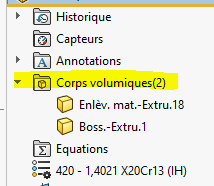
2 Likes