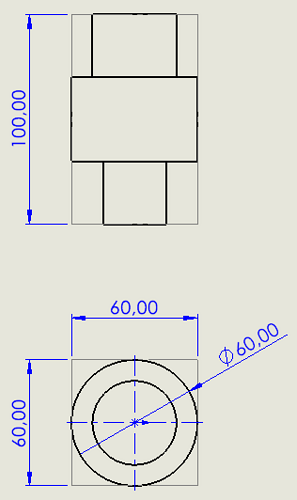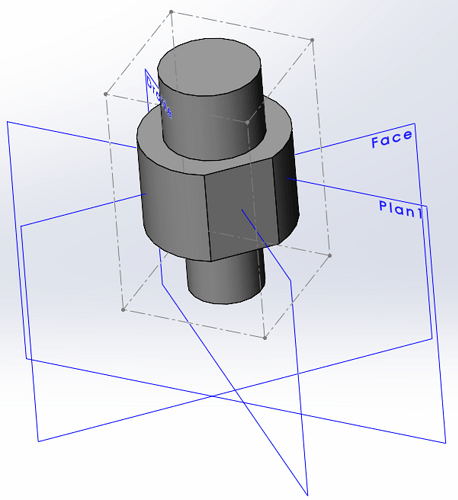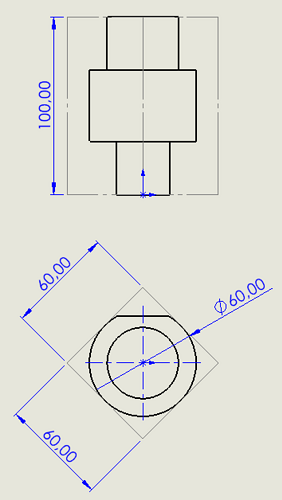Hi all
And first of all, congratulations for your various interventions which are really fascinating.
My question is simple:
First of all, I'm new to the forum and to the use of SolidWorks that I have in 2021 version at my work
There is a visualization cube, which I use to retrieve the outer dimensions of my different X, Y and Z plates, on the other hand, I have not found the same thing concerning the revolving parts, which would allow me to extract only the Ø as well as the length of my parts??
Has anyone on the forum ever thought about this question? And is there a solution (code or other) that would allow you to do it.
I look on my side but to this day, still without answer.
Thank you for your help on this issue?
Yohann
Hello
The visualization cube on a rotating part is wedged as close as possible.
So you have the height and for the diameter, you just have to take one or the other of the other 2 dimensions.
If I understood your request correctly, there's no need to tie your brain in knots...
Have a nice day.
yes but when a dish is grafted onto it, one of the 2 Ø is amputated and that's what causes concern
Ok, seen like that it's a little more complicated...
I made a plan oriented at 45° from the dish and wedged the cube on it:
It's a bit of a makeover! But it can work up to a certain limit...
Limit: width of the plate < radius x 1.414213 (square root of 2)
Otherwise, the only time I heard of a visualization cylinder and not a cube was about a software for managing a digital lathe.
Hello
I proceed in this way; it works for all cases.
https://mycad.visiativ.com/en/contenu/comment-lier-les-côtes-de-la-3d-dune-pièce-de-tolerie-aux-propriétés-personnalisées-0
Hello, thank you for your feedback.
I don't know if that can apply to my particular application.
Indeed, it is not sheet metal but a rotating part for injection mold assemblies.
Also know that the rooms can have a larger Ø also than the height or the opposite and with flats or others.
I would rather think of a macro that would recover the maximum size by putting the two dimensions (Ø and height) in custom property.
What I do for the plates (length, width, height)
It would be a Macro that could determine these two dimensions along a selected axis (that of the total height).
I think that in macro this is doable, but my knowledge remains limited to retrieving snippets of code and incrementing them together.
To see if other possible solutions
Weird but it works for me for non-sheet metal parts, instead of clicking on the sides of the cube you just have to click on the sides of the tube or the round!
Teste.SLDPRT (79.2 KB)
Thank you for your feedback, I am looking at the procedure you propose to me and I will keep you informed
A big thank you to you.