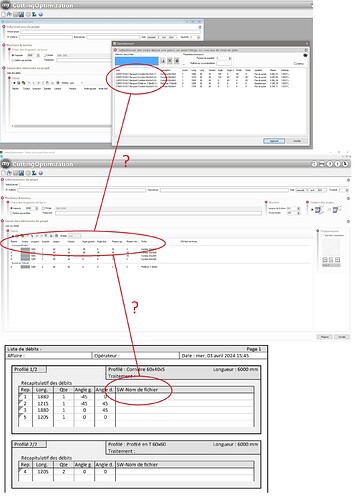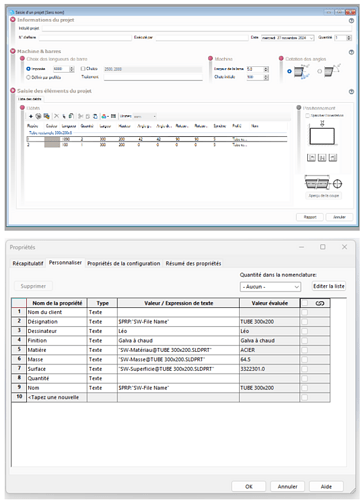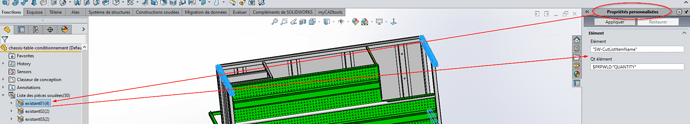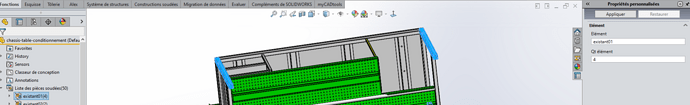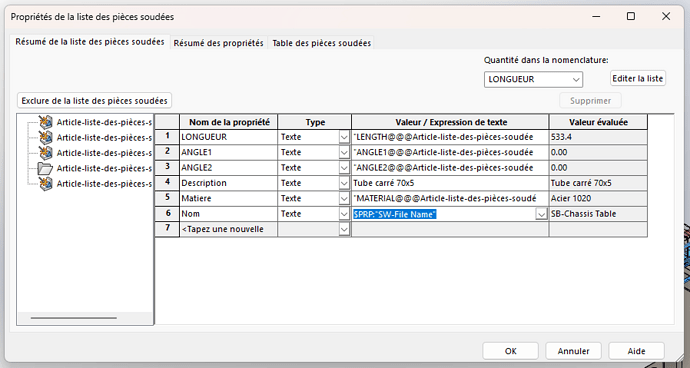Bonjour,
Dans CuttingOptimization, je souhaiterais savoir s’il est possible d’ajouter une colonne faisant apparaître le nom de la pièce dans laquelle se trouve le profil. Colonne qui apparaît lors de l’import, mais pas dans la liste des débits.
Merci par avance
Stéphane
Bonjour,
Pouvez vous faire une capture de ce que vous avez dans la liste des débits et ce que vous avez dans le rapport ?
Dans le rapport, nous récupérons seulement les deux premières colonnes personnalisés.
Cordialement
Bonjour, et merci pour ce retour.
Lors de l’import des pièces, le nom de fichier apparait.
Par la suite, je ne le retrouve ni dans la liste des débits, ni dans le rapport.
Nous récupérons uniquement les propriété de corps.
Il faut donc que vous ajoutiez dans les corps une propriété par exemple « Nom de fichier » qui récupère la variable Sw-Nom de fichier.
Une fois que cette propriété est créé il faut ajouter la colonne avec le nom de la propriété de corps.
Cordialement
Entendu, je vais essayer.
Merci !
Bonjour @fmarchand ,
J’ai suivi ce que vous avez mentionné ci-dessus pour régler ce problème, cependant je n’ai rien qui s’affiche dans la colonne crée « Nom » alors que dans les propriétés de mon corps j’ai bien la valeur.
Comment faire ?
Merci d’avance.
Leo
Bonjour,
J’ai moi aussi eu ce problème… Je pense que cela vient de SW à qui il manque un automatisme…
Dans votre pièce :
- épingler le volet de droite
- sélectionner un des éléments de la liste de pièces soudées, cela devrait faire apparaitre ses propriétés :
- cliquer sur appliquer, et hop :
Perso, je le fais de temps en temps en fonction des besoins, mais si cela pouvait être automatisé… Bon c’est pas encore Noël !
Bonne journée.
Bonjour,
De ce que je vois dans votre capture d’écran, votre propriété n’est pas sur une propriété de corps mais une propriété de la pièce.
Il faut être dans ce cas la :
Cordialement
Bonjour,
Merci pour votre réponse rapide.
J’ai essayé avec « Désignation » (capture d’écran dans ma 1ere réponse) et ca ne marche quand même pas. Es ce qu’il y a une étape a faire entre ?
Bonjour,
La capture que vous avez faite concerne les propriétés du document et non les propriétés de corps.
Est-ce que cette propriété est présent dans les propriétés de corps ?
Cordialement
Bonjour,
Merci c’est bien ça !
Cordialement.