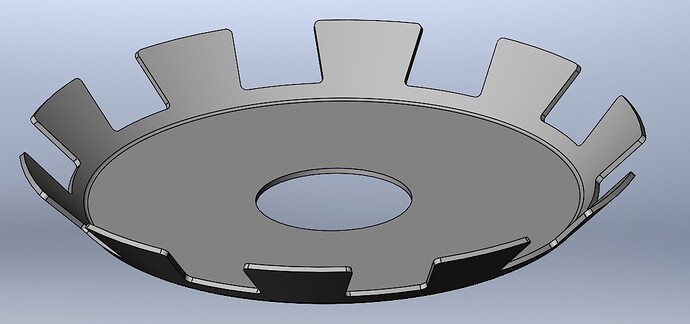Hello
I would like to create a unfolder of a part but using the sheet metal function, it indicates errors.
First I use convert to sheet metal, I select the fixed side.
But when I select the bend radius, it tells me " the edge or face selected for a bend is not on the same side as the fixed face". Moreover, if I ask him to list all the folds, he finds none.
Thank you in advance for your help.
It is not a bent part but a stamped part, so it is not possible to unfold it with the sheet metal function.
A fold-out fold with the sheet metal function must be straight (via a press brake)
Solution make a decagon (10-sided polygon with 10 straight folds).
Or see to make it in stamping (for the next dev stamping tool)
+1 stamped part.
2 solutions are available to you:
- Either the one who makes the part to your 3D and it is up to him to demer... To find the unfolded.
- or redesign your part backwards by starting with an unfolded shape to which you add a stamped function. (which is not that simple at first) and in this case you have your unfolded and the shape of the tool to stamp it.
Be careful, I doubt that SW handles the deformation due to the stretching of the part well.
Hello
And why not in 2 parts?
Part 1: a cone trunk with the crenellations (transition fold + material removal)
Part 2: the " washer " bottom
And all welded...
Sorry, a bit in a rush, no time to draw...
Hello a.eriaud,
Similarly, I was thinking of doing this, for the moment it's not possible to draw you this proposal, it's the rush ditto ...
@+.
AR.
Thank you all for your solutions.
To explain everything, we are a cutting company, we cut, strike, stamped on a press mechanical parts for the automotive, agricultural, railway, etc. This part is a simulacrum of a customer part, which wants a hundred prototypes (in cutting and stamping). That's why I wanted to unfold it to make the prototypes on our laser cutter and then design a tool on a press for stamping. So sorry I'm not going to retain the 2-part solution.
In a 1st step I will see with the client if he has not unfolded it.
For stamping can be with unfolded surface:
2022 SolidWorks - Example - Flattening a Surface>%20Surface%20>%20Unfold.
Let's see if it gives something correct or not.
This is exactly the path I would follow Alexis' CDC, I have already had the request to develop sphere quarters and with this function I managed to get a pattern out, for the loss at the crease it will probably be necessary to do tests, and I believe that this function is only on the Premium version... BUT, once the part is created with this feature, it can be opened and expanded to a standard version if it is from the same year. Flattening the Surface - 2021 - SOLIDWORKS Help
Hello Alexis.kulling,
Here is a link to a small tutorial=>https://mycad.visiativ.com/en/node/4136081
@+.
AR.
Another way to do it, which remains the same as I proposed but you keep the target part to compare and adjust the unfolded version.
If I'm not mistaken, the stamping tool should look like a cone with possibly a rod in the middle to prevent the workpiece from getting stuck.
After all, it depends on the customer tolerance on the final part.
As soon as I have a little time, I'll try to do it, it'll be a ti exercise by the way. ![]()