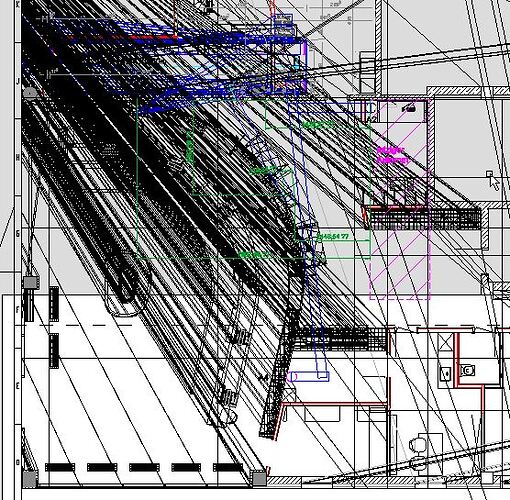Hello everyone
in my Draft Sight 2019 I constantly get an infinite number of strokes on the screen, which are then gone again when I zoom in. Very annoying if you want to insert parts with a connection point, for example.
See attached picture for details.
Has anyone had this before and could give me a tip on how to remove it again.
Draft Sight 2019 x64 SP2
Regards