Hello
I would like to remove material with a thickness of 1mm
this part is supposed to accommodate a 1mm thick lid,
I don't know how to go about it,
I leave some photo to help understand my request.
Thank you very much
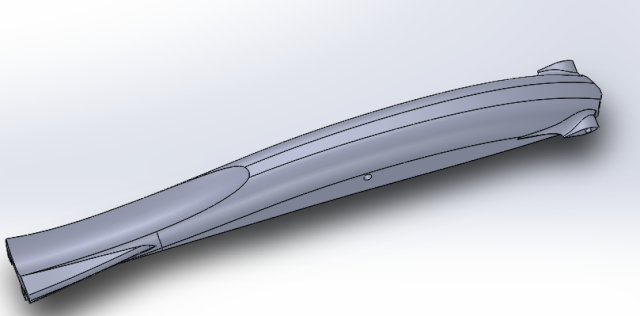
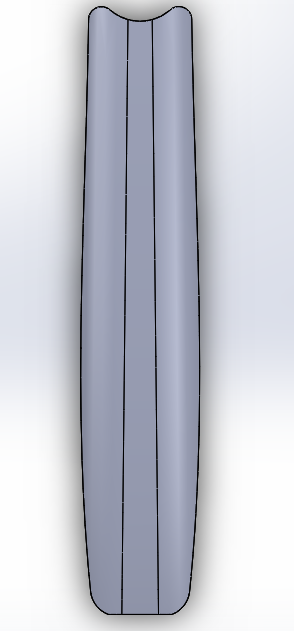
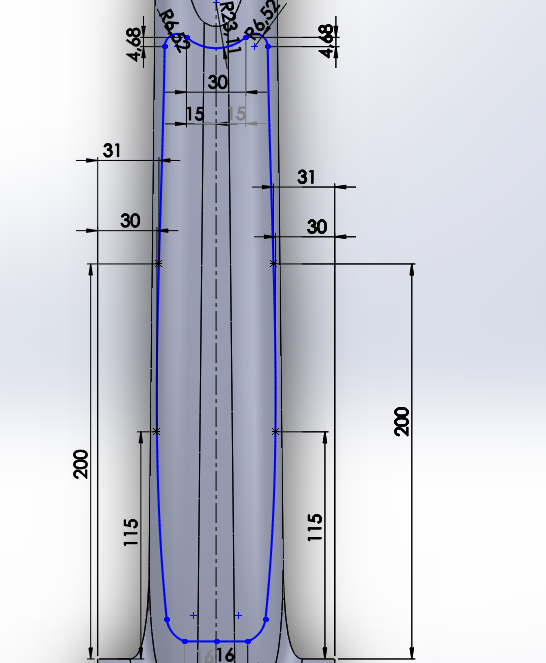
h1.sldprt
Hello
I would like to remove material with a thickness of 1mm
this part is supposed to accommodate a 1mm thick lid,
I don't know how to go about it,
I leave some photo to help understand my request.
Thank you very much
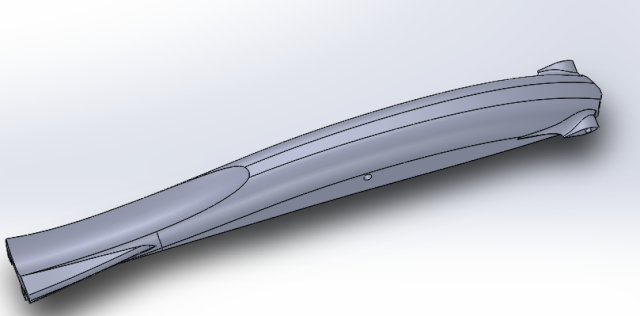
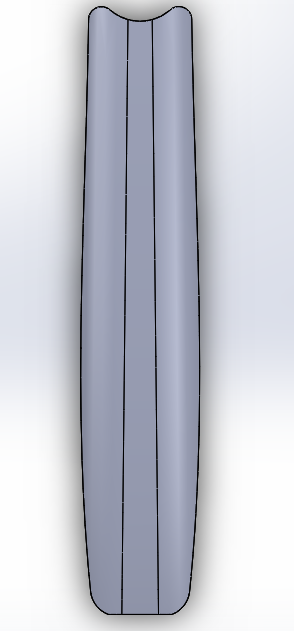
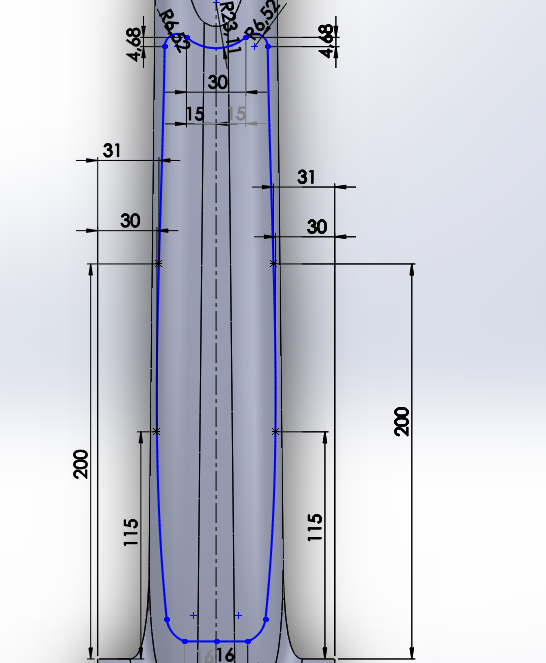
Hello
Do you want to remove 1 mm corresponding to the sketch above?
How to explain,
The very first photo, "The Body"
will be molded in composite,
on top I must be able to open it,
and I want to design the location of the lid,
keeping the curve of the model and removing a thickness of 1mm
depending on the shape of the lid.
I hope I've been clear, it's not easy....


Your sketch in blue is on a staggered plane
If this is the case, it is sufficient to via a curve projected on the selected faces and remove material
If you make an assembly with the right position you can use the "footprint" function or do as gt22 said if the print doesn't work...
Hello
Personally, if I had to do this, I would make an assembly of the 2 elements and then I would use the "intersection function" which will allow you to isolate the part to be removed.
If anyone would be kind,
to show me the way forward,
It would be super nice, and more meaningful than with a description :-)
Hello
Not having understood very well what you wanted. I made you a little tutorial of what I was able to understand, even if it's not what you want, it may help you reach your final goal.
As I'm in SW2015, I can't give you the part again because you're in the lower version. Keep me up to date if you want me to send it back to you anyway otherwise I'll delete it by this afternoon.
Have a nice day.
Hello
You have to project the blue sketch on the gray surface, using the curve projected on the upper surfaces, see this link :
http://help.solidworks.com/2013/French/SolidWorks/sldworks/HIDD_DVE_PROJ_SKETCH.htm
And then do a classic material removal from this curve.
For surfaces sprayed for material removal or extrusion, the principle is the same

see SW 2012 file
Hello Mickael,
that's exactly it, Bravo
the part you reworked is the lid,
what you did was on the part named H1 in my very first post
that I would actually need to.
I tried to take back what Mickeal did,
but the restrict surface icon remains in gray,
Unable to select
if your part is in surface
just fill it in and you'll find yourself in volume
Just register it name + x
Have you looked at the files I posted to you on the procedure to follow to make a box and its cover?
and there it should work
Well no, I didn't look
As Mickaël did superbly well,
and explained his mathode, I tried to follow it to reproduce it.
But it blocks, so I install sldwks 2015. it will be a plus.