Hi all
Does anyone know if it is possible to put a drawing view in " shaded image" but keep the edges hidden in visible mode.
If below the example:
Thank you for your answers.
Hi all
Does anyone know if it is possible to put a drawing view in " shaded image" but keep the edges hidden in visible mode.
If below the example:
Thank you for your answers.
Hello;
The least complicated solution, in my opinion, is to create a configuration in your assembly (or create a new assembly) and then use " view from another position " from your Drawing:
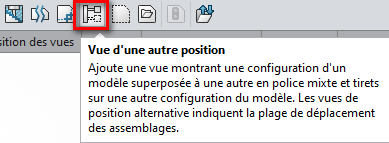
Only the " other position " view will be exclusively in "hidden" lines...
https://help.solidworks.com/2022/french/Solidworks/sldworks/t_insert_alternate_position_view_assemblies.htm?rid=136196
Kind regards.
would it mean that you superimpose 2 views?
If that's right, I'm afraid we won't be able to adopt your solution. (although it seems functional)
We are working on large ensembles and we already have problems with slowness in the current state.
your solution would double the number of views and therefore potentially the necessary calculation time...
Thank you anyway.
Ideally, I imagined that it would be possible to do this with a display state but I didn't succeed.
Hello
I thought I had found the solution by doing: On your " shaded image" view, you should be able to select functions in the tree and put " show hidden edges ".
But SW2020 decided otherwise:
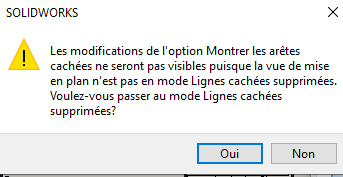
No better than the sight of another position (but it will be phantom features)
Color + dotted = impossible without hacking.
If I have problems with slowness, I don't recommend color, even more transparency which makes the graphics card work a lot and causes additional crashes, as well as the superimposition of view.
Basically, staying with the stop view hidden in visible is the most logical, even if I don't answer the question and I advise not to do it!
I guess it's for the understanding of the plan because there are a lot of stops (due to the fact that he's a mechanic with UPN and CO).
You can possibly make hatched areas but it's quite resource-intensive too.
You can try with a right click on your view => turn the view into a sketch / block and then overlay it on your second view.
On the other hand, be careful, your transformed view will no longer have any link with your 3D in case of change
Hi all!
Thank you for your answers!
unfortunately nothing conclusive on my side...
The ideal would have been to manage this with a display state mode so that it would be simple and quick to do without really complicating our lives.
especially since if I manage to develop a procedure, it must be propagated within the company to people more or less comfortable with the maze of options of SOLIDWORKS
I'm still looking on my side but if you have any other idea I'm all for it! ![]()
Another solution is to do the hidden edge drawing in visible mode, then copy the sheet and change all the color views (possible by macro), and print the 2 sheets, for comparison.
Or, even worse ![]() , you print the hidden edge plan on a layer and you superimpose it on the color plan...
, you print the hidden edge plan on a layer and you superimpose it on the color plan... ![]()
![]()
![]()
Watch out for hatching.
Under SW2020, the management is much worse than in previous versions and as soon as we have a hatching scale factor greater than 8, it grinds a lot (even on our small assemblies of less than 100 parts).
@froussel thank you for your warning
I would therefore demonstrate to my colleagues on a small set
@sbadenis I like the vintage side of the solution with the tracing paper but I'm skipping my turn ![]() (I'm too young I didn't know
(I'm too young I didn't know ![]()
![]() it)
it)
On the other hand, the @M-Scofield option seems quite interesting to me. If in your 3D you put the part in colored and transparent... it will come out on your MEP in " shaded image"
And as a result, it is quite well managed with the display states ![]()