Hello
For some time now, I have been experiencing slowdowns when opening, recording or regenerating my blends. When I ran the SW performance assessment, I noticed that it was telling me that some components were not up to date with the latest version (2025-5), which is not true.
When I click the button to display them, the dialog box is empty.
Does anyone know this kind of problem?
I wonder if this doesn't have an impact on my slowness described above.
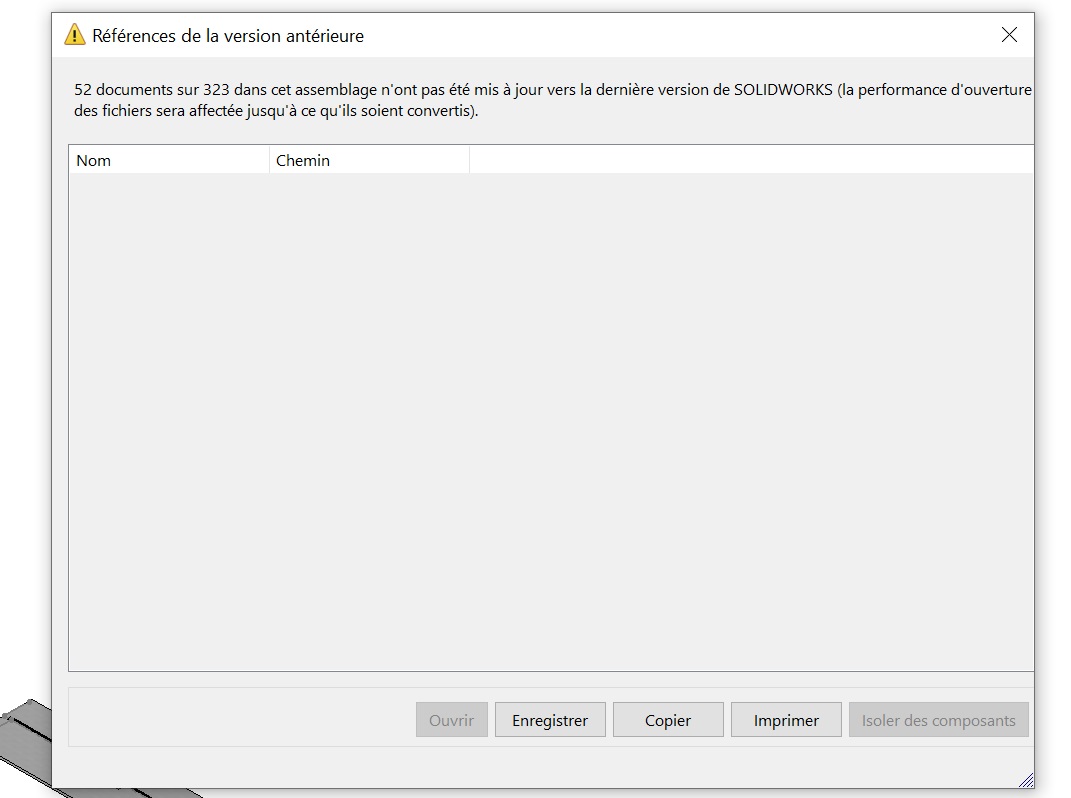
Hello;
It is not at all impossible that this will impact the performance when opened, Solidworks does not like to " work " with components of several versions. (in theory this does not include Service Packs (SP)).
Isn't it impossible that you forgot to convert some components to Read-only (I'm thinking in particular of your library components including all the configurations?).
Because 52 components out of 323 seems like a lot to me.
It is not impossible that the " Previous Version Checker" will also count drawings (but these should impact the opening of assemblies).
You can directly control the version of your components in the Solidworks file browser to get a better overview:
In English, this column is called " Last SW Record with ":
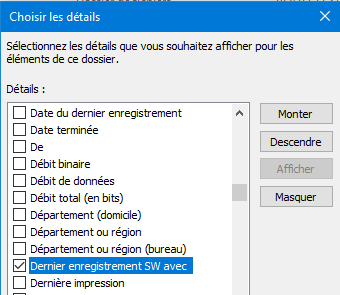
Additional note: You also have to think about converting all your models (Drwdot / Prtdot ... AsmDot) to your new version (although the ideal is to redo them from scratch).
Kind regards.
Thank you for this info, even if it's a bit tedious to have to do it in all the subdirectories.
But my files are well up-to-date, I open a small subset to check, it finds me two or three supposedly obsolete files that it can't display in the dialog box by the way, so I open all the files one by one: they are all up to date!!
But when I open an archive for example, solidworks obviously shows me obsolete files and the dialog box displays them to me.
This is not the case here
??? well do a global search with *.sld * to control everything at the same time in the explorer...
Be careful with the configurations, it's not because the active configuration is up to date that they are all up-to-date...
I don't have a version problem, everything is up to date, as for the configurations, it has nothing to do with it: a file is a file, all its configurations may not be rebuilt but the version is common to all.
So I think it's a bug (quite recent it seems to me because the sp4 didn't report this problem to me)
Otherwise, I solved most of my problems with slow loading and switching from one window to another by disabling the " Automatically optimize Resolved mode and hide Lite mode" option in performance
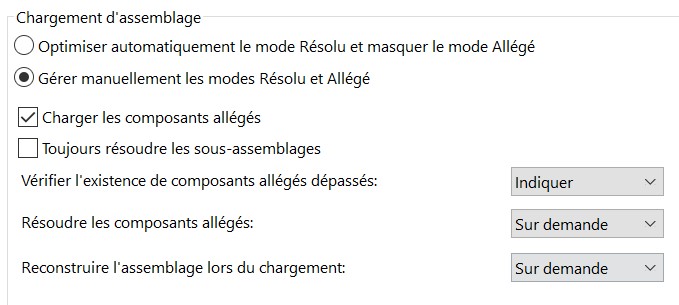
well do a global search with *.sld * to control everything at the same time in the explorer
It doesn't work in search mode (the column remains empty of information), but simply by browsing the folders.
So much the better if you found a solution (even partial) to this problem, that said, at no time was the slowness of loading and switching from one window to another mentioned. The question was about the version of Solidworks files...
When searching *.sld * ... I disagree... (but it's probably a version bug too):
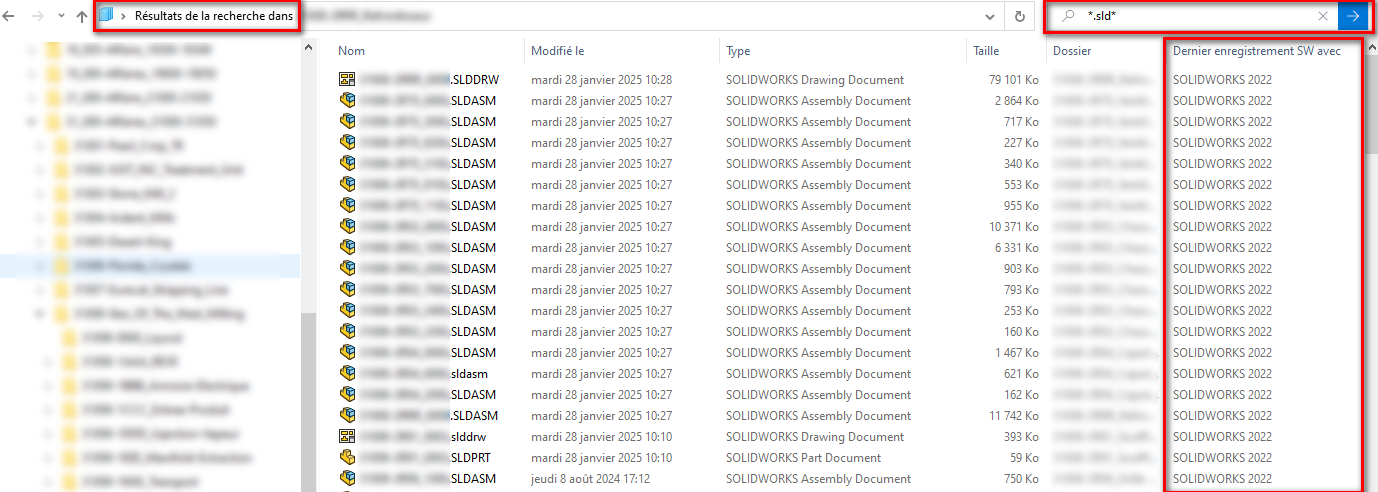
Yes it's surprising, it doesn't display anything at home in the " search " mode in short.
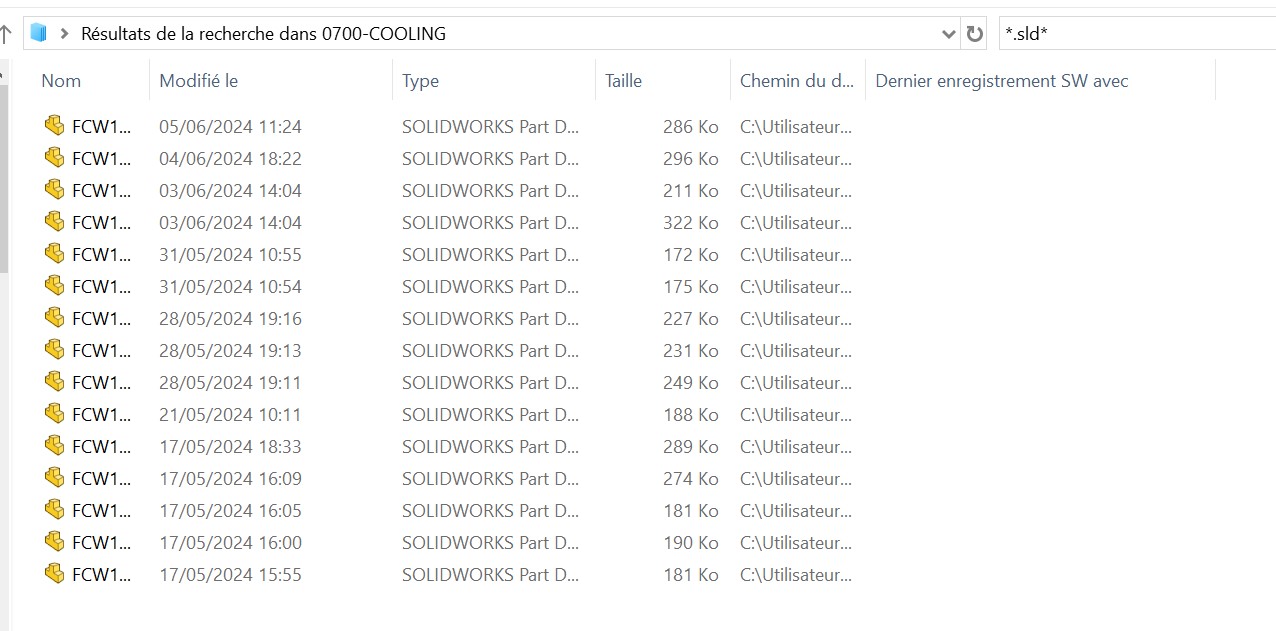
My initial post reported slow loading and regeneration... I meant when I opened and edited a part of an assembly, the return to the parent assembly was slow
Curious indeed,
Aren't there leftovers from the old Solidworks install lying around?
Or worse of the coexistence of two versions?
For the search, do you display the extension at the end of the file?
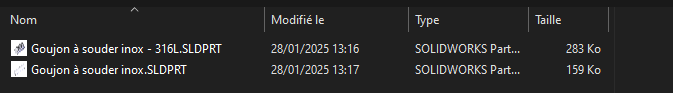
To view extensions (before searching):
Rohhhh! @sbadenis ! Isn't it forbidden to pronounce the name of this company here?
![]()
Is if we say it 3 times what happens? Solidworks is going back to autoca(censorship)?
Hello @o_hazard_vfc
It is possible to format a folder according to your preferences and propagate this display to the other folders normally...
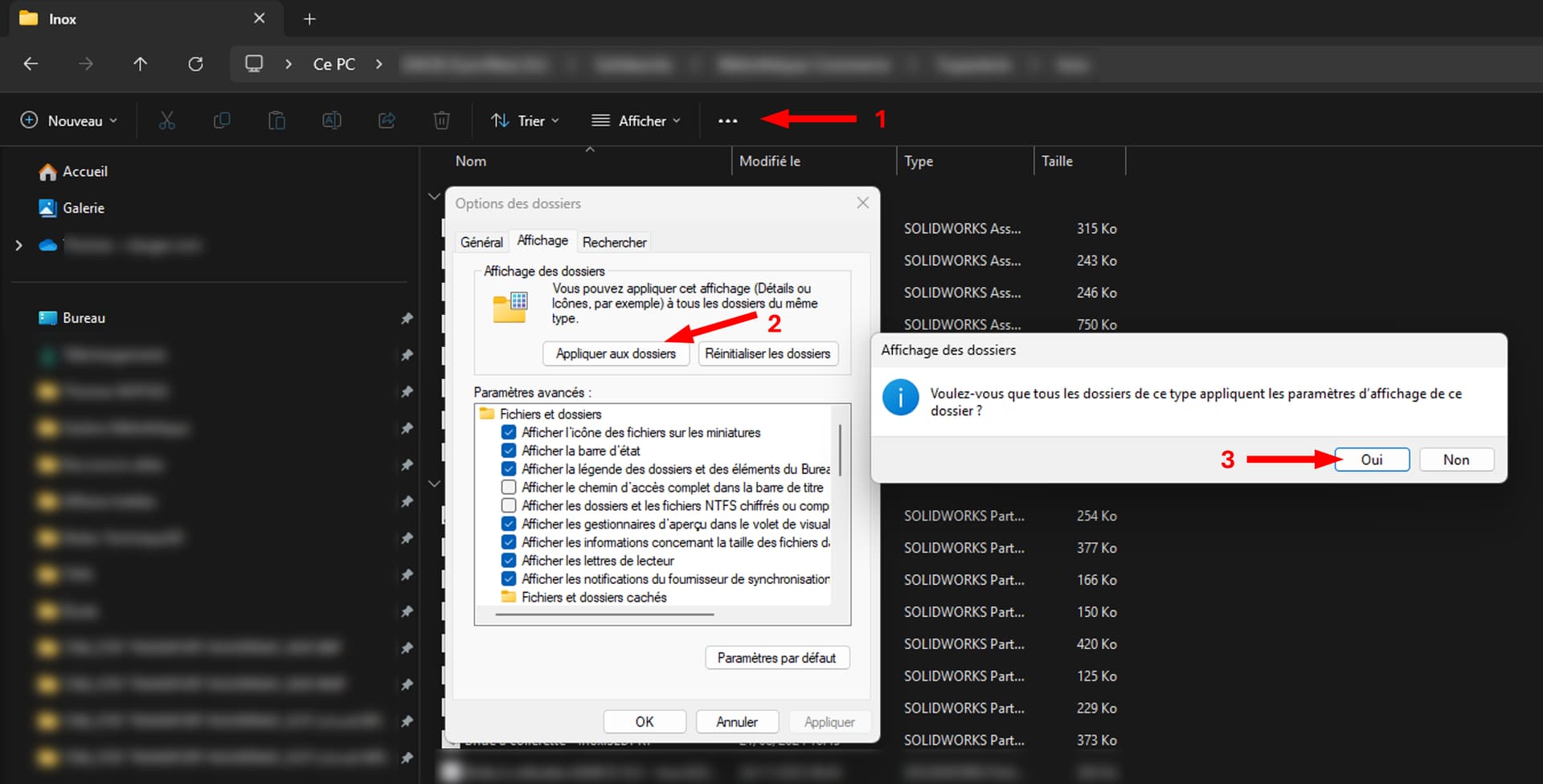
Yes
Yes it's done, but it doesn't work in " search " mode at least for me
no, I only have one version that I overwrite each time
… Ouch!! That's what I meant, it's much better to completely uninstall a version of Solidworks (uninstall + delete directories and files + clean up the registry) before installing a new version.
@Maclane it was the 1st link that illustrated the display and undisplay of the extension.
And I didn't say anything!![]()
Ouch, the backup and restore of the settings won't mess up too much I hope.
… Dassault engineers anticipated the move by saying:
" It's best not to import the settings but to redo them from scratch for any new installation."
But it would also have to be redone:
=> All models (parts/assemblies/mechanically welded...)
=> All basemaps ...
Ect...
I admit that I don't do it systematically and, for the moment, I haven't encountered any major problems re-importing my Settings.
However, I advise you to take as many screenshots as possible (or by using a macro from Code Stack) to be able to find the equivalences of the previous settings if you have to go through a reset.
Alright, thanks for the info. But it's the first time I've seen that. I have many library pieces that are more than 10 or 15 years old and that have never caused any problems since, just like the models or backgrounds
Knowing that I started on solidworks 97 under win NT, at the time when multi-body was not possible on SW before the famous 2001+ which revolutionized the product with welded constructions.
.
H.SLDPRT NUT (1.3 MB)
Here is a 2024 file that I've been dragging around for a while (had been created on sw 2005 maybe by Axemble, ex Visiativ if I'm not mistaken) I just barely simplified it.
It appears obsolete in my assemblies, I noticed this by erasing (and not deleting) little by little the components of one of my assemblies to find the black sheep
And what does it look like for you?
… And what about Beetlejuice? huh! (the one from 1988, not the one from 2024...) No need for a mirror.
To follow-up,
I upgraded to the 2025 sp3 version and all these issues are gone.
From experience I suspected that V2025 would be much better than 2024, like all the odd versions of Solidworks by the way.
I took the opportunity to use the V2025 file templates by retyping all the options.
With this new Dell precision 3680 machine powered by an i9-14900K it's simply night and day compared to my old HP Z4G4 equipped with a Xeon W2225. Opening times for large assemblies as well as regeneration divided by 10 or even much more for some.
My conclusions: SW odd version and a top processor for single-core tasks.